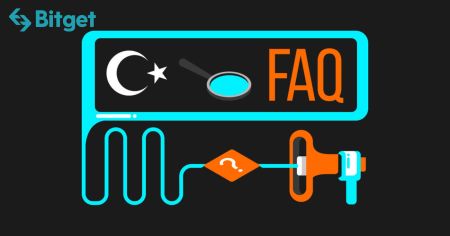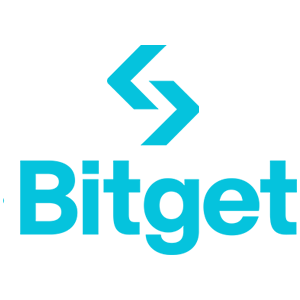Frequently Asked Questions (FAQ) on Bitget
Navigating through Bitget's comprehensive Frequently Asked Questions (FAQs) is a straightforward process designed to provide users with quick and informative answers to common queries. Follow these steps to access the FAQs
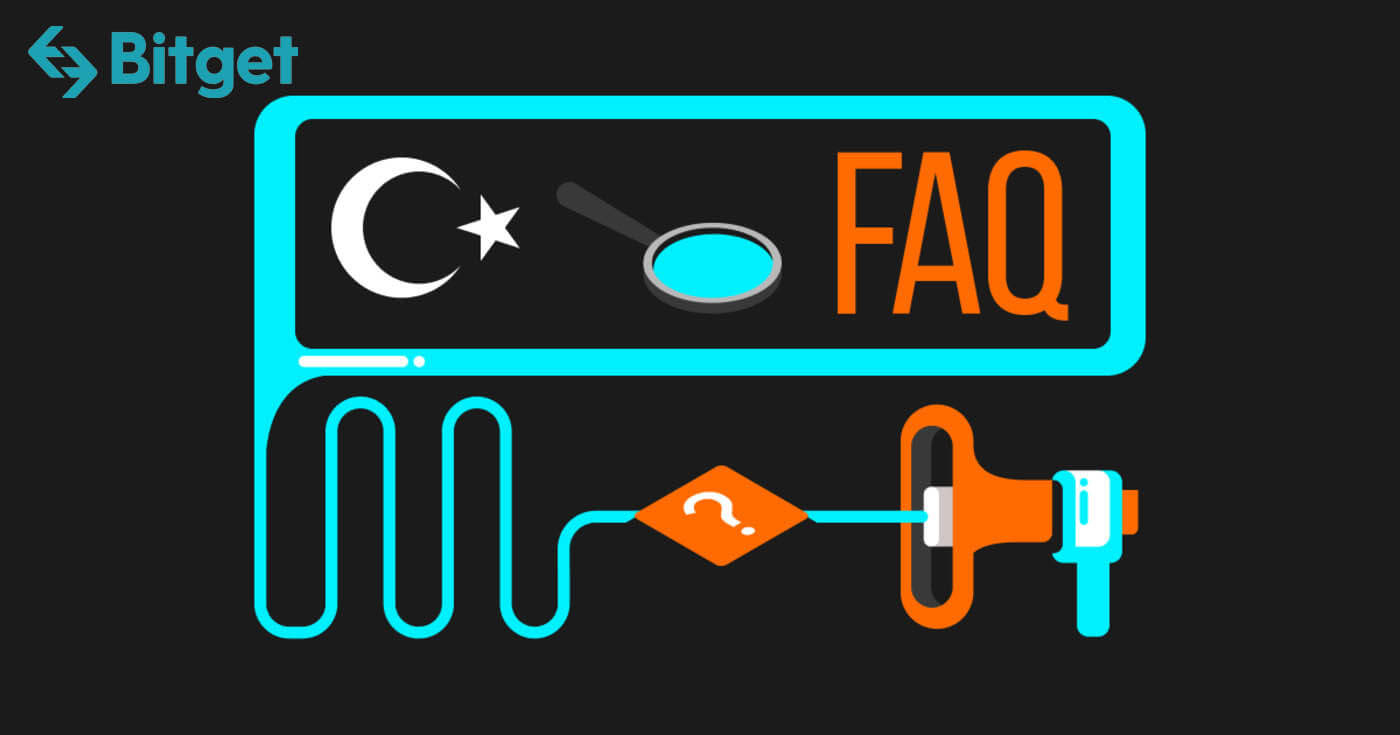
Open an account on Bitget
How to Bind and Change Mobile
If you need to bind or change your mobile phone number, please follow the steps below:
1. Bind mobile phone number
1) Go to the homepage of the Bitget website, log in to your account, and click on the person icon in the upper right corner
2) Click the Security settings in the personal center to bind the mobile phone number
3) Enter the mobile phone number and the received verification code for binding operation
2. Change mobile phone number
1) Go to the homepage of the Bitget website, log in to your account, and click on the person icon in the upper right corner
2) Click Security Settings in the Personal Center, and then click change in the phone number column
3) Enter the new phone number and SMS verification code to change the phone number
I forgot my password | How to reset password on Bitget
Access your Bitget account effortlessly by following our step-by-step guide on how to log in to Bitget. Learn the login process and get started with ease.
1. Visit Bitget App or Bitget’s Website
2. Find the login entrance
3. Click Forget Password
4. Enter the mobile phone number or email address you used when registering
5. Reset password-confirm password-get verification code
6. Reset password
Bitget KYC Verification | How to pass the ID Verification Process?
Discover how to successfully pass the Bitget KYC (Know Your Customer) Verification process. Follow our guide to complete ID Verification with ease and secure your account.
1. Visit Bitget APP or PC
APP: Click the person icon in the upper left corner(it requires that you are currently logged in
PC: Click the person icon in the upper right corner (it requires that you are currently logged in)
2. Click ID Verification
3. Select your region
4. Upload relevant certificates (Front and back of the certificates + holding the certificate)
App supports taking photos and uploading certificates or importing certificates from photo albums and uploading
PC only supports importing and uploading certificates from photo albums
5. Wait for verification by customer service
What should be done if I cannot receive the verification code or other notifications
If you cannot receive a mobile phone verification code, email verification code or other notifications when using Bitget, please try the following methods.
1. Mobile phone verification code
Please try to click send verification code several times and wait
Check whether it is blocked by third-party software on the mobile phone
Looking for help from online customer service
2. Mail verification code
Check whether it is blocked by the mail spam box
Looking for help from online customer service
[Contact Us]
Customer Services:[email protected]
Market Cooperation:[email protected]
Quantitative Market Maker Cooperation: [email protected]
Bitget 2FA | How to set up Google Authenticator Code
Learn how to set up Google Authenticator for Bitget 2FA (Two-Factor Authentication) and enhance the security of your Bitget account. Follow our step-by-step guide to enable Google Authenticator and protect your assets with an additional layer of verification.
1. Download the Google Authenticator APP (In App Store or Google play)
2. Visit Bitget APP or Bitget PC
3. Log in to Bitget account
4. Visit the personal center-Google verification
5. Use Google Authenticator to scan the QR code or manually enter the verification code
6. Complete binding
Verify on Bitget
Why is identity verification necessary
Identity verification is a process used by financial institutions and other regulated organizations to verify your identity. Bitget will verify your identity and conduct a risk assessment to mitigate risk.
How is identity verification related to my access to Bitget services?
As of September 1, 2023, all new users are required to complete level 1 identity verification to access various Bitget services, which include, but are not limited to, depositing and trading digital assets.
As of October 1, 2023, existing users who registered before September 1, 2023, will be unable to make deposits if they haven’t completed level 1 identity verification. However, their ability to trade and make withdrawals will remain unaffected.
How much can I withdraw per day after completing the identity verification?
For users of different VIP levels, there is a difference in the withdrawal amount after completing identity verification:

I cannot find my location in the country list. Why?
Bitget does not provide services to users from the following countries/regions: Canada (Ontario), Crimea, Cuba, Hong Kong, Iran, North Korea, Singapore, Sudan, Syria, and the United States.
Can I complete identity verification on my sub-account?
You can only complete identity verification on your main account. Once you complete identity verification on your main account, you will enjoy the same access on your sub-accounts.
How long does the identity verification process take?
The identity verification process consists of two steps: data submission and review. For data submission, you only need to take a few minutes to upload your ID and pass the face verification. Bitget will review your information upon receipt. The review may take as short as several minutes or as long as an hour, depending on the country and type of ID document you choose. If it takes longer than one hour, contact customer service to check the progress.
Can I complete identity verification on more than one Bitget account?
Each user can only complete identity verification on one Bitget account. If you already have a verified account, you must cancel this account before completing identity verification on another account. In case your verified account is lost, please contact customer service to reset your identity verification.
How many times a day can I attempt to complete identity verification?
If your identity verification fails, you can always try again. Each user may submit identity data for verification 10 times per day. After 10 attempts, you will have to wait for 24 hours before trying again.
What is manual review? When can I complete identity verification through the manual review process?
Manual review means that a real person at Bitget reviews your data during the identity verification process. Your identity will be confirmed and verified based on your previous submission. After your first failure to complete identity verification, you will see the manual review portal on the page.
Kindly note that if you choose to go through manual review, in addition to your ID copies, you will be required to upload a selfie showing you holding your ID and a white piece of paper with the handwritten word "Bitget" and the current date.
Why can’t I make a deposit through my bank after completing identity verification?
If you have completed identity verification through a manual review process, you will not be able to deposit through a bank.
Can I change my identity information after verification?
You cannot change your identification information; however, if there is any mistake in the information you submitted, please contact customer service to correct it.
What documents can I use to complete the identity verification?
For level 1 identity verification, you can use documents such as an ID card, passport, driver’s license, or residence permit. You can view the specific types of documents supported after selecting your issuing country.
What are the common reasons and solutions for identity verification failure?

Deposit on Bitget
What payment methods can I use to buy cryptocurrency?
Bitget currently supports VISA, Mastercard, Apple Pay, Google Pay, and other payment methods. The supported third-party service providers include Mercuryo, Xanpool, and Banxa.
What cryptocurrencies can I purchase?
Bitget supports mainstream cryptocurrencies such as BTC, ETH, USDT, LTC, EOS, XRP, BCH, ETC, and TRX.
How long does it take to receive the cryptocurrency after payment?
After your payment is completed on the third-party service provider platform, your cryptocurrency will be deposited into your spot account on Bitget in around 2–10 minutes.
What if I encounter problems during the purchase process?
Contact customer support if you encounter any problems during the transaction process. If you have not received the cryptocurrency after payment is completed, contact the third-party service provider to check the order details (this is usually the most efficient method). Due to the IP of your current region or certain policy reasons, you will have to select human verification.
Why has my deposit not been credited yet?
Transferring funds from an external platform to Bitget includes three steps:
1. Withdrawal from the external platform
2. Blockchain network confirmation
3. Bitget credits the funds to your account
Step 1: An asset withdrawal marked as "completed" or "success" in the platform you’re withdrawing your crypto from means that the transaction was successfully broadcast to the blockchain network. It does not mean that it is credited to the platform you’re depositing to.
Step 2: When confirming the network, unpredictable blockchain congestion often occurs due to the excessive number of transfers, which affects the timeliness of the transfer, and the deposited crypto will not be confirmed for a long time.
Step 3: After completing the confirmation to the platform, cryptos will be credited as soon as possible. You can check the specific transfer progress according to TXID.
The amount of required "network confirmations" varies for different blockchains. Each transfer in the blockchain will take a certain amount of time to confirm and send to the receiving platform.
For example:
Bitcoin transactions are verified that your BTC is deposited into your corresponding account after reaching 1 network confirmation.
All of your assets will be frozen temporarily until the underlying deposit transaction reaches 2 network confirmations.
If deposit not credited, please follow the steps below:
If the transaction is unconfirmed by the blockchain network, and it has not reached the minimum amount of network confirmations specified by Bitget. Please wait patiently, Bitget can only help you with credit after the confirmation.
If the transaction is unconfirmed by the blockchain network, but it has also reached the minimum amount of network confirmations specified by Bitget, please contact our Support team and send UID, deposit address, deposit screenshot, screenshot of successful withdrawal from other platforms, TXID to [email protected] so that we can assist you in a timely manner.
If the transaction is confirmed by the blockchain but not credited to your account, please contact our customer support or send your UID, deposit address, deposit screenshot, screenshot of successful withdrawal from other platforms, TXID to [email protected] so that we can assist you in a timely manner.
Withdraw from Bitget
What are the bank deposit and withdrawal processing times
Deposit time and processing details
| Availability | Deposit Type | New Processing Time | Processing Fee | Minimum Deposit | Maximum Deposit |
| EUR | SEPA | Within 2 working days | 0 EUR | 15 | 4,999 |
| EUR | SEPA Instant | Immediate | 0 EUR | 15 | 4,999 |
| GBP | Faster Payments Service | Immediate | 0 GBP | 15 | 4,999 |
| BRL | PIX | Immediate | 0 BRL | 15 | 4,999 |
Withdrawal time and processing details
| Availability | Withdrawal Type | New Processing Time | Processing Fee | Minimum Withdrawal | Maximum Withdrawal |
| EUR | SEPA | Within 2 working days | 0.5 EUR | 15 | 4,999 |
| EUR | SEPA Instant | Immediate | 0.5 EUR | 15 | 4,999 |
| GBP | Faster Payments Service | Immediate | 0.5 GBP | 15 | 4,999 |
| BRL | PIX | Immediate | 0 BRL | 15 | 4,999 |
Terms and Conditions
1. Ouitrust includes the SEPA and Faster Payments Service. Only EEA and UK residents are eligible to use these services.
2. It is recommended to use the Faster Payments Service to transfer GBP, and the SEPA for EUR. Other payment methods (e.g. SWIFT) may incur a larger fee or take longer to process.
How to Deal with Wrong Deposit?
If you encounter the problem of wrong deposit, please follow the instructions below:
1. Deposit to a non-Bitget address
Bitget will not be able to help you retrieve assets.
2. The deposit amount is less than the minimum deposit amount
Bitget will not be able to assist you to deposit it to your account.
3. Deposit A currency to B currency address (eg: deposit BTC to BCH address of Bitget)
Please provide your UID, deposit currency, deposit quantity, deposit address, blockchain transaction ID and specific situation that you encountered to the email of our customer service.
4. Deposit currency not listed on Bitget to Bitget
Please search for the help of online customer service or email to [email protected].
Email address: [email protected]
We will submit it to the wallet technical staff for retrieving and processing. For that such problems require a lot of time and work, the processing cycle for such problems is relatively long, which will take at least one month or more. Please wait patiently.
Bitget P2P Platform Trading Rules
Buyer’s Instructions
Before conducting P2P transactions, please complete the following operation for your account as required:
1. Identity verification
2. Link email to your account
3. Link your phone number to your account
4. Set a fund password
5. For an active buy order, please complete payment within the specified time frame and click the “Paid” button. If you cancel an order or an order is automatically cancelled as payment is not made within the time limit after the order is created, the system will record one order cancellation. If 3 orders are cancelled on the same day, the system will prohibit you from buying for that day.
6. If the system records that you cancel an order because the Seller does not provide a valid payment method, and thus you cannot buy for that day, you may ask Customer Support to remove such restriction.
7. If an order is automatically cancelled because the Buyer does not click the “Paid” button after making the payment, the Seller has the right to continue or reject the transaction. If the Seller rejects the transaction, your funds will be refunded to the original payment account.
8. Do not click the “Paid” button when the payment is not yet made or completed. Otherwise, such behaviour will be deemed malicious. If an appeal is filed to such an order, the Seller may reject the transaction. In case of a serious case, the system will freeze your account.
9. If you do not complete the payment within the specified time frame without responding to the Seller, the Seller may reject the transaction when there is an appeal filed to the order.
10. Please make the payment with your real-name verified account (such as bank accounts and other payment accounts). If you use a non-real-name verified account or others’ account to make the payment, the Seller may reject the transaction and refund your payment when there is an appeal filed to the order.
11. Please select an instant payment method so that the transaction can be timely completed.
12. If the Seller does not receive the funds 10 minutes after you click the “Paid” button, the Seller may reject the transaction when there is an appeal filed to the order.
13. Please check the latest payment method supported by the Seller to confirm that the Seller’s account is accurate. If you do not transfer to the account designated in the order, you should assume the fund security risk by yourself.
14. The digital assets of the ongoing order are locked on the Platform; if the Seller does not release the digital assets to you 10 minutes after you complete the payment and click the “Paid” button, you may file an appeal; as long as your operation complies with the rules, the Platform will determine that you are the owner of the digital assets.
15. Please make sure no sensitive words or expressions related to Digital currency are used in the remarks field/section, including, but not limited to, words such as USDT, BTC, Bitget, and Cryptocurrency. Otherwise, the Seller may request to reject the transaction and refund your payment.
Seller’s Instructions
1. Please carefully confirm your selling price. In case of an appeal arising from the ad price, the Platform will determine that the Buyer is the owner of the asset as long as the Buyer does not violate the rules.
2. If an order is automatically canceled because the Buyer does not click the “Paid” button after making the payment, the Seller has the right to continue or reject the transaction. If you reject the transaction, you should refund the Buyer’s payment to the original payment account.
3. You may file an appeal if you do not receive the payment 10 minutes after the Buyer clicks the “Paid” button; you may file an appeal, reject the transaction, and refund the payment if the Buyer clicks the “Paid” button when the payment is not yet made or completed, the payment cannot be received within 2 hours, or the order is cancelled after the payment is made.
4. Please carefully check whether the real-name information of the Buyer’s payment account is consistent with that on the Platform when you receive the payment. In case of any inconsistency, the Seller has the right to request the Buyer and the payer to conduct video KYC with their ID cards or passports, etc. If an appeal is filed to such an order, the Seller may reject the transaction and refund the payment. If the User accepts non-real-name verified payment, causing the counterparty’s payment account to be frozen, the Platform will investigate the source of the funds in question, and has the right to directly freeze the User’s account on the Platform.
5. Please release the crypto the moment you receive the payment. If you do not release the crypto within the specified time frame after the Buyer marks the order status as “Paid” in compliance with the rules, the Buyer has the right to request that the transaction not be conducted and that the payment be refunded when there is an appeal filed to the order. If you refuse to cooperate, the Platform will directly release the crypto to the Buyer and freeze your account.
6. Please make sure that you are contactable and able to timely handle the order when you post an ad so that transactions can be timely completed; if you cannot guarantee timely handling of transaction orders, please take your ads offline to avoid potential appeals or disputes.
Advertiser’s Instructions
Before posting a P2P transaction ad, please complete the following operation for your account as required:
1. Identity verification
2. Link email to your account
3. Link your phone number to your account
4. Set a fund password
5. Set a payment method
6. Please take your ads offline in advance if you will not be able to timely handle orders for being away from the keyboard. If orders related to the ads are created, the orders should be deemed as normal orders and should be handled following the normal trading process.
7. In terms of Buy ads, if you cancel 3 orders on the same day, the system will prohibit you from buying for that day and suspend auto-matching for all your ads until the next day.
8. The Seller should carefully check whether the real-name information of the Buyer’s payment account is consistent with that on the Platform upon receipt of the payment. In case of any inconsistency, the Seller has the right to request the Buyer/payer to conduct video KYC with their ID cards or passports, etc. If an appeal is filed to such an order, the Seller may reject the transaction and refund the payment. If the User accepts non-real-name verified payment, causing the counterparty’s payment account to be frozen, the Platform will investigate the source of the funds in question, and has the right to directly freeze the User’s account on the Platform.
9. Private advertisements can only be shared via a link with any third-party individuals for placing order transactions. Related trading activities and assets are not subject to platform risk control and protection. Before proceeding with the transaction, make sure to negotiate and confirm the relevant trading conditions with the counterparty in advance. Only engage in the transaction after thoroughly understanding the potential risks associated. If you suspect you have encountered a scam, please contact our customer service for verification immediately.
Trade Spot on Bitget
What are the 3 types of order?
Market Order
Market Order - as the name implies, orders are executed immediately at the current market price. Please note that in more volatile markets, for example cryptocurrencies, the system will match your order to the best price possible, which can be different from the price at execution.
Limit Order
Also set to be completed as quickly as possible but the Limit Order will be filled at a price closest to the price you are willing to sell/buy, and can be combined with other conditions to refine your trading decision.
Let’s take an example: You want to buy BGB right now and its current value is 0.1622 USDT. After you enter the total amount of USDT you use to buy BGB, the order will be filled instantly at the best price. That is a Market Order.
If you want to buy BGB at a better price, click on the drop-down button and choose Limit Order, and enter the price to initiate this trade, for instance 0.1615 USDT. This order will be saved into the order book, ready to be completed at the level nearest to 0.1615.
Trigger Order
Next, we have the Trigger Order, which is automated as soon as the price hits a particular level. Once the market price reaches, let’s say, 0.1622 USDT, the Market Order will be placed and completed instantaneously. The Limit Order will be placed to match the price set by the trader, maybe not the best but surely the closest to his/her preference.
Transaction fees for both Maker and Taker of Bitget spot markets stand at 0.1%, which comes with a 20% discount if traders pay these fees with BGB. More information here.
What is an OCO order?
An OCO order is essentially a one-cancels-the-other order. Users can place two orders at the same time, i.e., one limit order and one stop limit order (an order placed when a condition is triggered). If one order executes (fully or partially), then the other order is automatically canceled.
Note: If you cancel one order manually, the other order will be automatically canceled.
Limit order: When the price reaches the specified value, the order is fully or partially executed.
Stop limit order: When a specific condition is triggered, the order is placed based on a designated price and amount.
How to place an OCO order
Navigate to the Spot Exchange page, click OCO, and then create an OCO buy order or sell order.
 Limit price: When the price reaches the specified value, the order is fully or partially executed.
Limit price: When the price reaches the specified value, the order is fully or partially executed.
Trigger price: This refers to the trigger condition of a stop limit order. When the price is triggered, the stop limit order will be placed.
When placing OCO orders, the price of the limit order should be set below the current price, and the trigger price should be set above the current price. Note: the price of a stop limit order can be set above or below the trigger price. To summarize: Limit price
For example:
The current price is 10,000 USDT. A user sets the limit price at 9,000 USDT, the trigger price at 10,500 USDT, and a buying price of 10,500 USDT. After placing the OCO order, the price rises to 10,500 USDT. As a result, the system will cancel the limit order based on a price of 9,000 USDT, and place a buy order based on a price of 10,500 USDT. If the price drops to 9,000 USDT after placing the OCO order, the limit order will be partially or fully executed and the stop limit order will be canceled.
When placing an OCO sell order, the price of the limit order should be set above the current price, and the trigger price should be set below the current price. Note: the price of a stop limit order can be set above or below the trigger price in this scenario. In conclusion: Limit price current price trigger price.
Use case
A trader believes the price of BTC will continue to rise and wants to place an order, but they want to buy in at a lower price. If this isn’t possible, they can either wait for the price to fall, or place an OCO order and set a trigger price.
For example: The current price of BTC is 10,000 USDT, but the trader wants to buy it at 9,000 USDT. If the price fails to fall to 9,000 USDT, the trader may be willing to buy at a price of 10,500 USDT while the price keeps rising. As a result, the trader can set the following:
Limit price: 9,000 USDT
Trigger price: 10,500 USDT
Open price: 10,500 USDT
Quantity: 1
After the OCO order is placed, if the price drops to 9,000 USDT, the limit order based on a price of 9,000 USDT will be fully or partially executed and the stop limit order, based on a price of 10,500, will be canceled. If the price rises to 10,500 USDT, the limit order based on a price of 9,000 USDT will be canceled and a buying order of 1 BTC, based on a price of 10,500 USDT, will be executed.