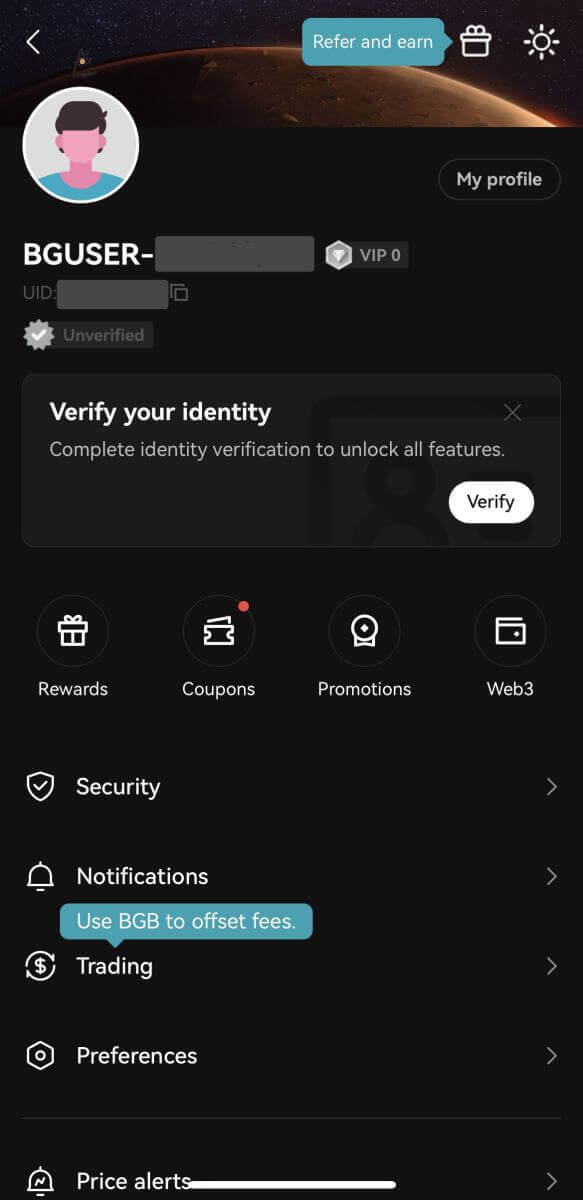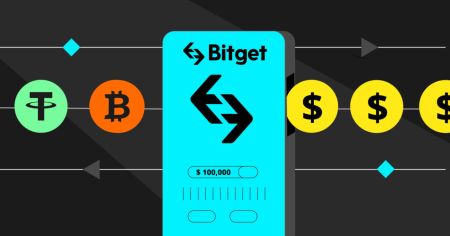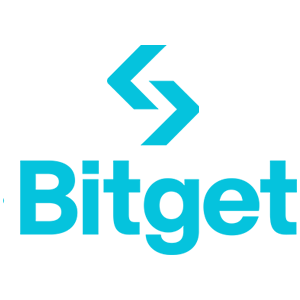Bitget Download
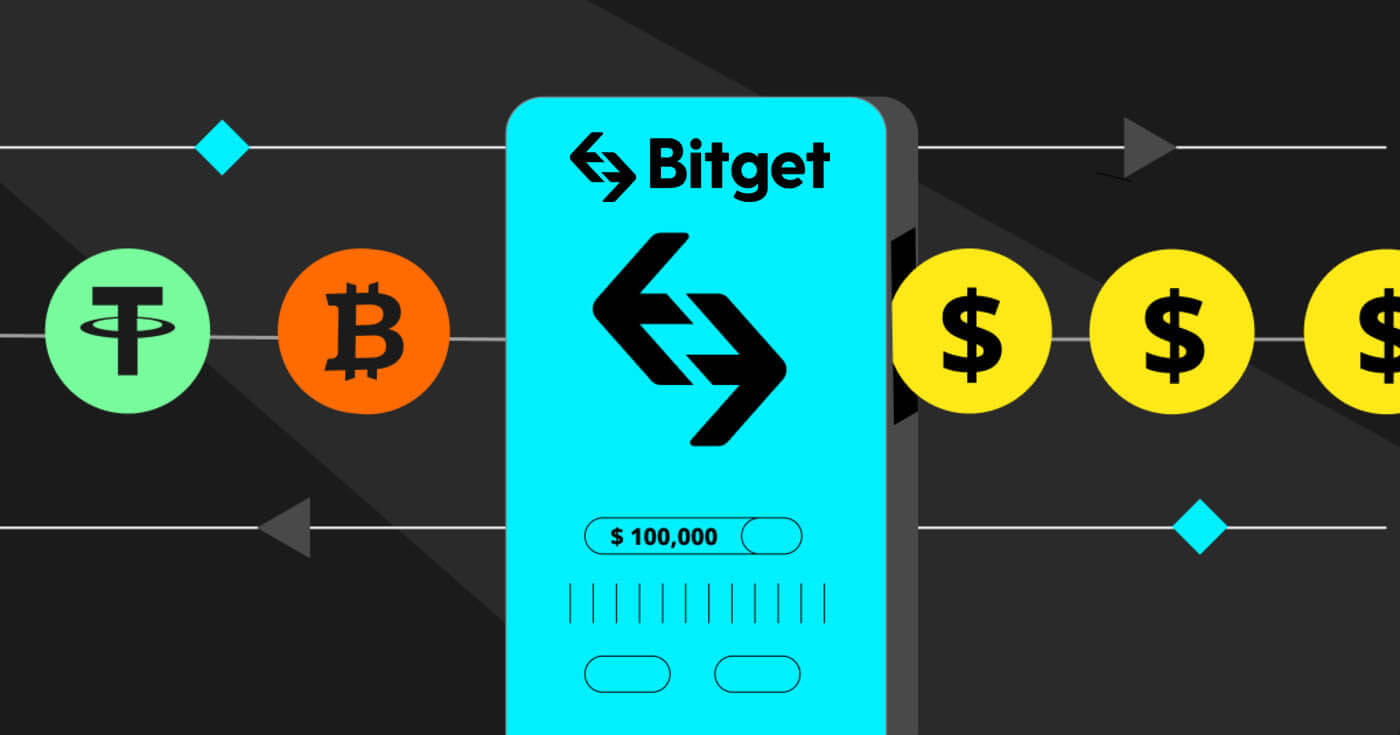
How to Download and Install Bitget App on iOS Phone
The mobile version of the trading platform is exactly the same as the web version of it. Consequently, there won’t be any problems with trading, deposit and withdrawal. Moreover, the Bitget trading app for iOS is considered to be the best app for online trading. Thus, it has a high rating in the store.
Download the Bitget app from the App Store or click here. Simply search for the “Bitget” app and download it on your iPhone or iPad.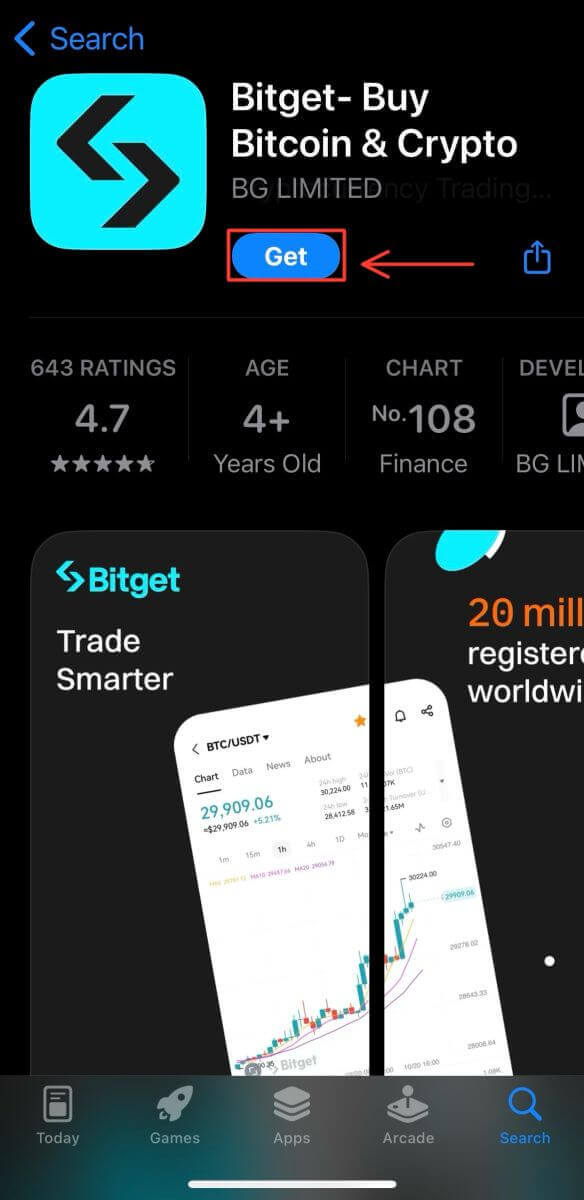
Wait for the installation to complete. Then you can sign up on the Bitget App and log in to start trading.
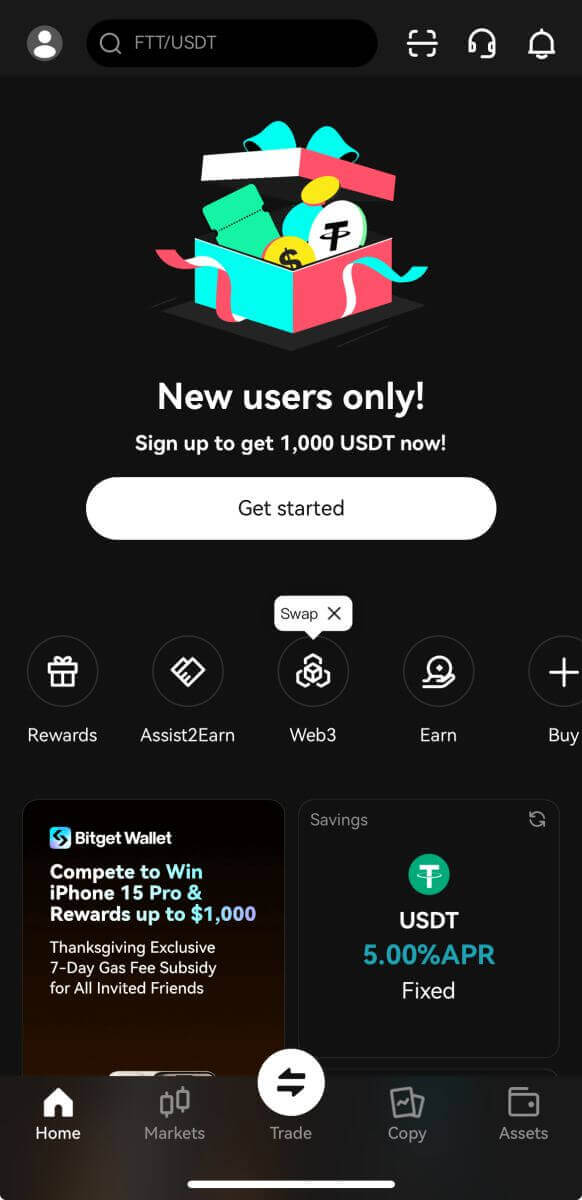
How to Download and Install Bitget App on Android Phone
Bitget trading app for Android is considered to be the best app for online trading. Thus, it has a high rating in the store, there also won’t be any problems with trading, deposit and withdrawal.
Download the Bitget mobile app from Google Play store or click here. Simply search for the “Bitget” app and download it on your Android Phone.
Click on [Install] to complete the download.

Wait for the installation to complete. Then you can sign up on the Bitget App and log in to start trading.

How to Register on Bitget App
1. Open the app, click on the [Avatar], choose [Sign up]


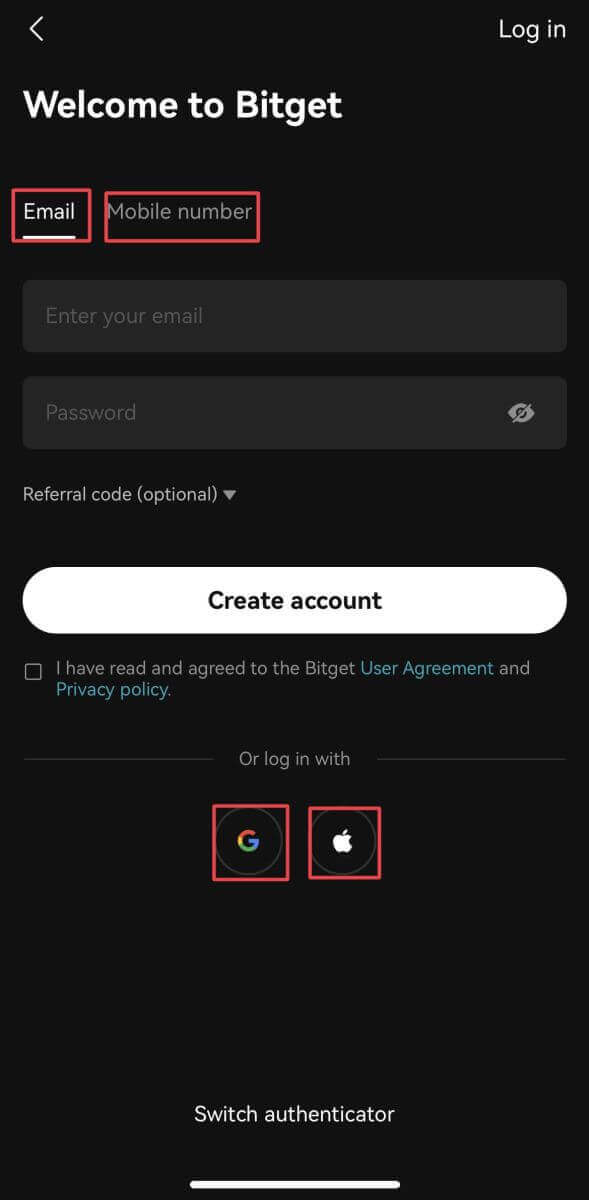
Sign up with your Google account:
3. Select [Google]. You will be prompted to sign in to Bitget using your Google account. Tap [Next].
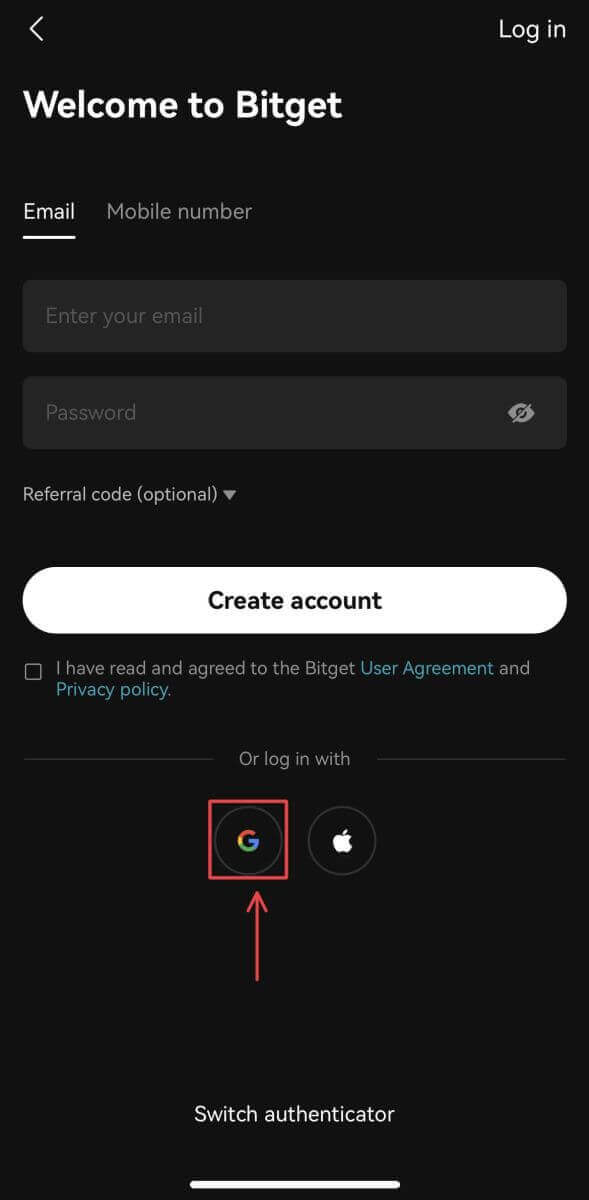
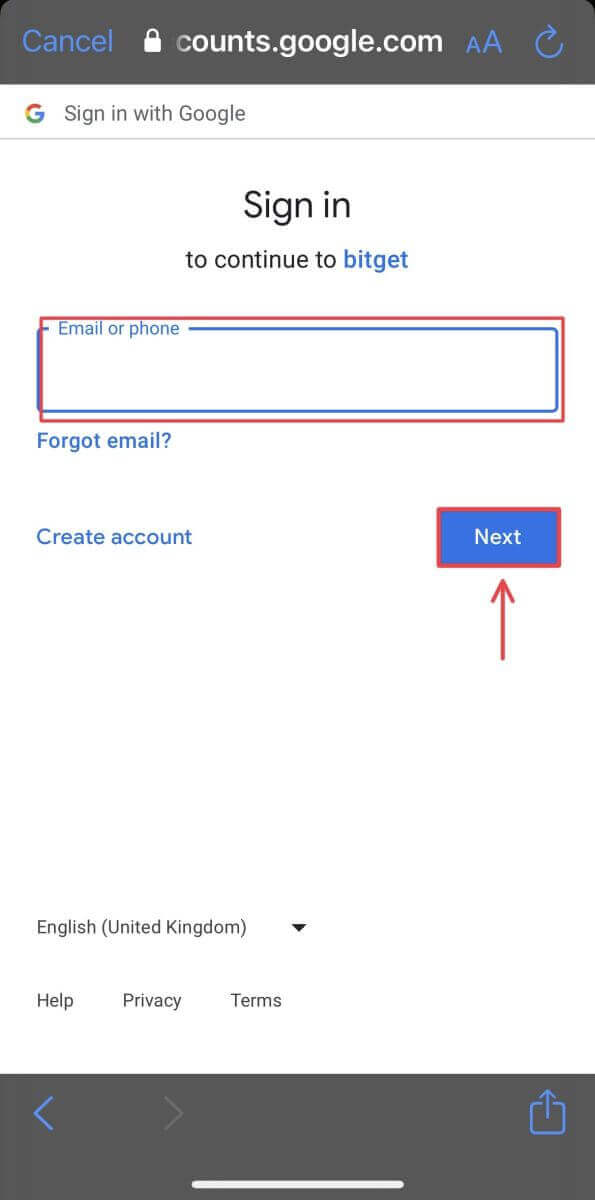
4. Complete the verification
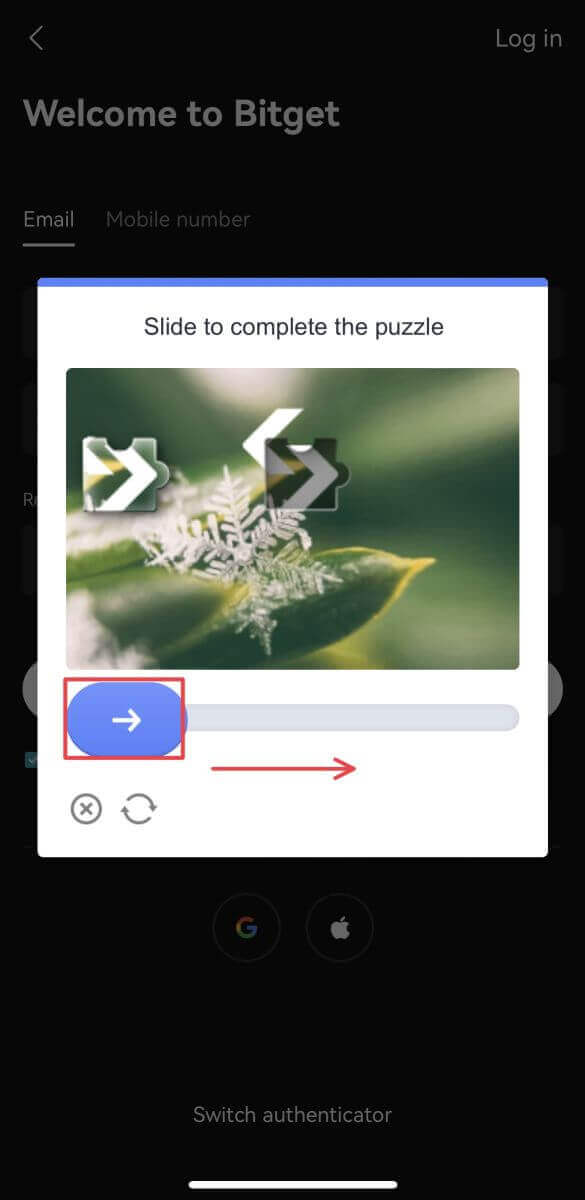
5. Type in the verification code that has been sent to your Google account
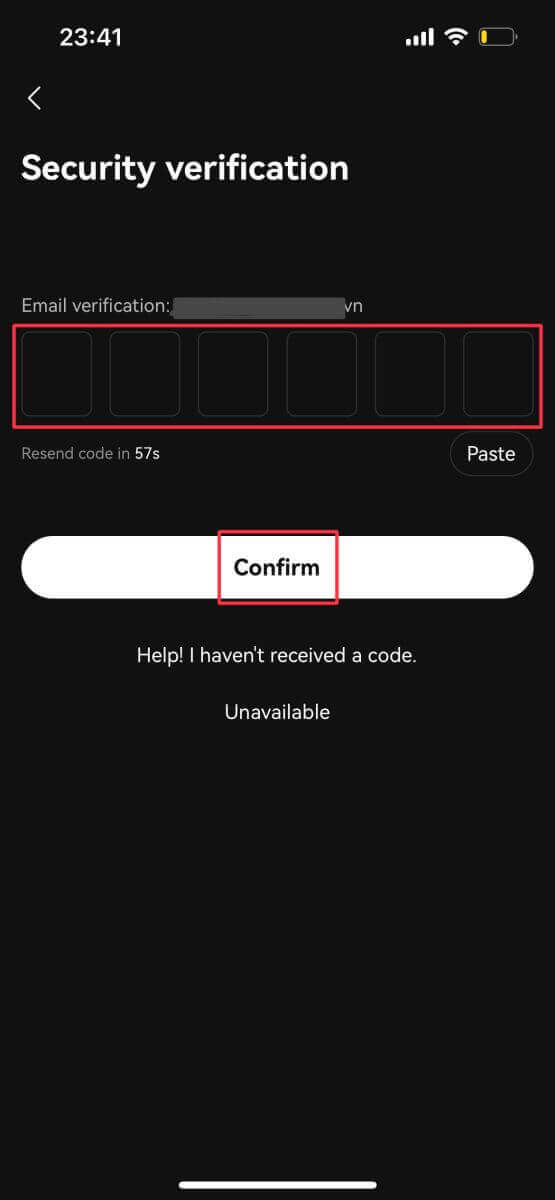
6. Congratulations! You have successfully created a Bitget account.
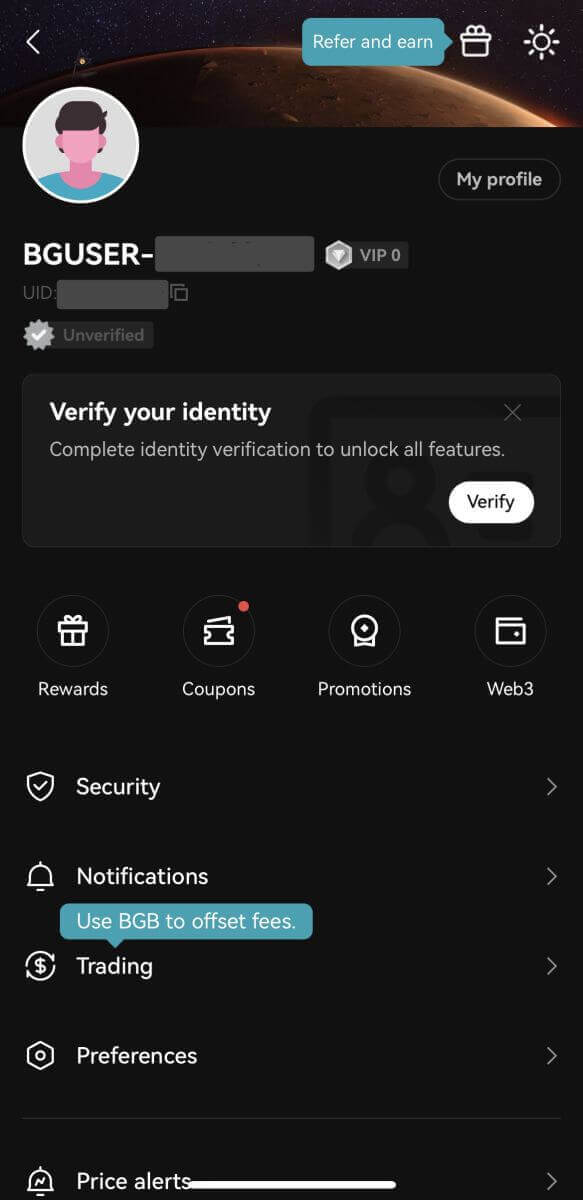
Sign up with your Apple account:
3. Select [Apple]. You will be prompted to sign in to Bitget using your Apple account. Tap [Continue].
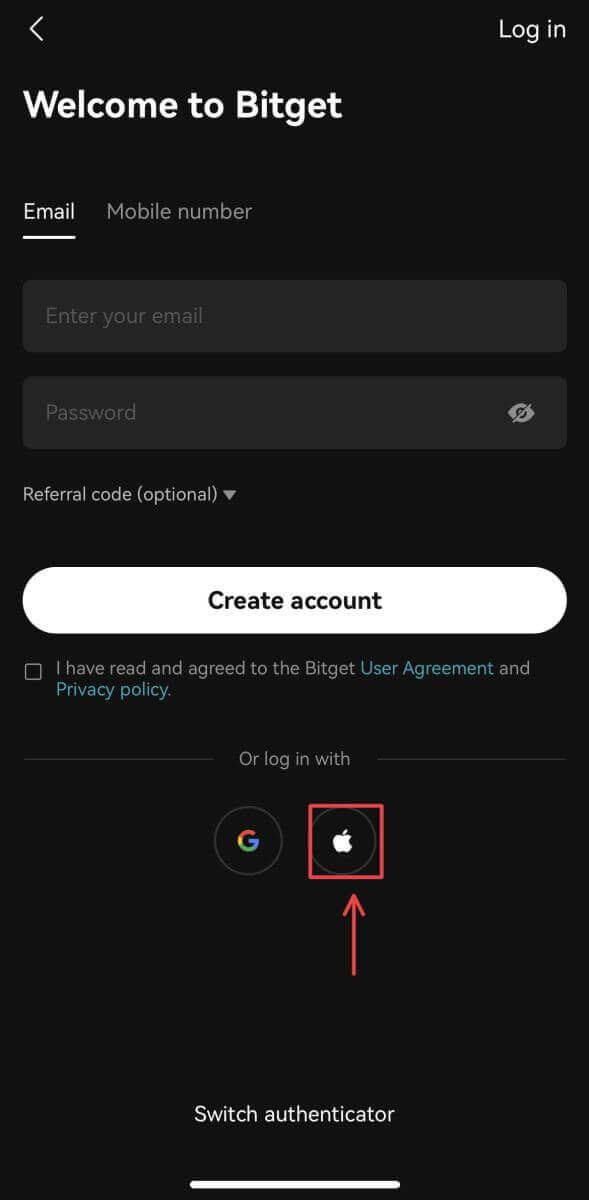
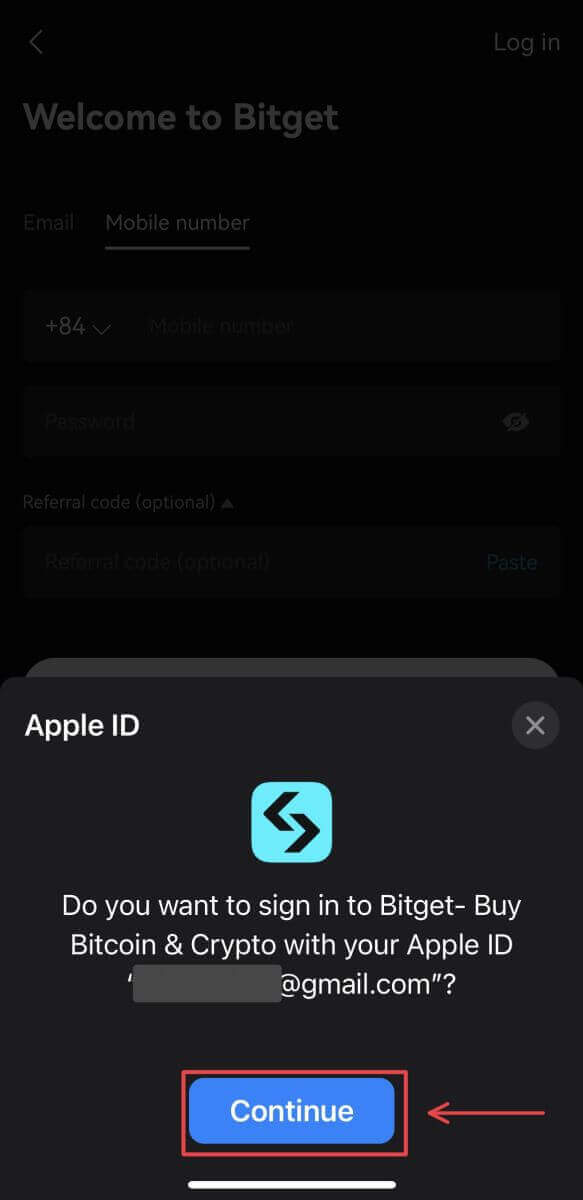
4. Create your account, type in the verification code and put in the Referal code if you have one. Then read and agree to Bitget’s User Agreement and Privacy Policy, and click [Sign up].
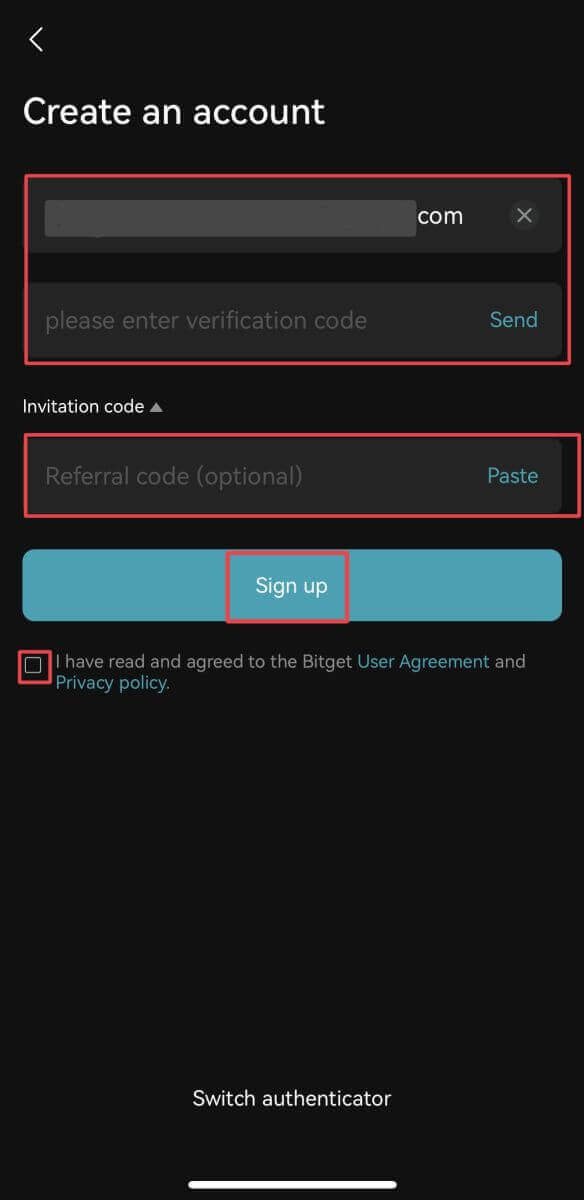
5. Type in the verification code that has been sent to your email account
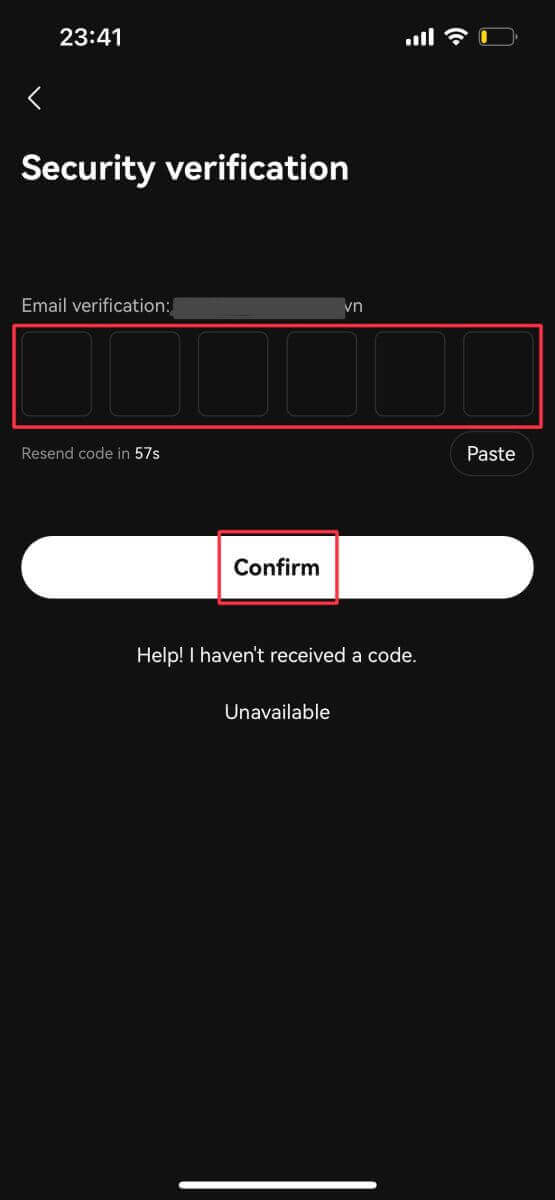
6. Congratulations! You have successfully created a Bitget account.
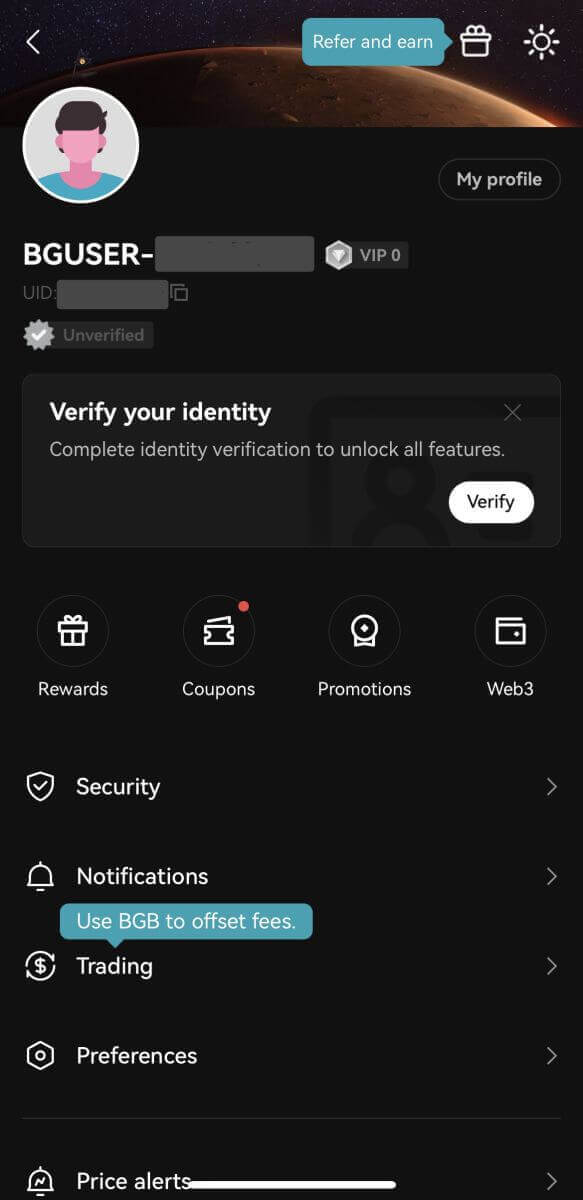
Sign up with your email/phone number:
3. Select [Email] or [Phone Number] and enter your email address/phone number. Then, create a secure password for your account.
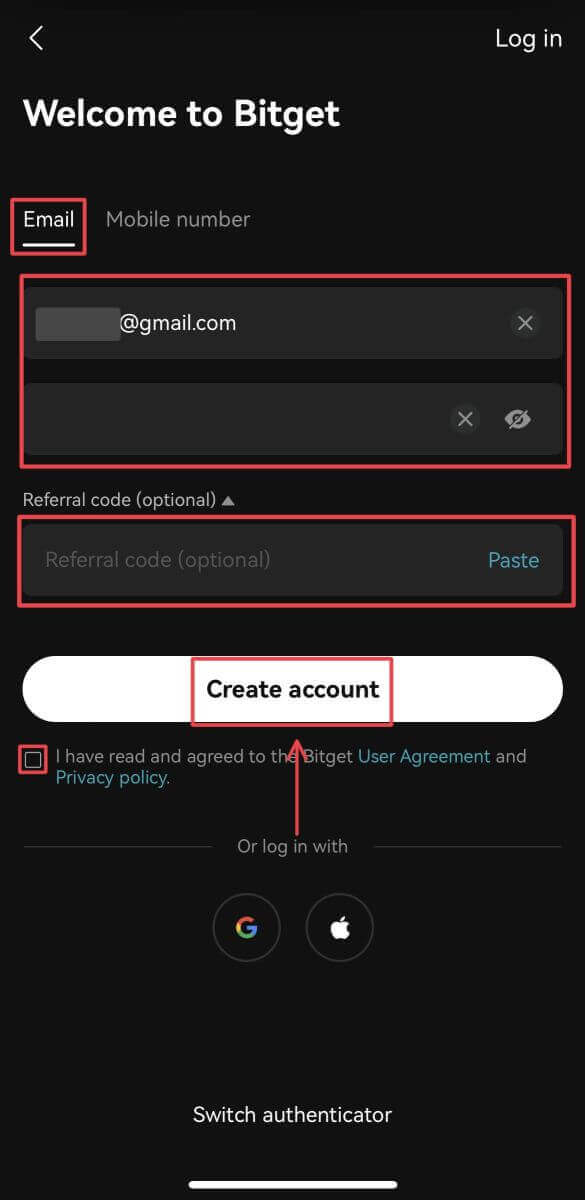
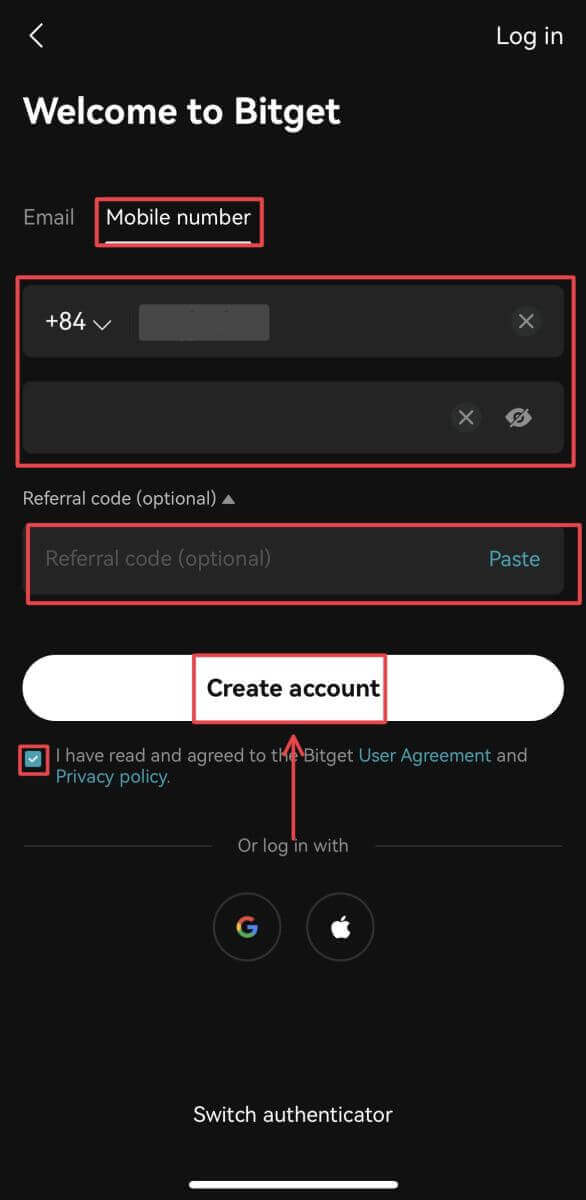
Note:
- Your password must contain 8-32 characters
- At least one number
- At least one uppercase letter
- At least one special character (Only support: ~`!@#$%^*()_-+={}[]|;:,.?/)
4. You will receive a 6-digit verification code in your email or phone. Enter the code within 10 minutes and tap [Submit].
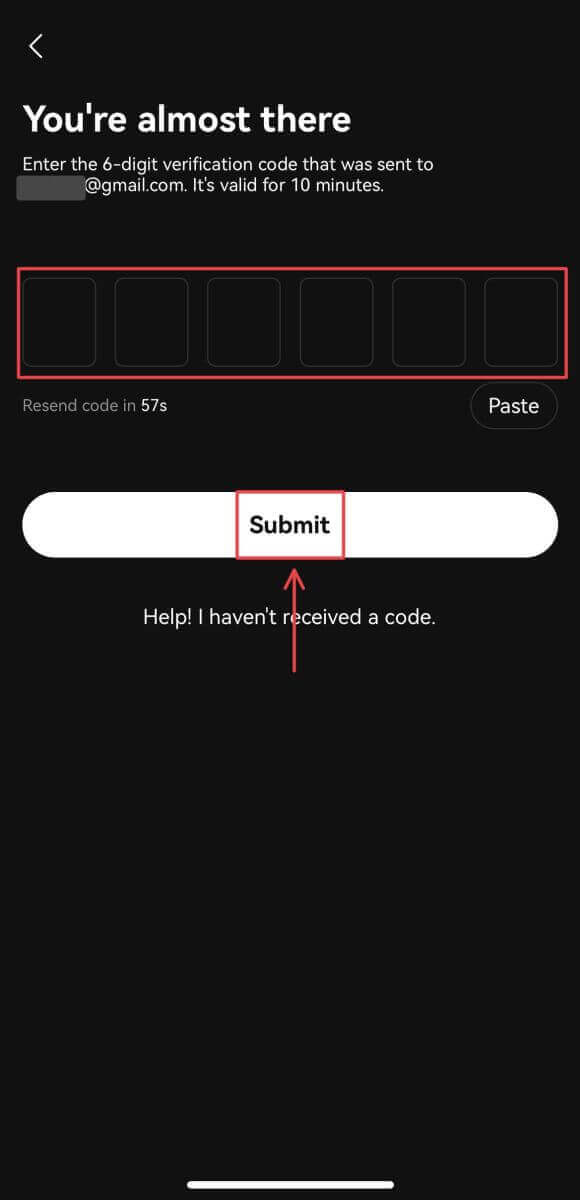
5. Congratulations! You have successfully created a Bitget account.