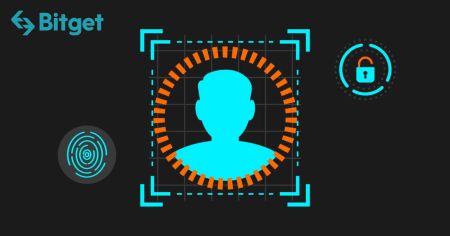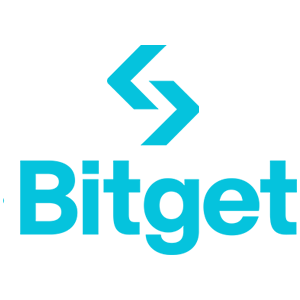How to Verify Account on Bitget
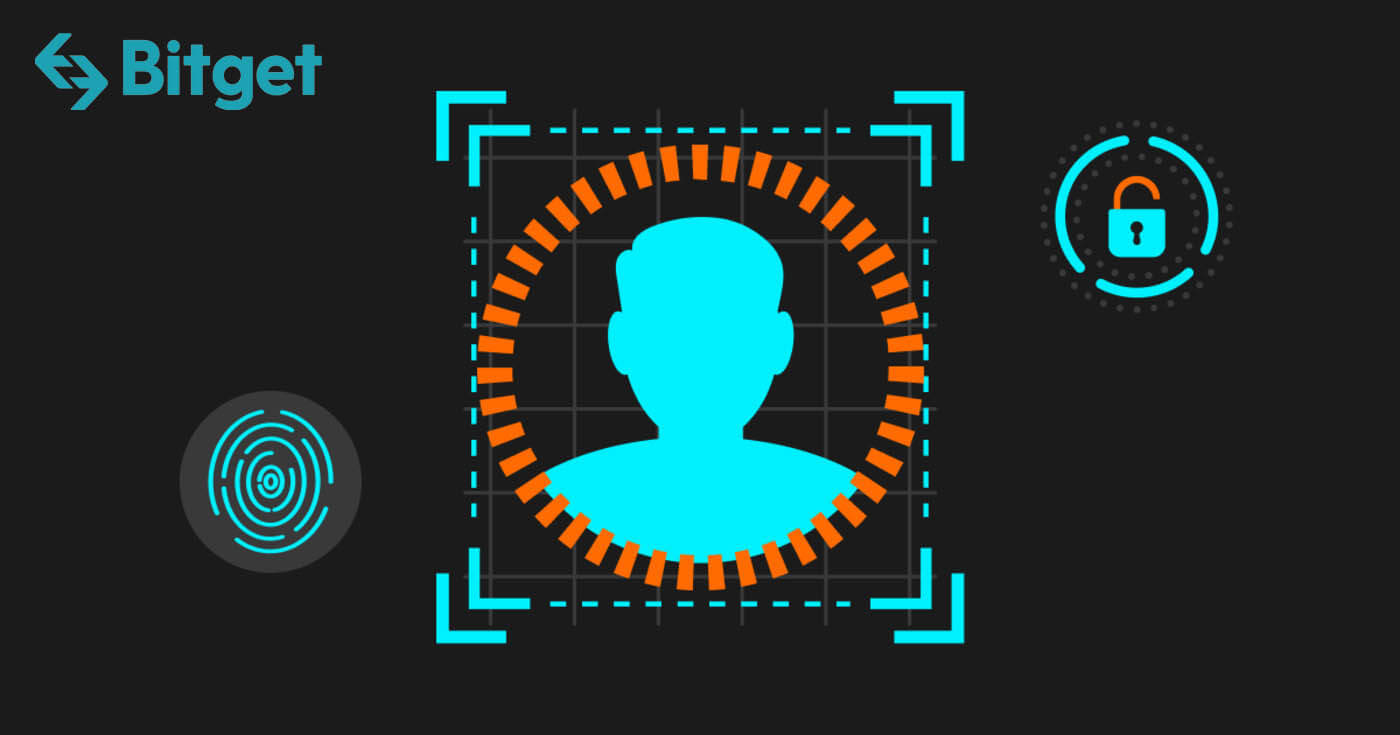
How to Complete Identity Verification
Where can I get my account verified?
If you’re using a PC, log into your account and hover over your avatar. Then click on [Identity verification].
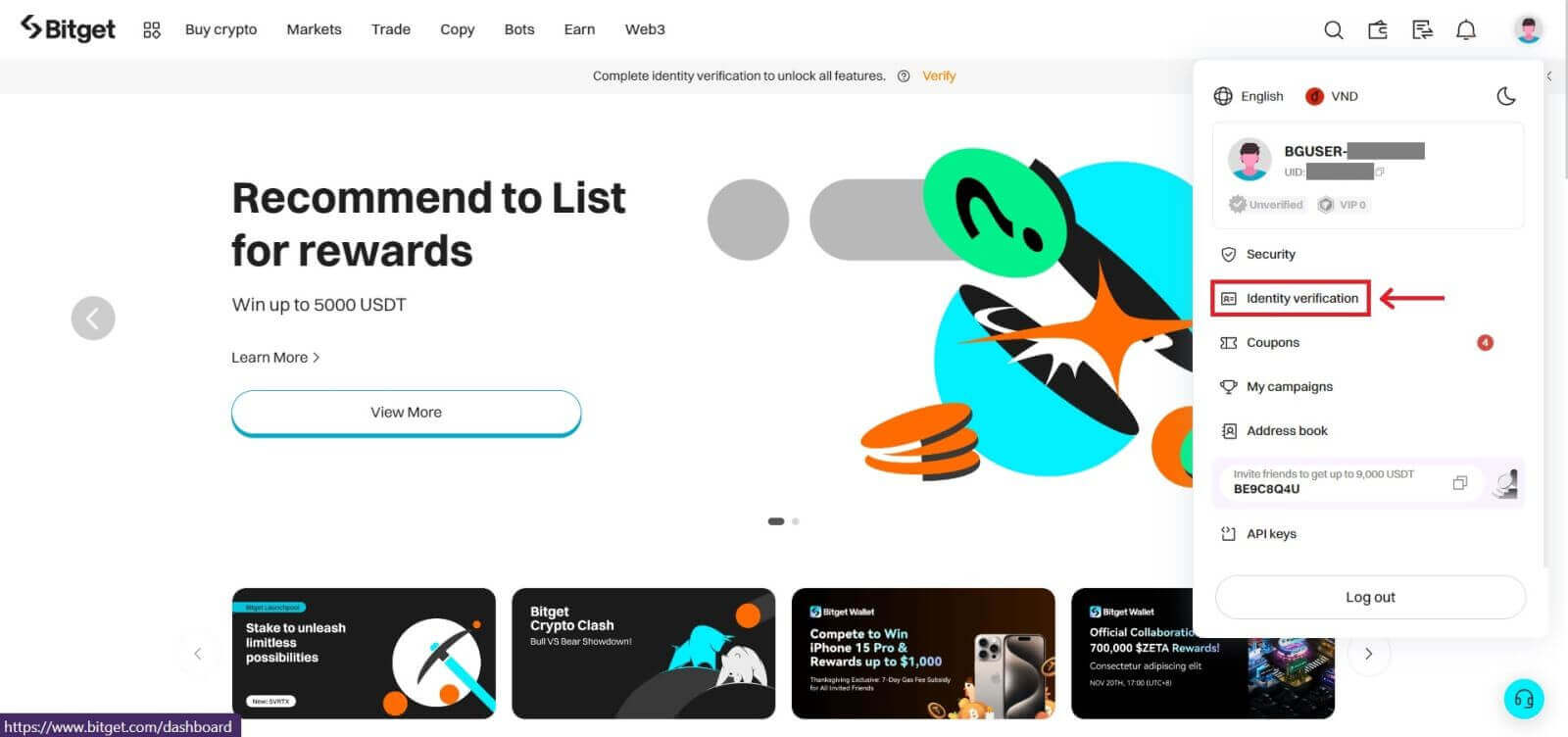
If you’re using the Bitget app, go to your Dashboard and click on [Verify].
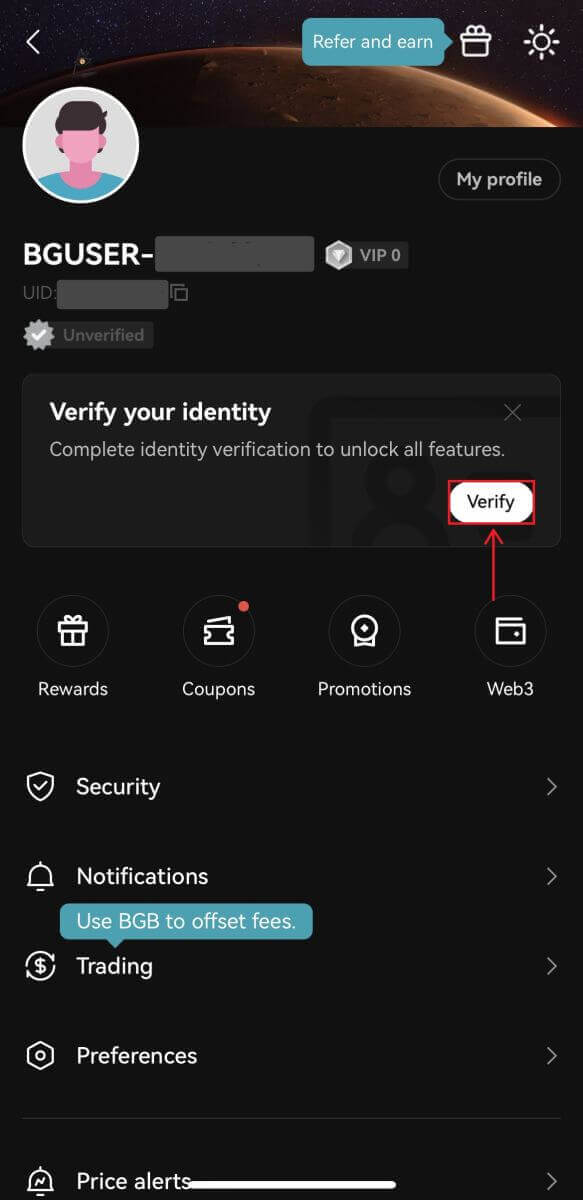
How to complete Identity Verification? A step-by-step guide
1. Log in to your Bitget account, go to Dashboard - [Identity verification].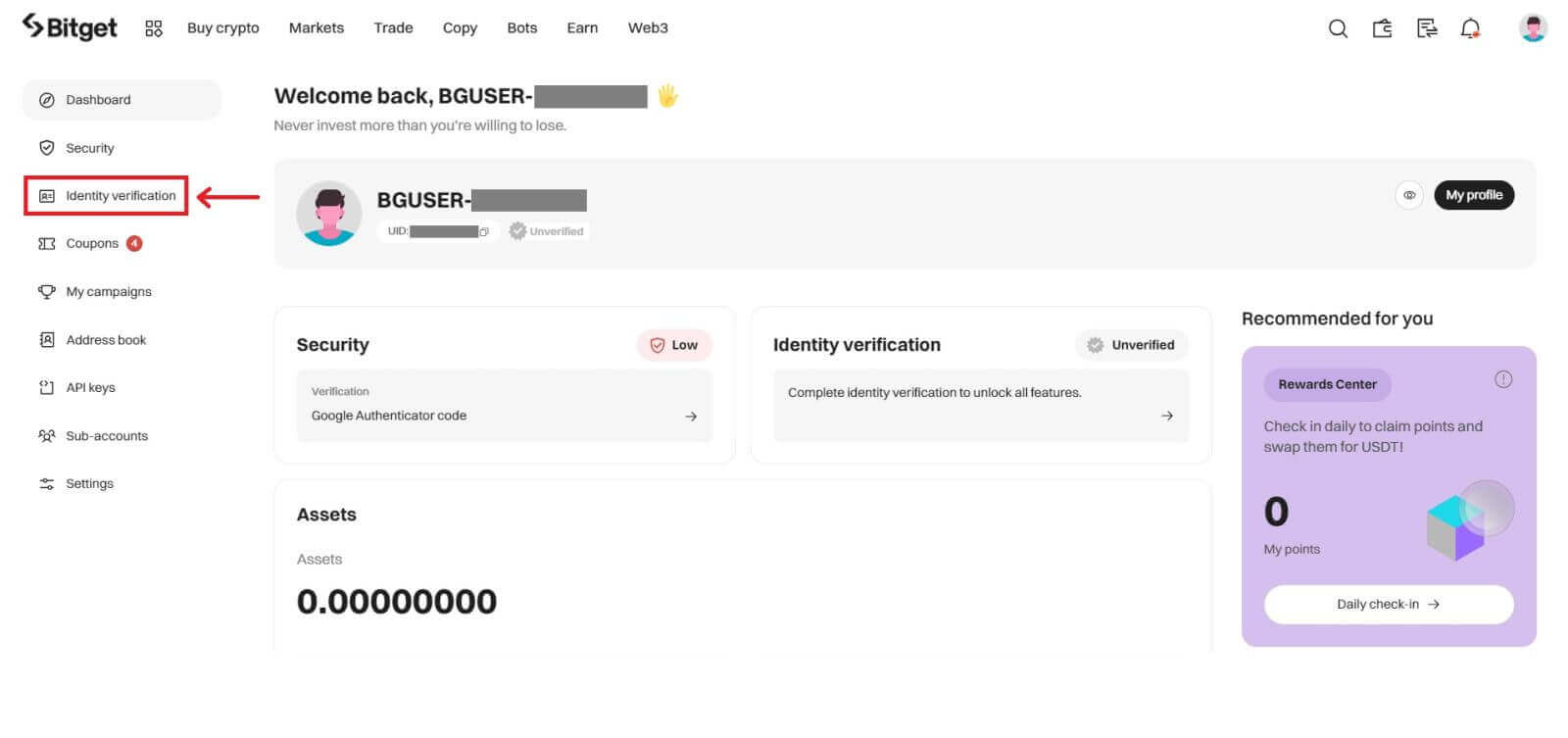
2. Here you can see [Business verification], and [Individual Verification] and their respective deposit and withdrawal limits.
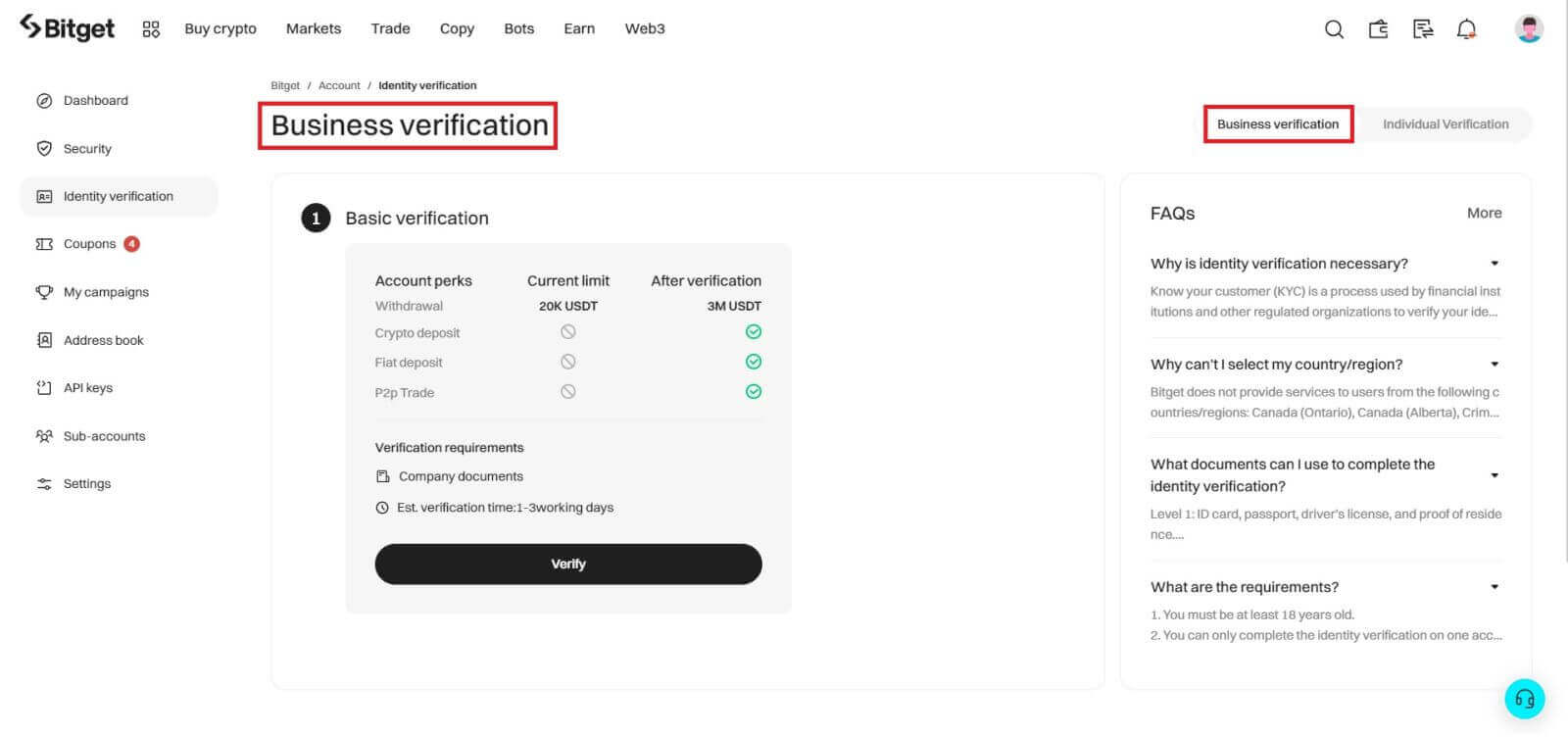
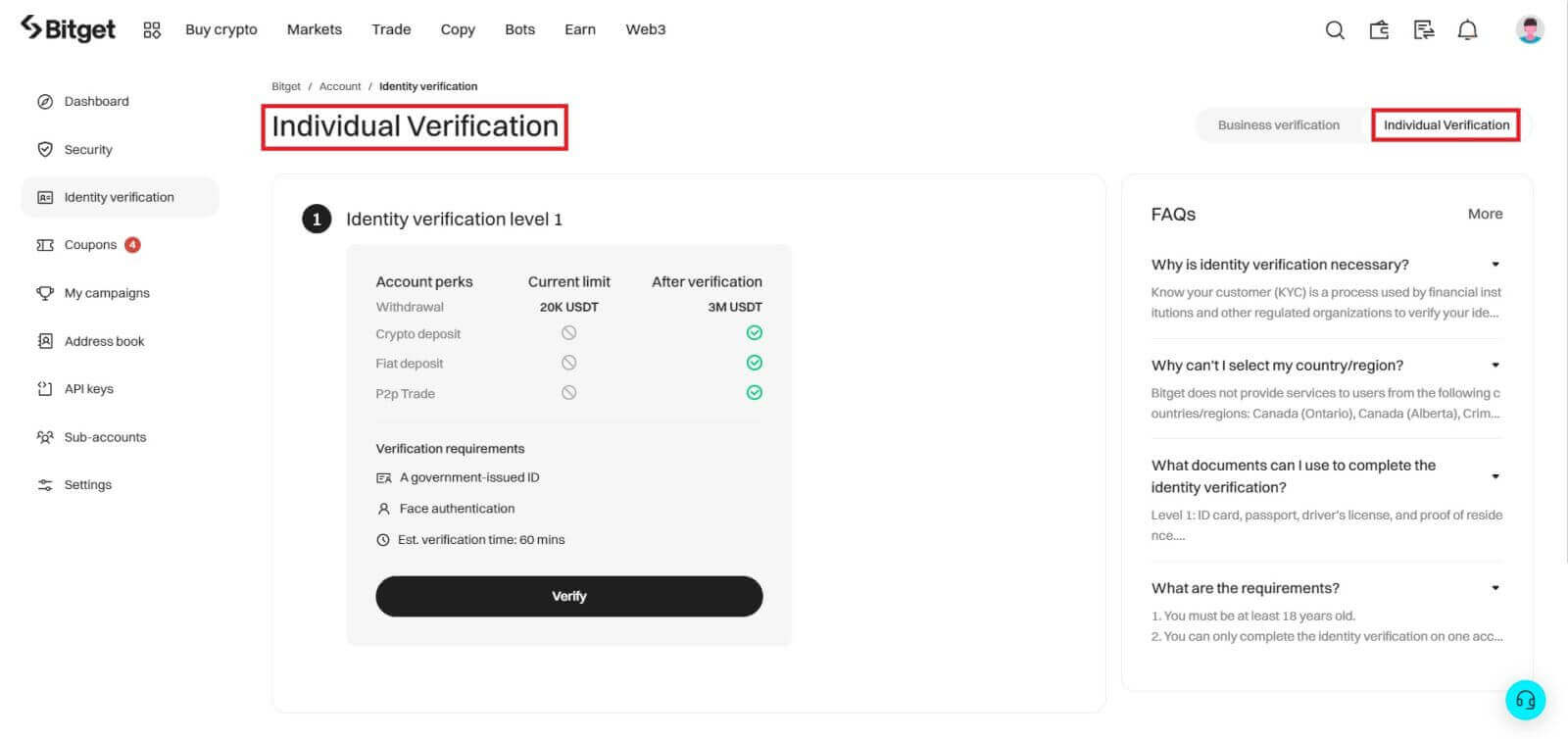
3. Click [Verify] to start the verifying process.
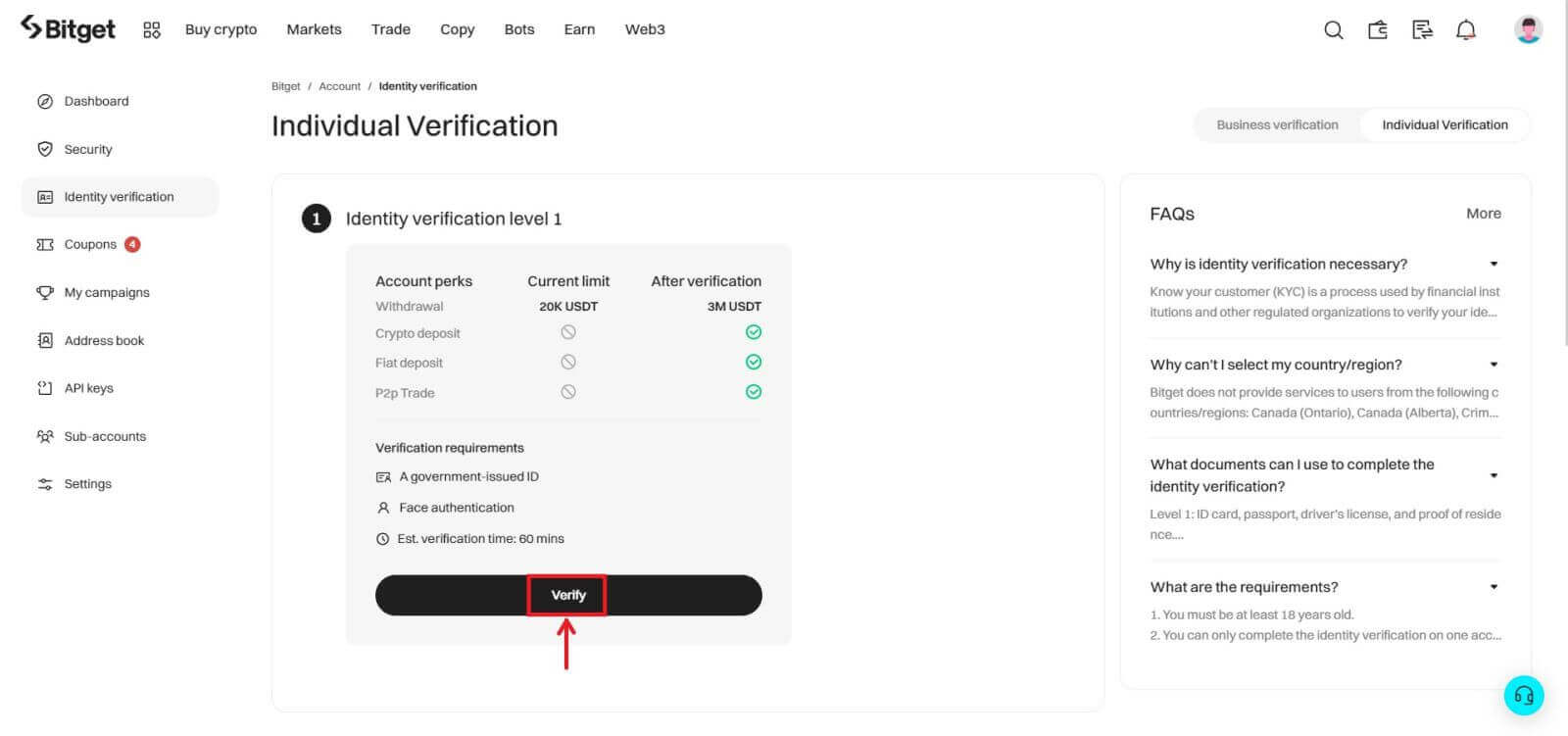
4. Select your country of residence. Please ensure that your country of residence is consistent with your ID documents. Choose the type of ID and the country your documents were issued. Most users can choose to verify with a passport, ID card, or driving license. Please refer to the respective options offered for your country.
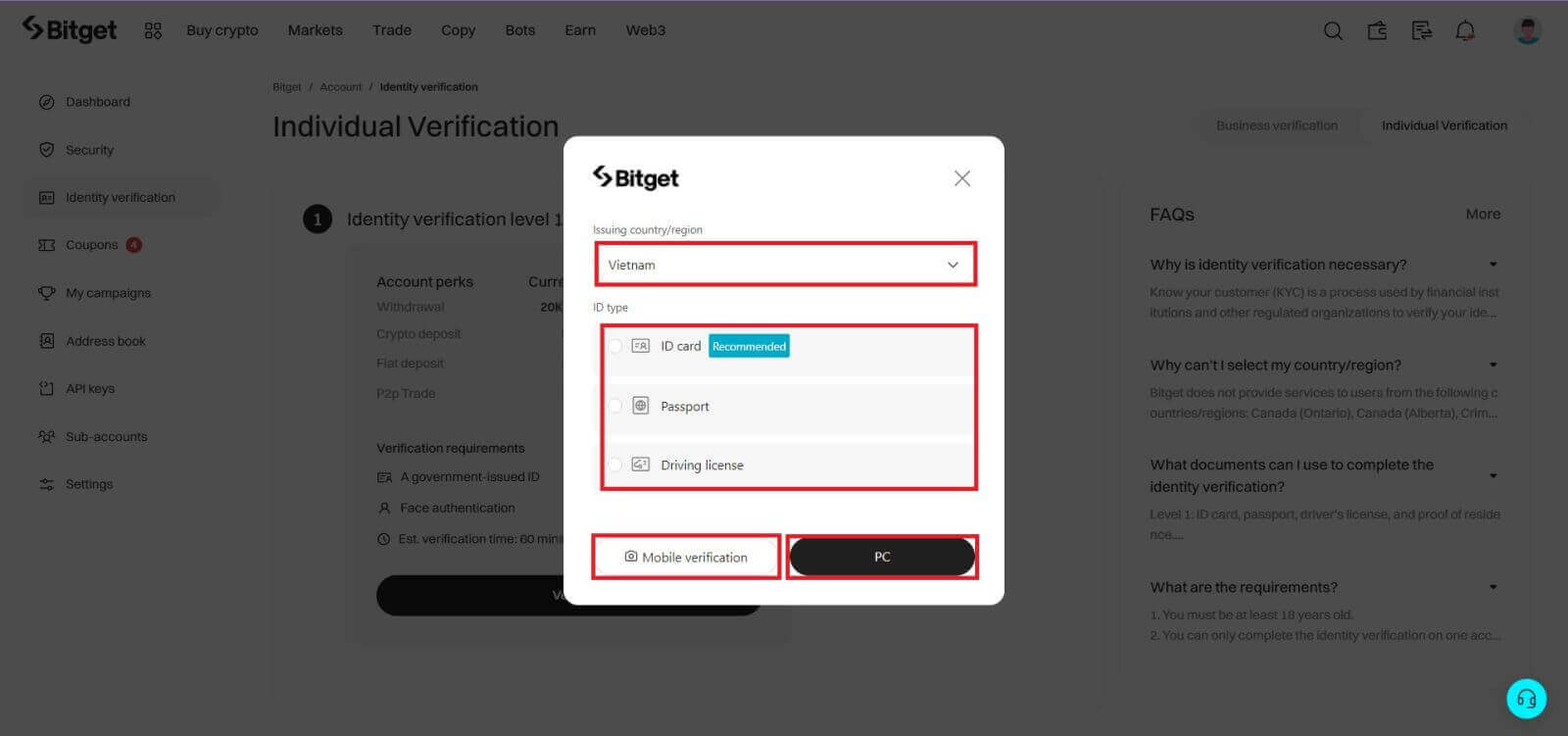
If you wish to continue using the mobile version, you can click on [Mobile verification] scan the QR code. If you want to continue using the desktop version, click on [PC].
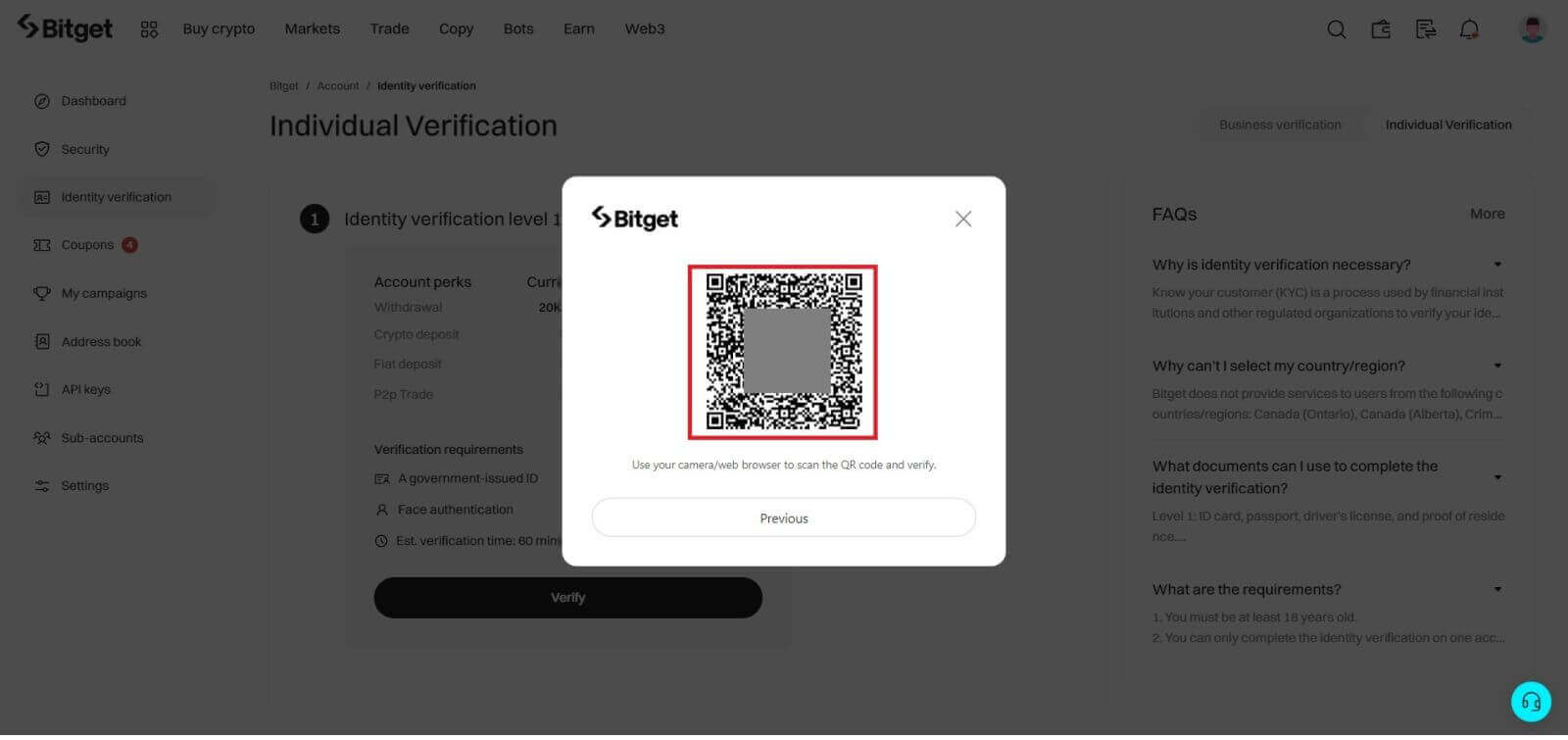
5. Enter your personal information and click [Continue].
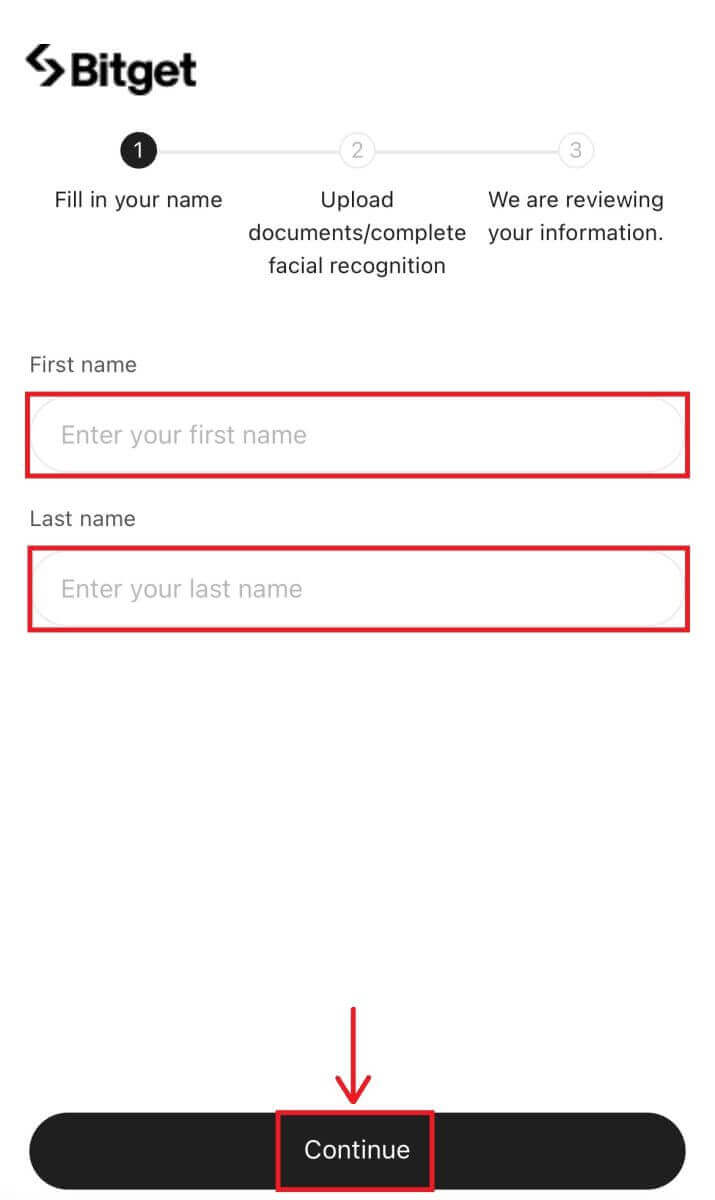
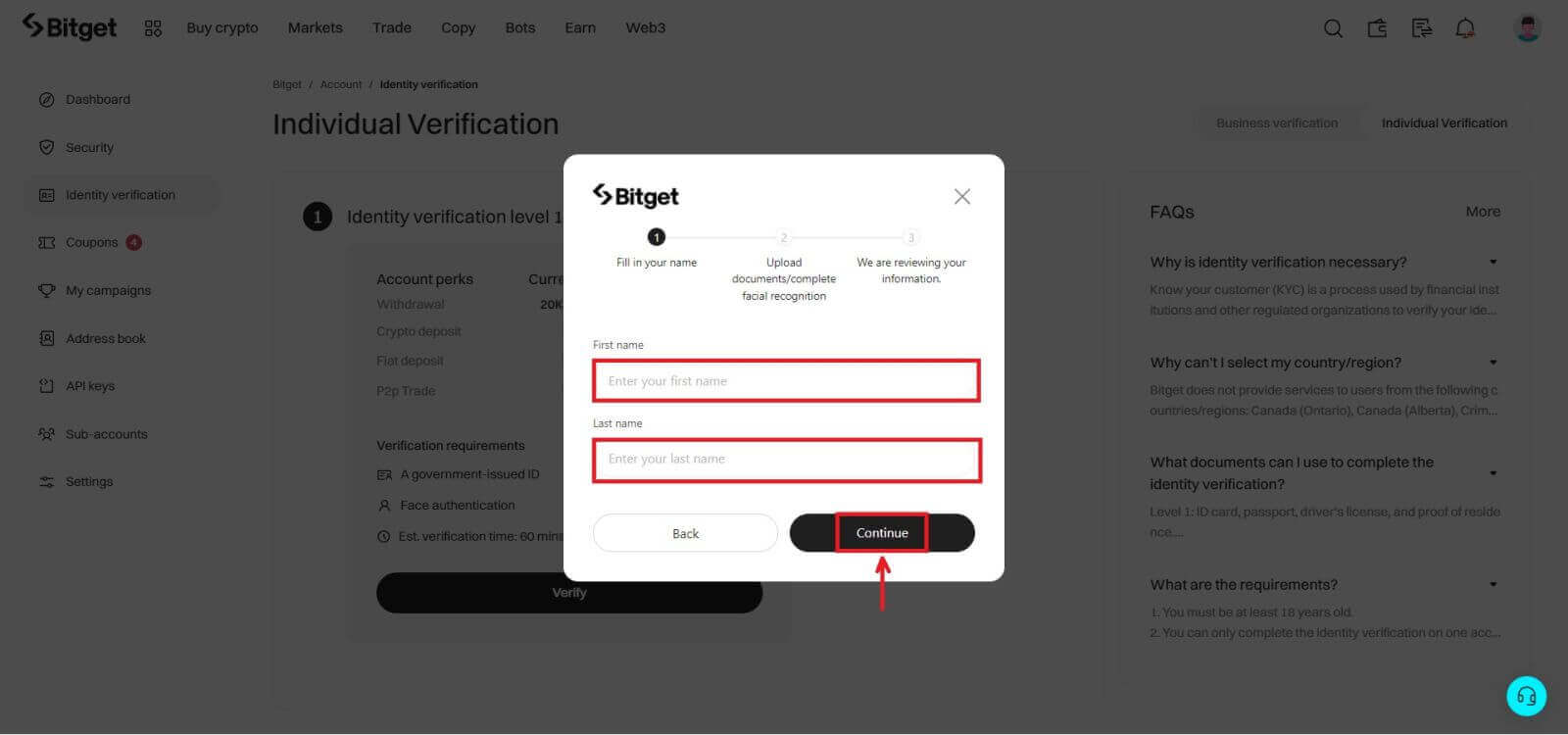
6. Upload a photo of your ID. Depending on your selected country/region and ID type, you may be required to upload either a document (front) or photo (front and back).
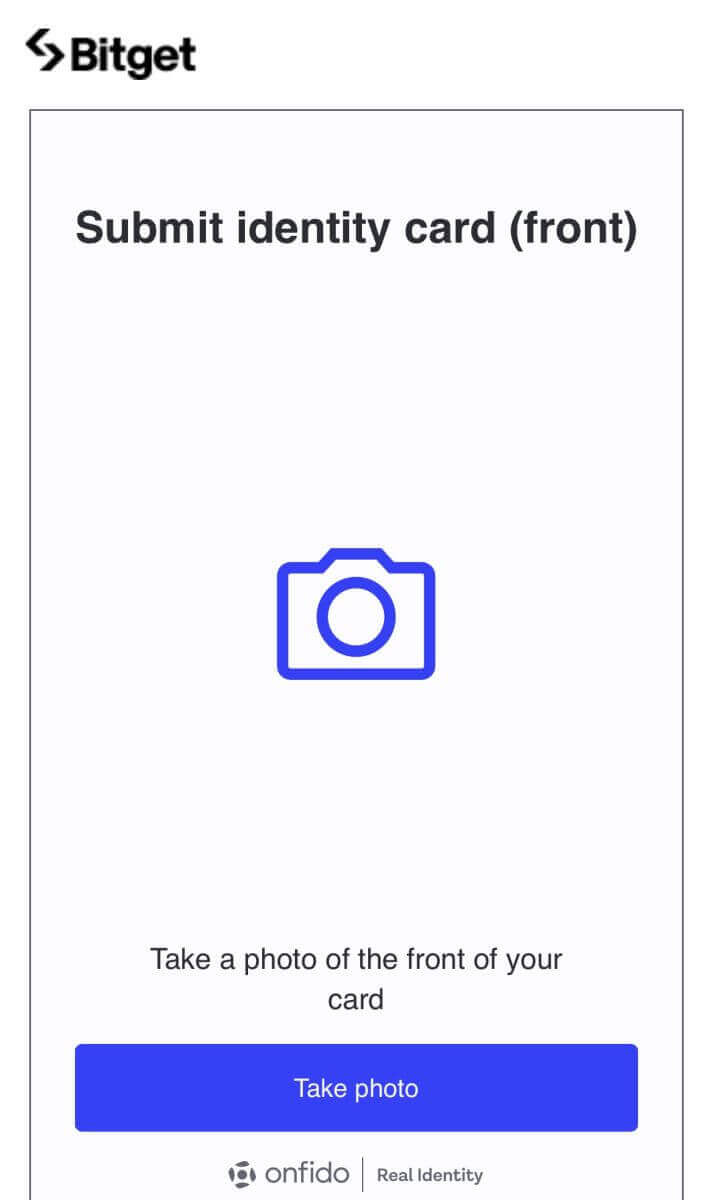
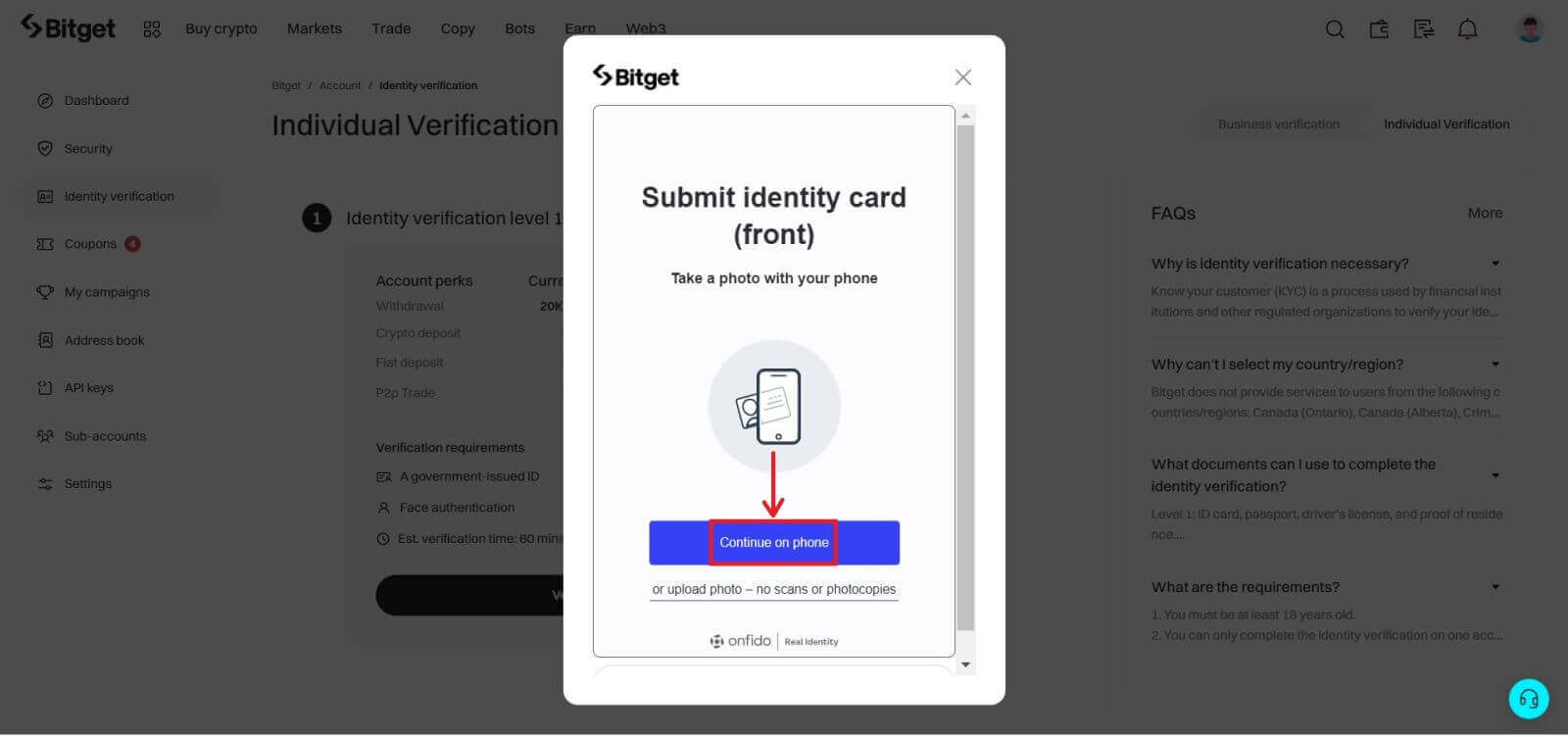
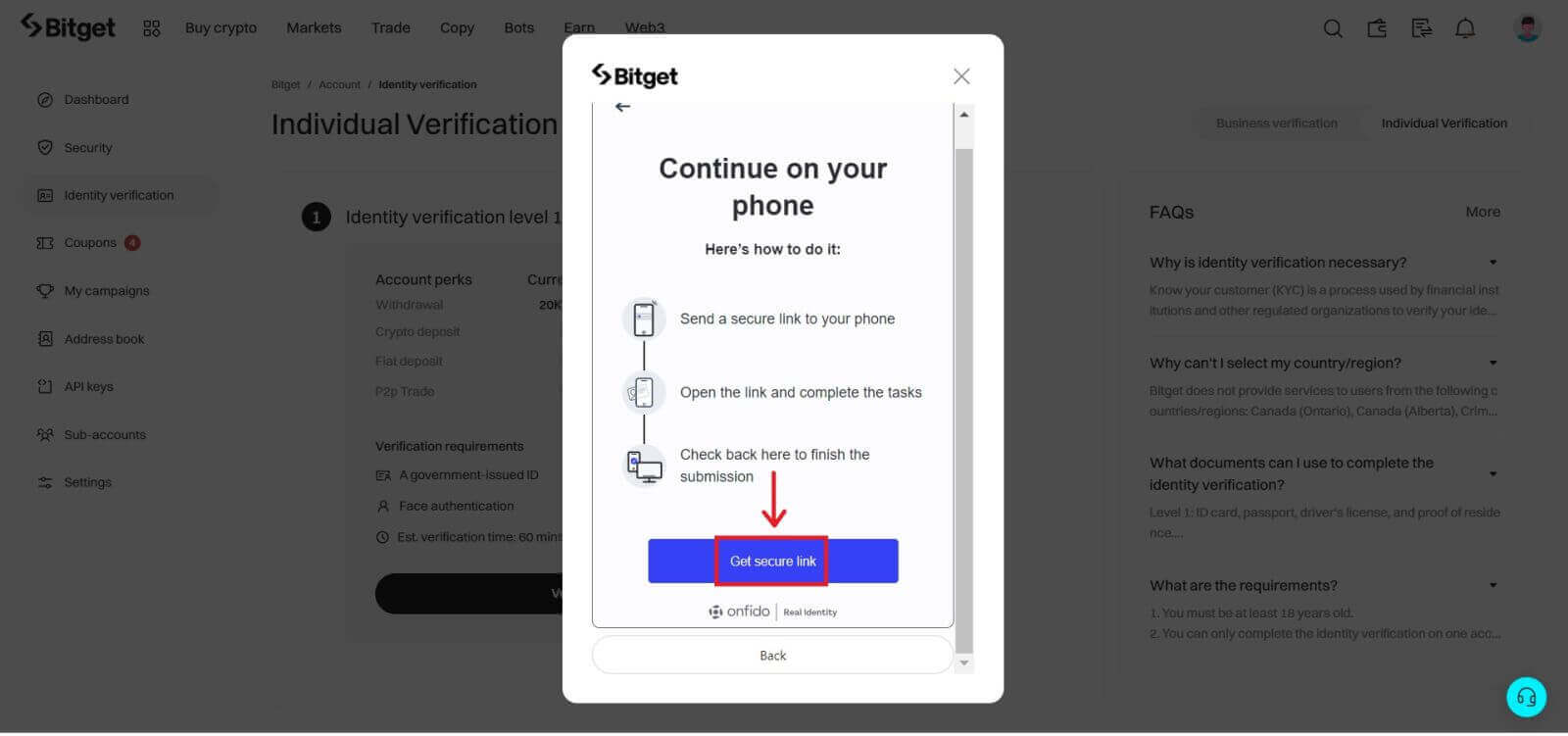
Note:
- Make sure that the document photo clearly displays the user’s full name and date of birth.
- Documents must not be edited in any way.
7. Complete facial recognition.
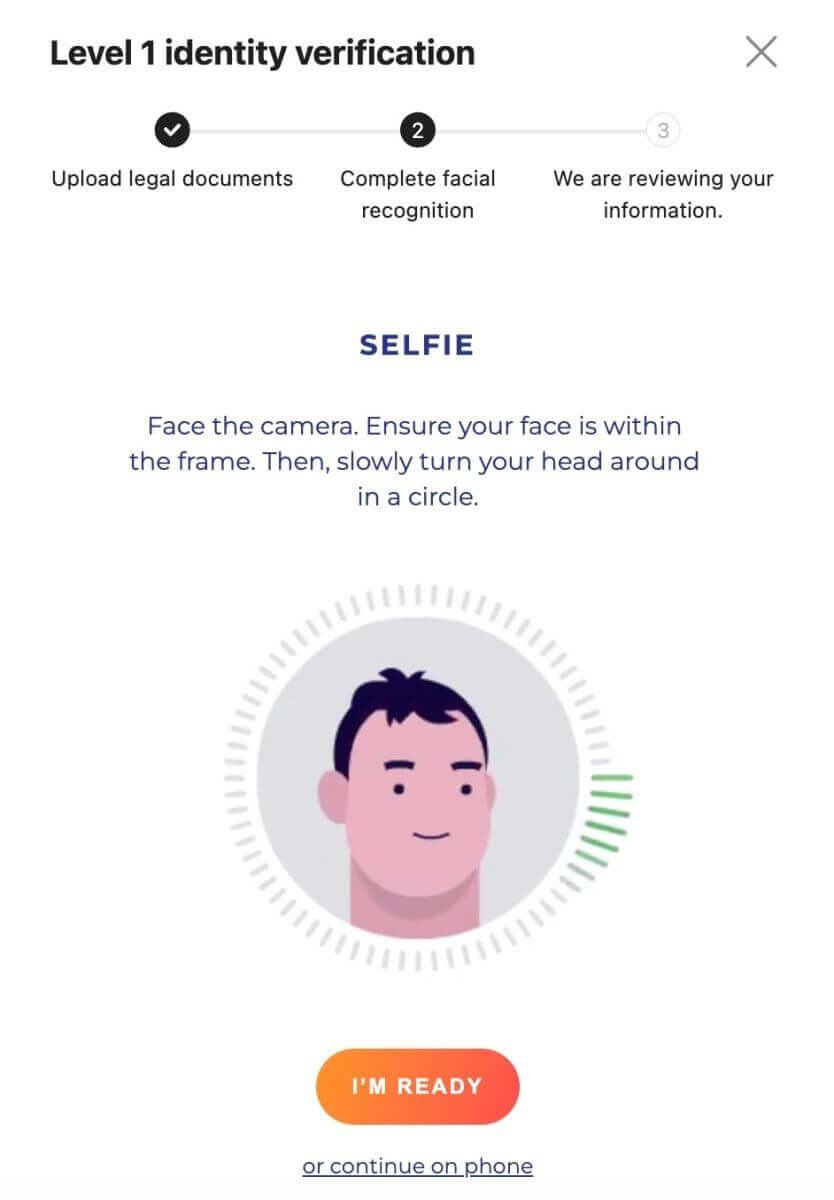
8. After completing the facial recognition verification, please patiently wait for the results. You will be notified of the results by email and or via your website inbox.
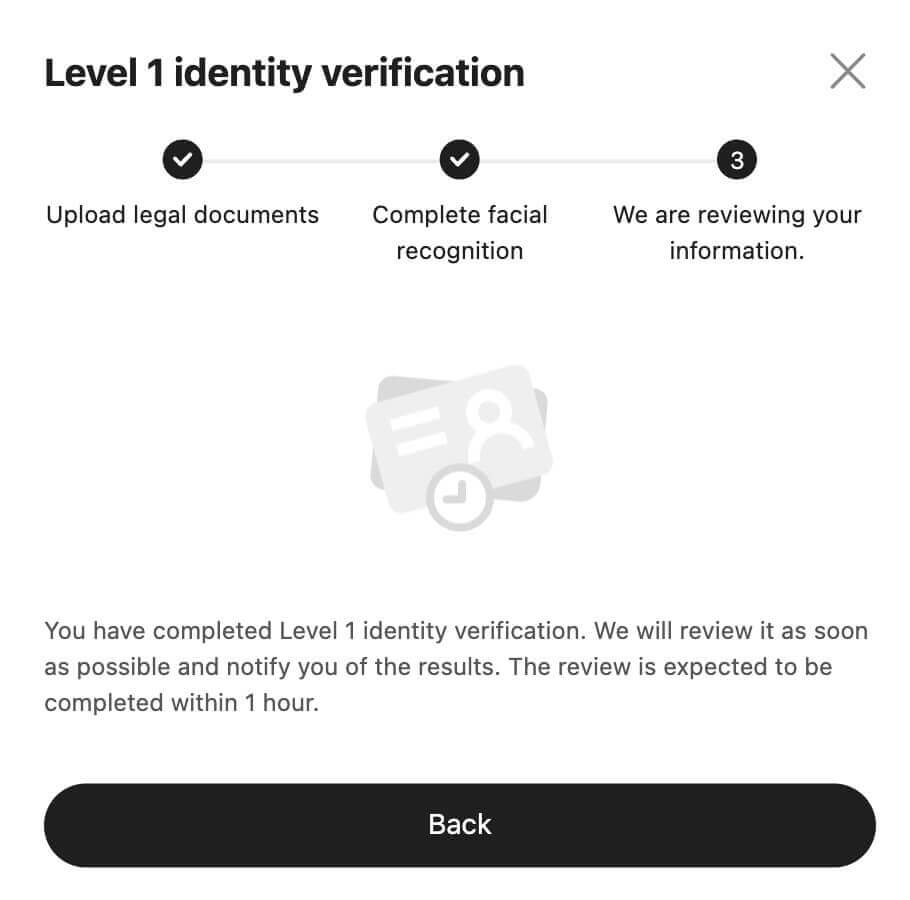
Frequently Asked Questions (FAQ)
Why is identity verification necessary
Identity verification is a process used by financial institutions and other regulated organizations to verify your identity. Bitget will verify your identity and conduct a risk assessment to mitigate risk.
How is identity verification related to my access to Bitget services?
As of September 1, 2023, all new users are required to complete level 1 identity verification to access various Bitget services, which include, but are not limited to, depositing and trading digital assets.
As of October 1, 2023, existing users who registered before September 1, 2023, will be unable to make deposits if they haven’t completed level 1 identity verification. However, their ability to trade and make withdrawals will remain unaffected.
How much can I withdraw per day after completing the identity verification?
For users of different VIP levels, there is a difference in the withdrawal amount after completing identity verification:
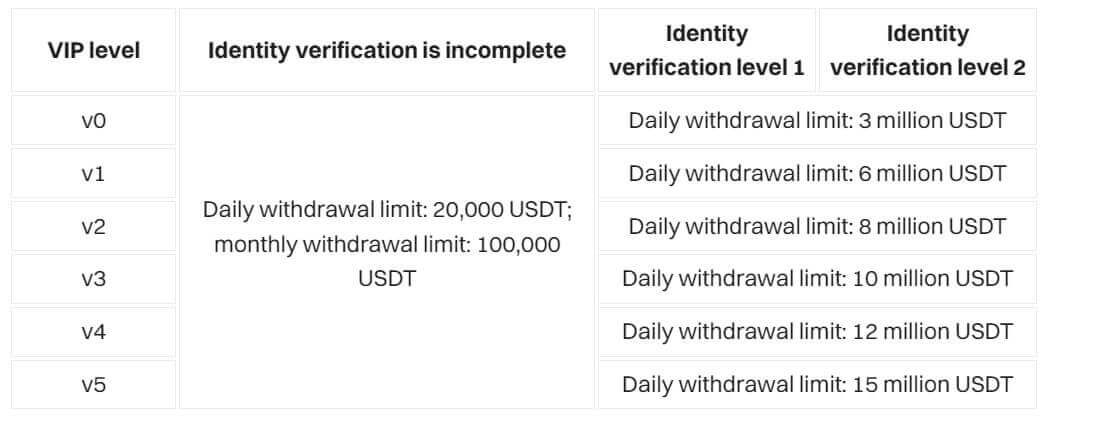 I cannot find my location in the country list. Why?
I cannot find my location in the country list. Why?
Bitget does not provide services to users from the following countries/regions: Canada (Ontario), Crimea, Cuba, Hong Kong, Iran, North Korea, Singapore, Sudan, Syria, and the United States.
How long does the identity verification process take?
The identity verification process consists of two steps: data submission and review. For data submission, you only need to take a few minutes to upload your ID and pass the face verification. Bitget will review your information upon receipt. The review may take as short as several minutes or as long as an hour, depending on the country and type of ID document you choose. If it takes longer than one hour, contact customer service to check the progress.
Why can’t I make a deposit through my bank after completing identity verification?
If you have completed identity verification through a manual review process, you will not be able to deposit through a bank.
What documents can I use to complete the identity verification?
For level 1 identity verification, you can use documents such as an ID card, passport, driver’s license, or residence permit. You can view the specific types of documents supported after selecting your issuing country.