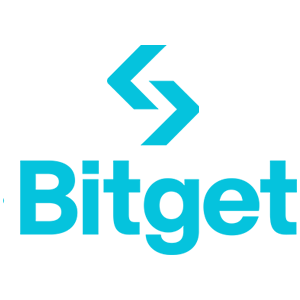How to Sign Up and Login to a Bitget account

How to Sign up on Bitget
How to Sign up Bitget Account with Phone Number or Email
1. Go to Bitget and click [Sign up] on the upper right corner page and the page with the sign-up form will appear.

2. You can perform Bitget registration via a social network (Gmail, Apple, Telegram) or manually enter the data required for the registration.
3. Select [Email] or [Mobile] and enter your email address/phone number. Then, create a secure password for your account.
Note:
- Your password must contain 8-32 characters
- At least one number
- At least one uppercase letter
- At least one special character (Only support: ~`!@#$%^*()_-+={}[]|;:,.?/)
Read and agree to Bitget’s User Agreement and Privacy Policy, then click [Create Account].


4. Perform the verification procedure


5. You will receive a message/email with a code to enter on the next pop-up screen. After submitting the code, your account will be created.

6. Congratulations, you have successfully registered on Bitget.

How to Sign up Bitget Account with Apple
Furthermore, you can sign up using Single Sign-On with your Apple account. If you wish to do that, please follow these steps:
1. Visit Bitget and click [Sign up].

2. Select [Apple] icon, a pop-up window will appear, and you will be prompted to sign in to Bitget using your Apple account.

3. Enter your Apple ID and password to sign in to Bitget.


4. Click [Continue].

5. After that, you will be automatically redirected to the Bitget platform.

How to Sign up Bitget Account with Google
Also, you have an option to register your account through Gmail and you can do that in just a few simple steps:
1. Head over to the Bitget and click [Sign up].

2. Click on the [Google] button.

3. A sign-in window will be opened, where you put in your Email or phone. Then click [Next]

4. Then enter the password for your Gmail account and click [Next].

5. Read and agree to Bitget’s Terms of Service and Privacy Policy, then click [Confirm].

6. Read and agree to Bitget’s User Agreement and Privacy Policy, and click [Sign up].

7. After that, you will be automatically redirected to the Bitget platform.

How to Sign up Bitget Account with Telegram
1. Head over to the Bitget and click [Sign up].

2. Click on the [Telegram] button.

3. A sign-in window will be opened, where you put in your Email or phone. Then click [Next]

4. Open your Telegram and confirm

5. Read and agree to Bitget’s User Agreement and Privacy Policy, and click [Sign up].

6. After that, you will be automatically redirected to the Bitget platform.

How to Sign up an Account on Bitget App
More than 70% of traders are trading the markets on their phones. Join them to react to every market movement as it happens.
1. Install Bitget app on Google Play or App Store.

2. Click on the [Avatar], choose [Sign up]


3. Select a registration method, you can choose from Email, Mobile number, Google account, or Apple ID.

Sign up with your Google account:
4. Select [Google]. You will be prompted to sign in to Bitget using your Google account. Tap [Next].


5. Complete the verification

6. Type in the verification code that has been sent to your Google account

7. Congratulations! You have successfully created a Bitget account.

Sign up with your Apple account:
4. Select [Apple]. You will be prompted to sign in to Bitget using your Apple account. Tap [Continue].


5. Create your account, and type in the verification code. Then read and agree to Bitget’s User Agreement and Privacy Policy, and click [Sign up].

6. Type in the verification code that has been sent to your email account

7. Congratulations! You have successfully created a Bitget account.

Sign up with your email/phone number:
4. Select [Email] or [Phone Number] and enter your email address/phone number. Then, create a secure password for your account.


Note:
- Your password must contain 8-32 characters
- At least one number
- At least one uppercase letter
- At least one special character (Only support: ~`!@#$%^*()_-+={}[]|;:,.?/)
5. You will receive a 6-digit verification code in your email or phone. Enter the code within 10 minutes and tap [Submit].

6. Congratulations! You have successfully created a Bitget account.

Frequently Asked Questions (FAQs)
How to Bind and Change Mobile
How to Bind and Change Mobile
If you need to bind or change your mobile phone number, please follow the steps below:
1. Bind mobile phone number
1) Go to the homepage of Bitget official website, log in to your account, and click on the person icon in the upper right corner
2) Click the Security settings in the personal center to bind the mobile phone number
3) Enter the mobile phone number and the received verification code for binding operation
2. Change mobile phone number
1) Go to the homepage of Bitget official website, log in to your account, and click on the person icon in the upper right corner
2) Click Security Settings in the Personal Center, and then click change in the phone number column
3) Enter the new phone number and SMS verification code to change the phone number
Binding/changing of mobile phone number can only be operated on Bitget PC
I forgot my password | How to reset password on Bitget
Access your Bitget account effortlessly by following our step-by-step guide on how to log in to Bitget. Learn the login process and get started with ease.
1. Visit Bitget App or Bitget’s Official Website
2. Find the login entrance
3. Click Forget Password
4. Enter the mobile phone number or email address you used when registering
5. Reset password-confirm password-get verification code
6. Reset password
Bitget KYC Verification | How to pass the ID Verification Process?
Discover how to successfully pass the Bitget KYC (Know Your Customer) Verification process. Follow our guide to complete ID Verification with ease and secure your account.
-
Visit Bitget APP or PC
-
APP: Click the person icon in the upper left corner(it requires that you are currently logged in
-
PC: Click the person icon in the upper right corner (it requires that you are currently logged in)
-
Click ID Verification
-
Select your region
-
Upload relevant certificates (Front and back of the certificates + holding the certificate)
-
App supports taking photos and uploading certificates or importing certificates from photo albums and uploading
-
PC only supports importing and uploading certificates from photo albums
-
Wait for verification by customer service
How to Login to Bitget
How to Login to Bitget with Phone number or Email
1. Go to Bitget and click [Log in] on the top right corner.

2. Enter your Email / Phone Number and Password.

3. Perform the verification procedure.


4. Confirm that you are using the right website URL.

5. After that, you can successfully use your Bitget account to trade.

How to Login to Bitget with your Google account
1. Go to Bitget and click [Log in] on the top right corner.

2. Select [Google] icon, a pop-up window will appear, and you will be prompted to sign in to Bitget using your Google account.

3. A pop-up window will appear, and you will be prompted to sign in to Bitget using your Google account.


4. Perform the verification procedure.


5. If you already have a Bitget account, choose [Link existing Bitget account], if you haven’t got a Bitget account, choose [Sign up for a new Bitget account].

Link existing Bitget account:
6. Log in to the existing Bitget account with your Email / Mobile number and Password.

7. Perform the verification procedure if prompted, and you will be confirmed that your accounts have been linked. Click [OK] and you will be directed to the dashboard.


Sign up for a new Bitget account
6. Agree to the User Agreement and Privacy Policy, then click [Sign up]

7. Perform the verification procedure if prompted, and you will be directed to the homepage.

How to Login to Bitget with your Apple account
1. Go to Bitget and click [Log in] on the top right corner.
2. Click the [Apple] button.
3. Enter your Apple ID and password to sign in to Bitget.
4. Click [Continue].
5. If you already have a Bitget account, choose [Link existing Bitget account], if you haven’t got a Bitget account, choose [Sign up for a new Bitget account].
6. Perform the verification procedure if prompted, and you will be directed to the homepage.
How to Login to Bitget with your Telegram account
1. Go to Bitget and click [Log in] on the top right corner.
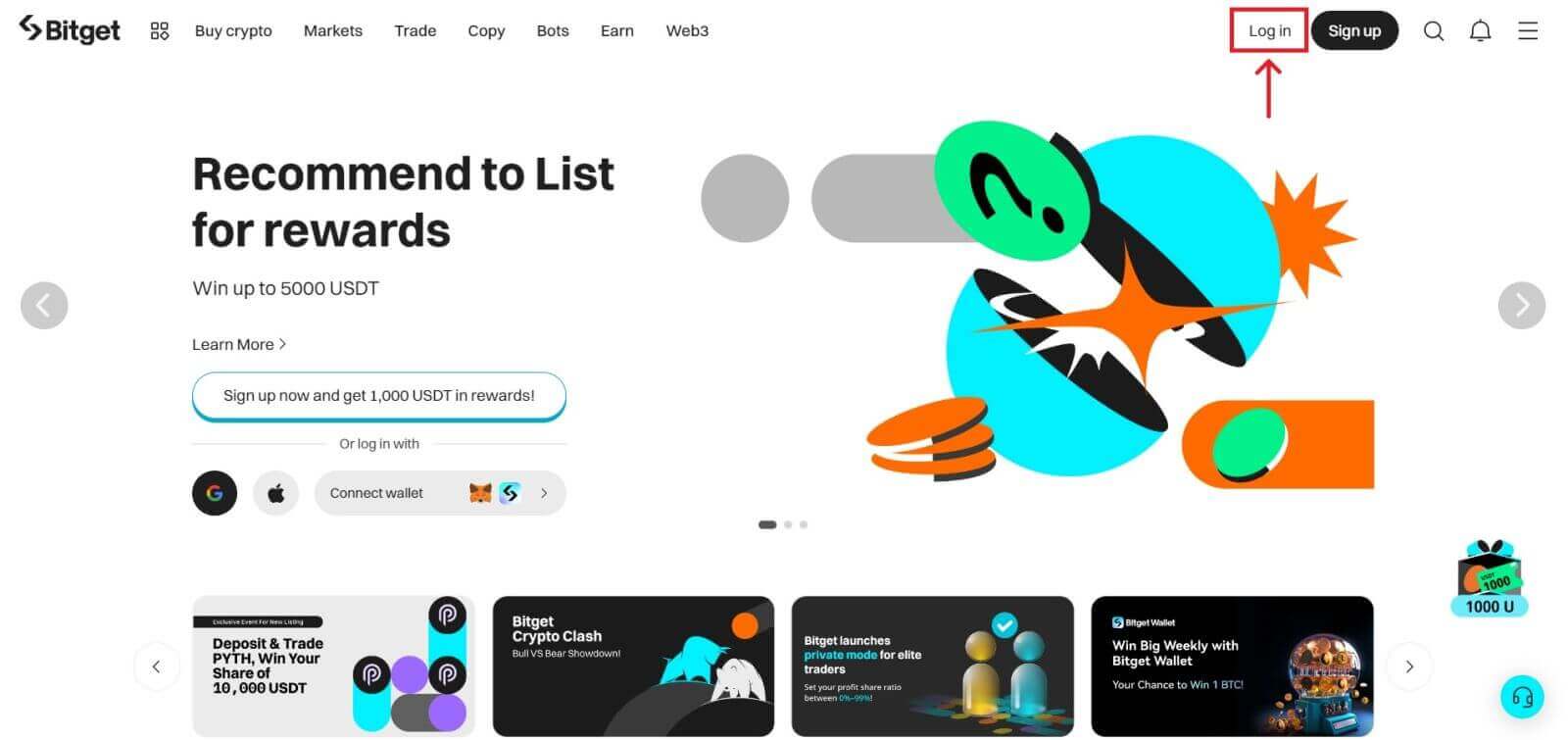
2. Click on the [Telegram] button.
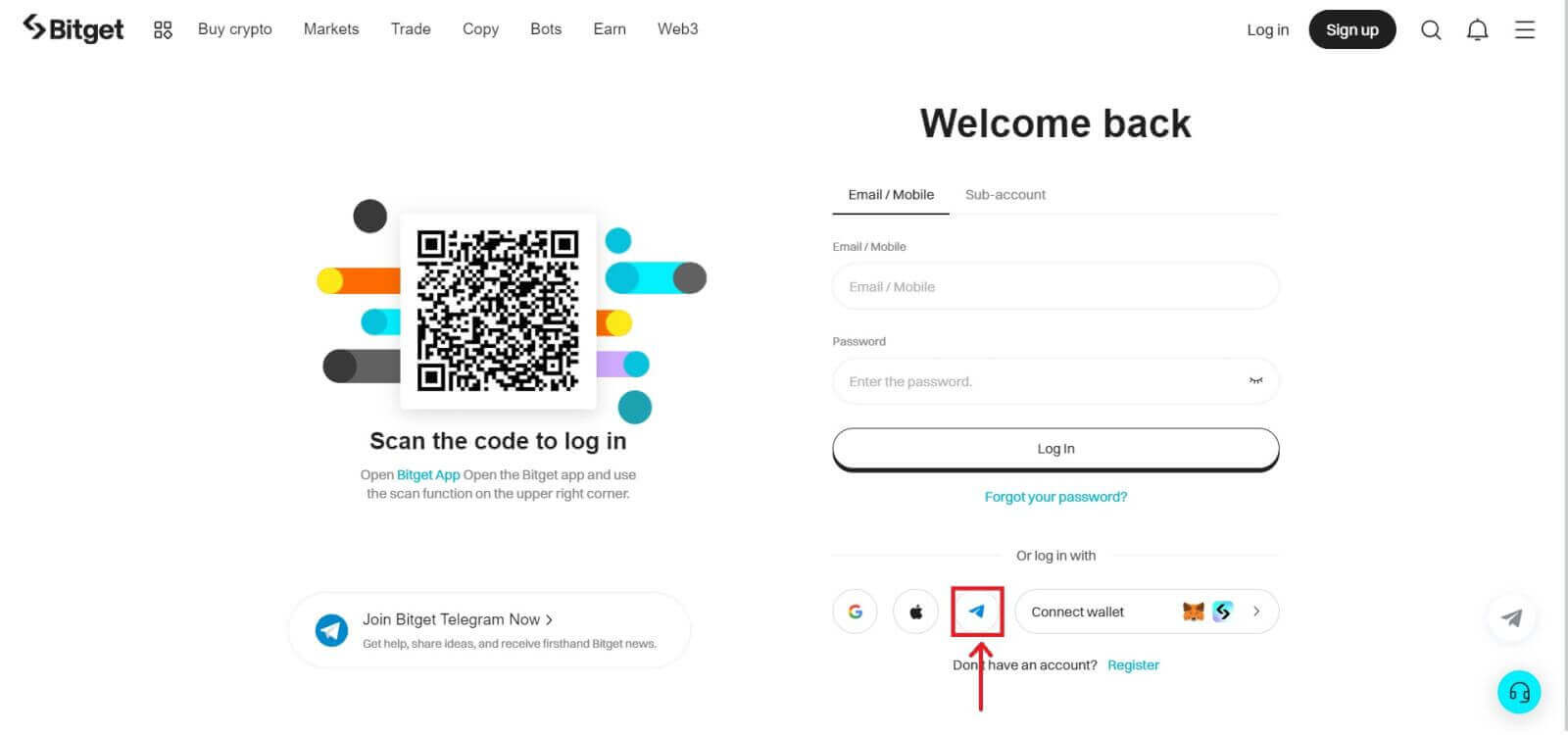
3. A sign-in window will be opened, where you put in your phone number. Then click [Next].
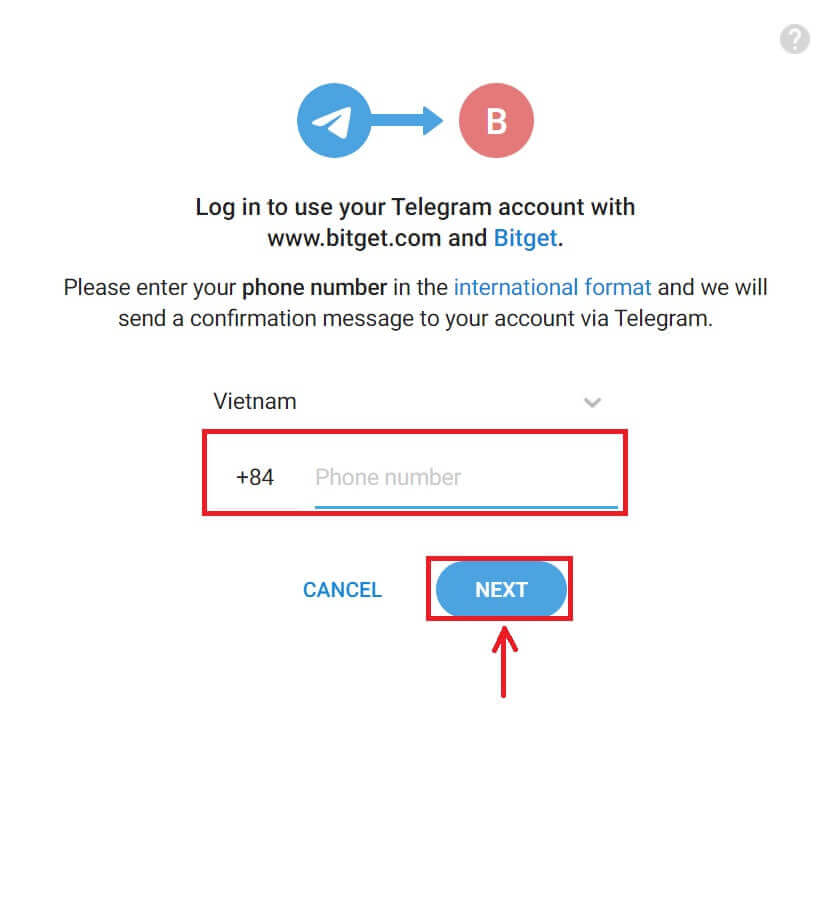
4. Open your Telegram and confirm.
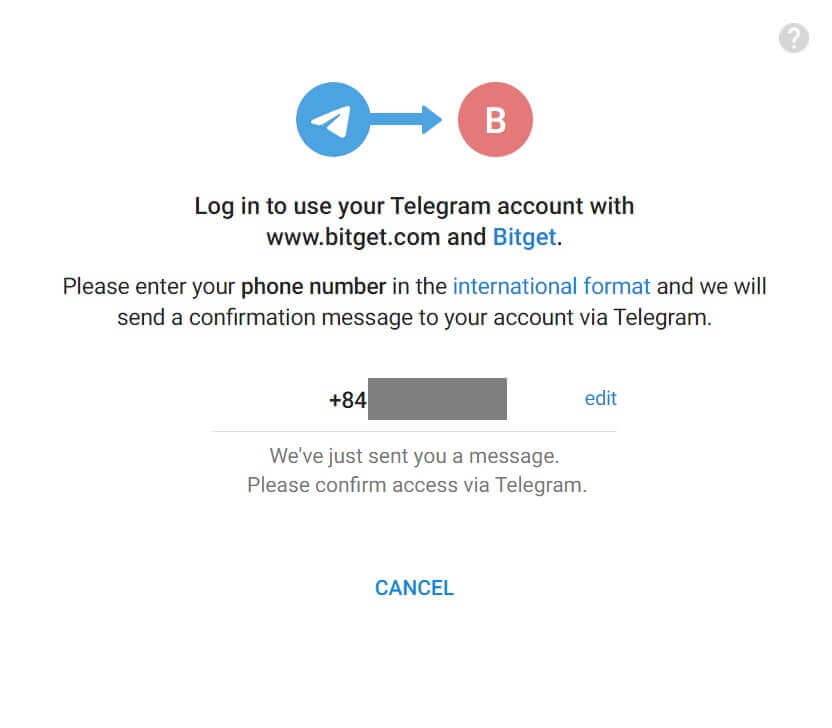
5. Read and agree to Bitget’s User Agreement and Privacy Policy, and click [Sign up].
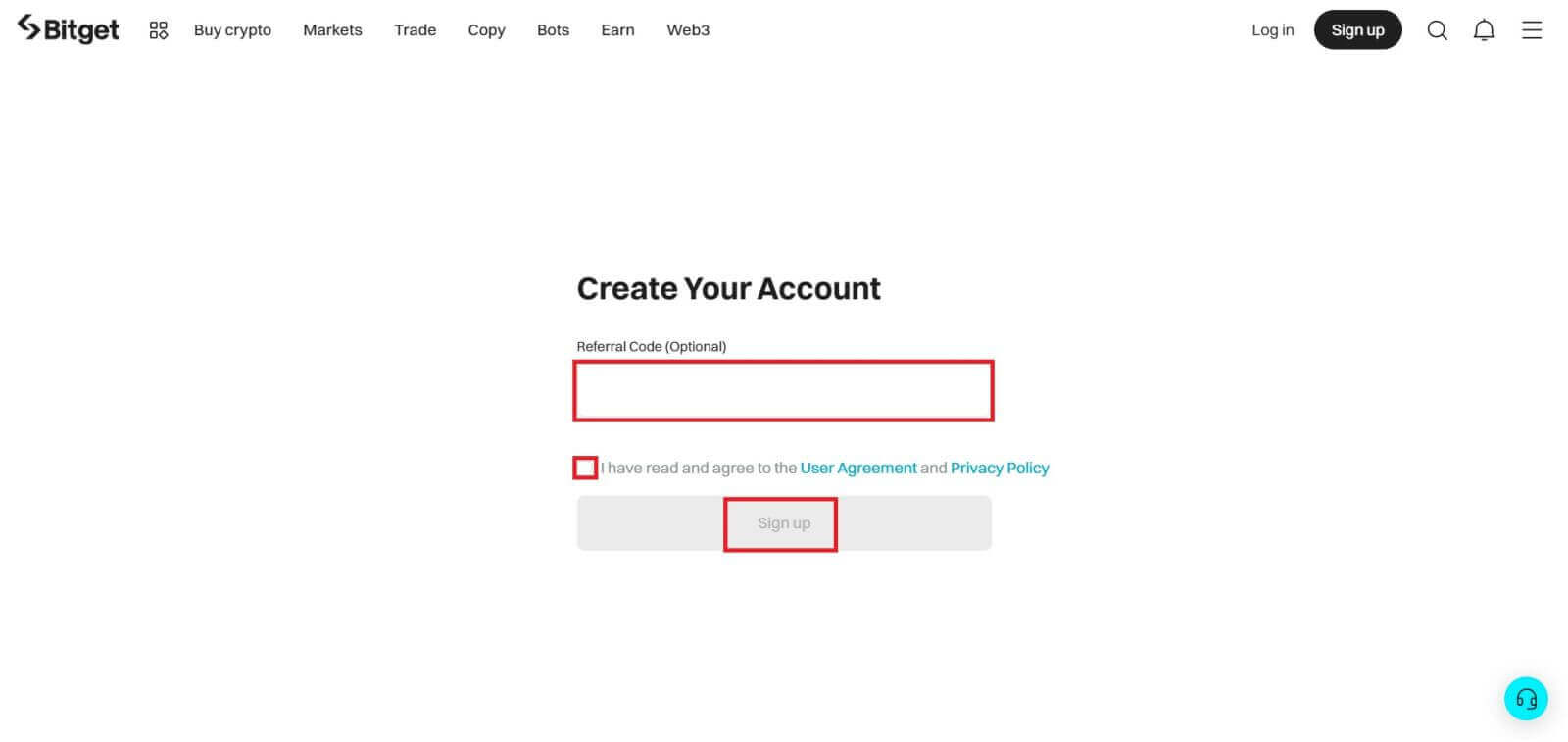
6. After that, you will be automatically redirected to the Bitget platform.
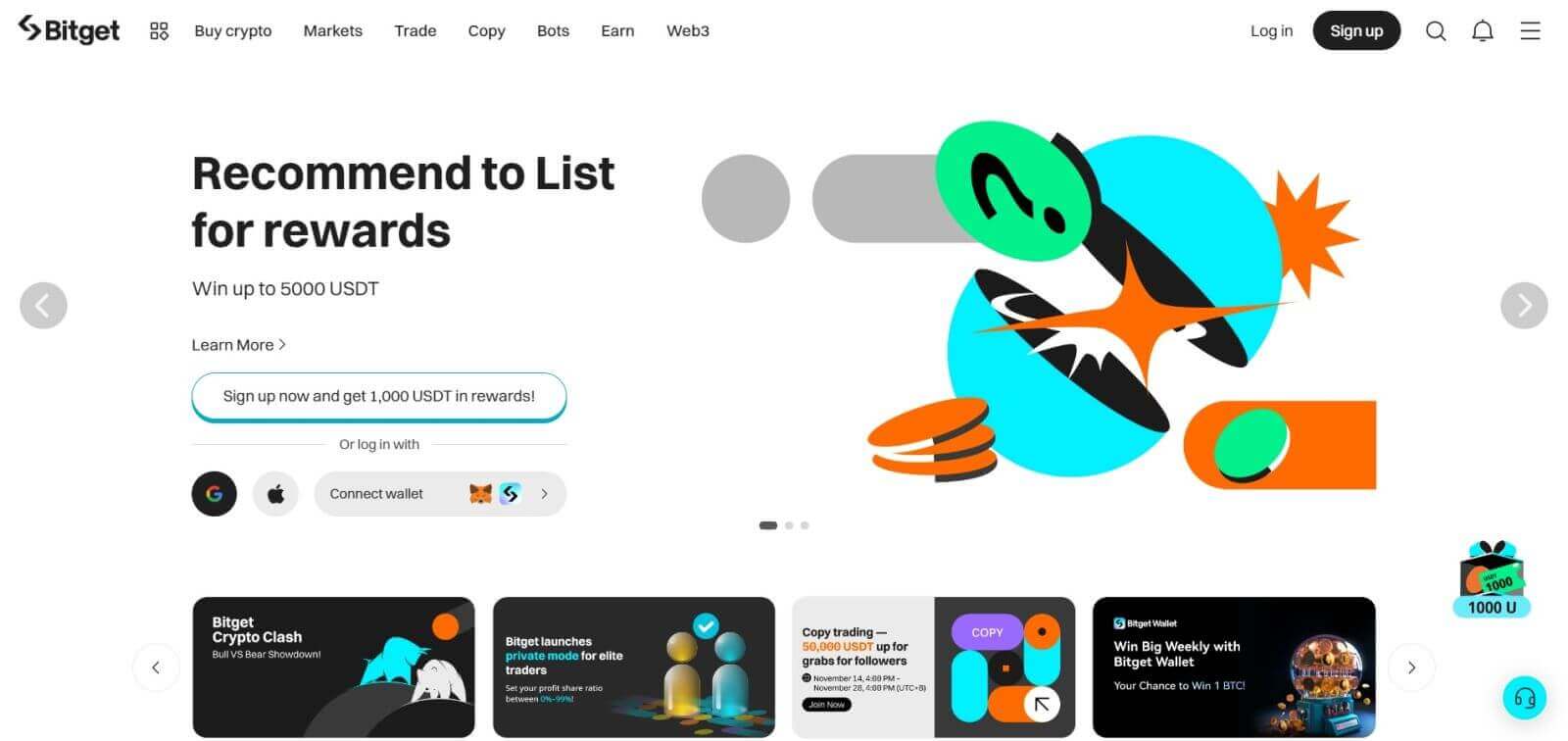
How to Login on the Bitget app
More than 70% of traders are trading the markets on their phones. Join them to react to every market movement as it happens.
1. Install Bitget app on Google Play or App Store.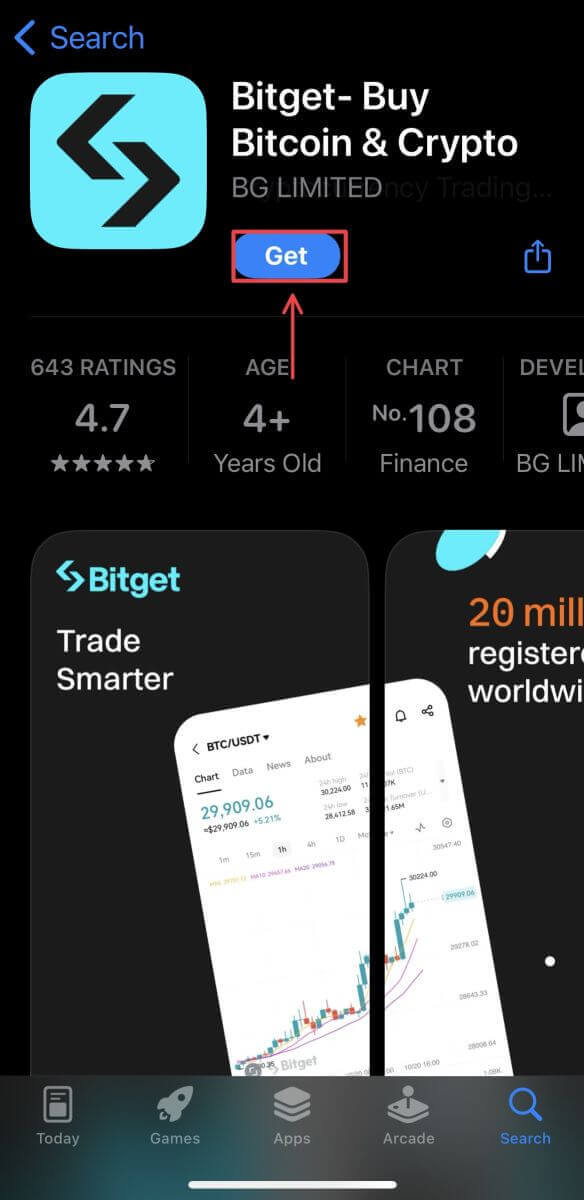
2. Click on the [Avatar], choose [Log in].
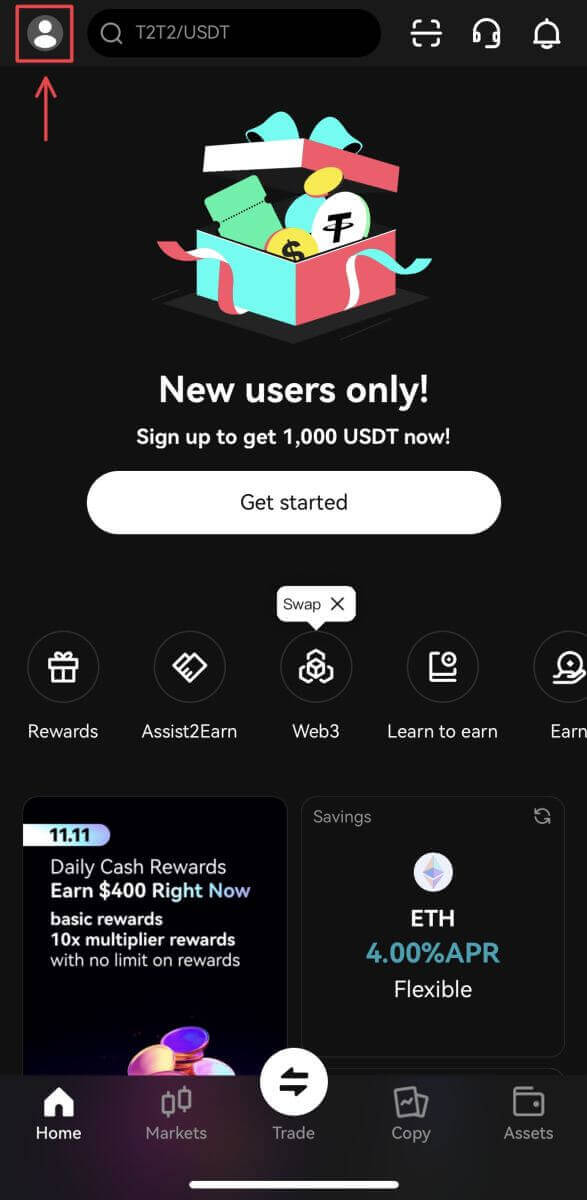
3. After installation and launching, you may log in to the Bitget app by using your email address, phone number, Apple ID or Google account.
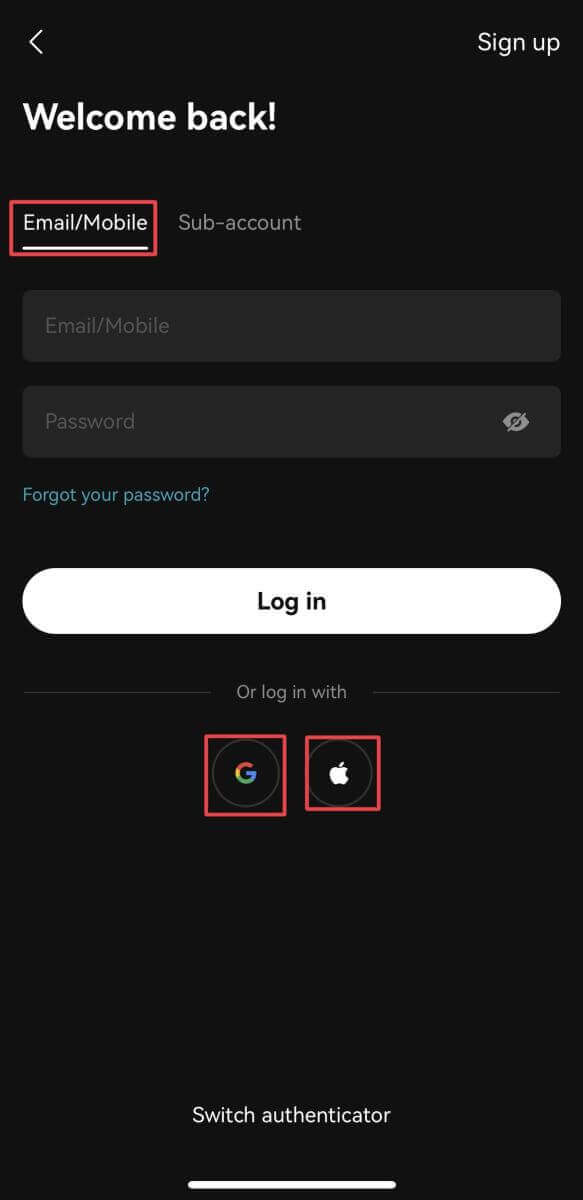
4. Perform the verification procedure.
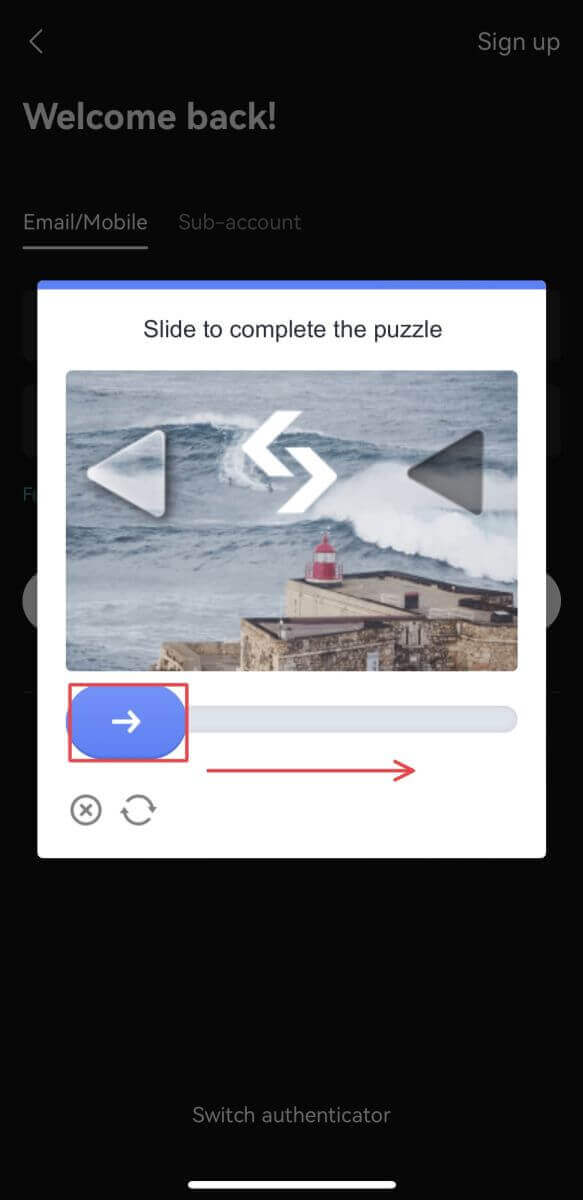
5. Type in the verification code that has been sent to your account.
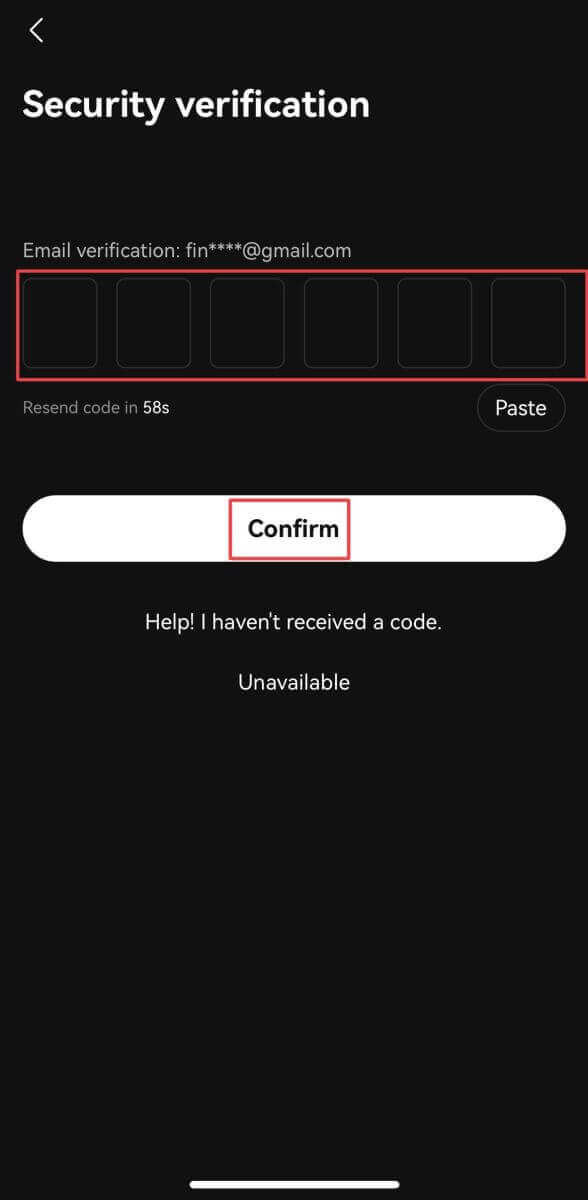
6. You will be directed to the dashboard and you can start trading.
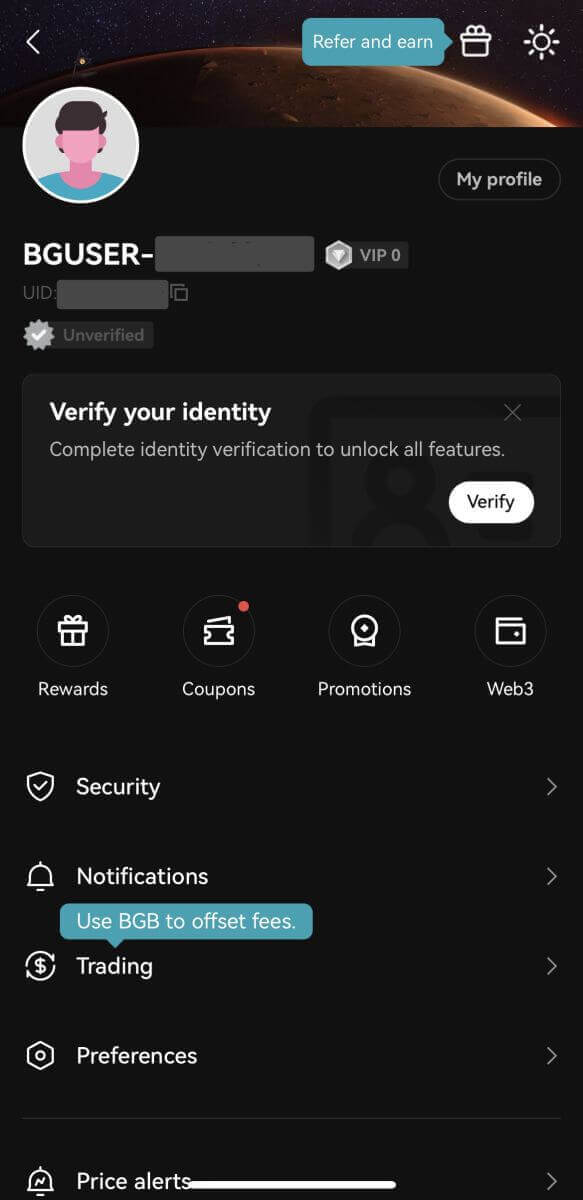
I forgot my password from the Bitget account
You can reset your account password from the Bitget website or App. Please note that for security reasons, withdrawals from your account will be suspended for 24 hours after a password reset.
1. Go to Bitget and click [Log in] on the top right corner.
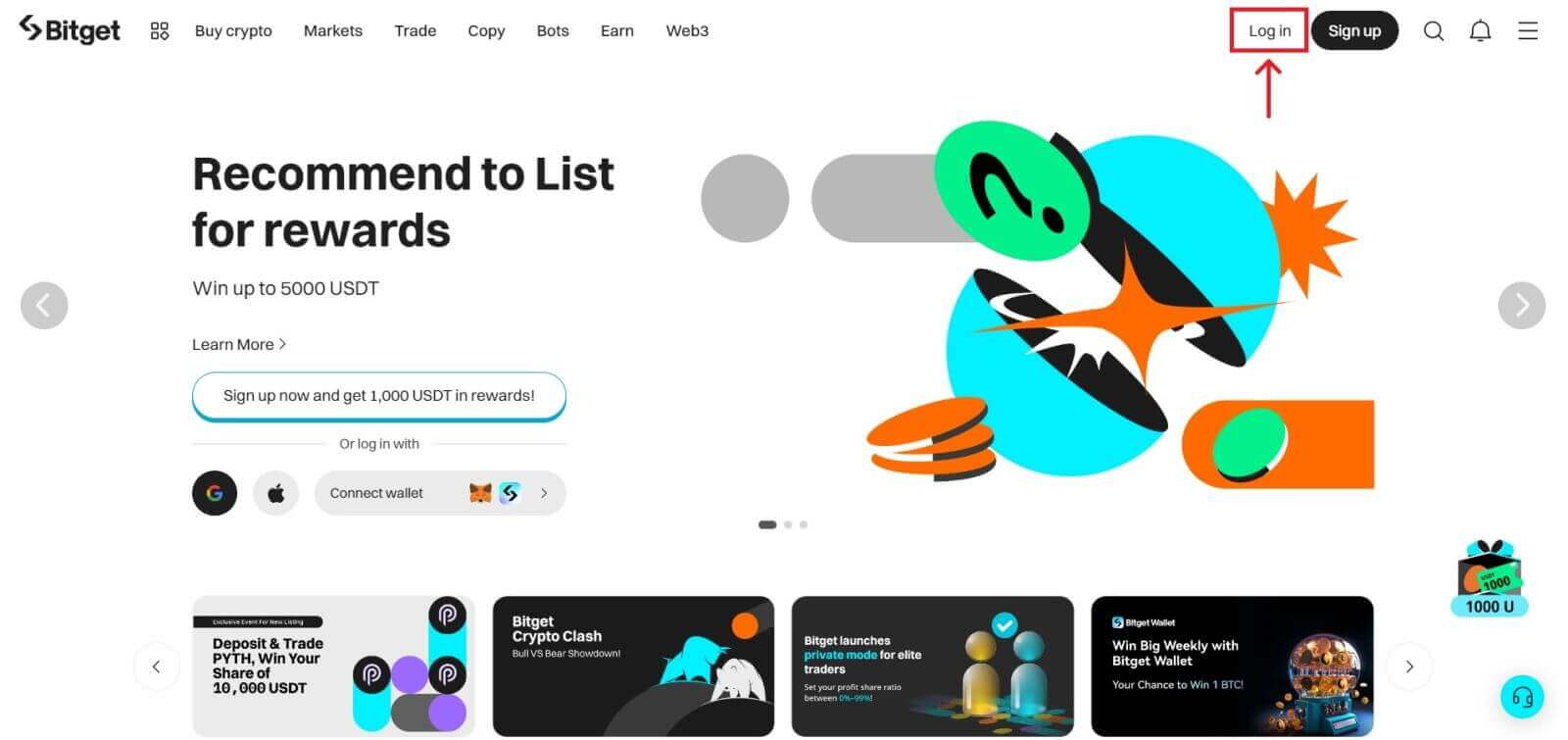
2. On the login page, click [Forgot your password?].
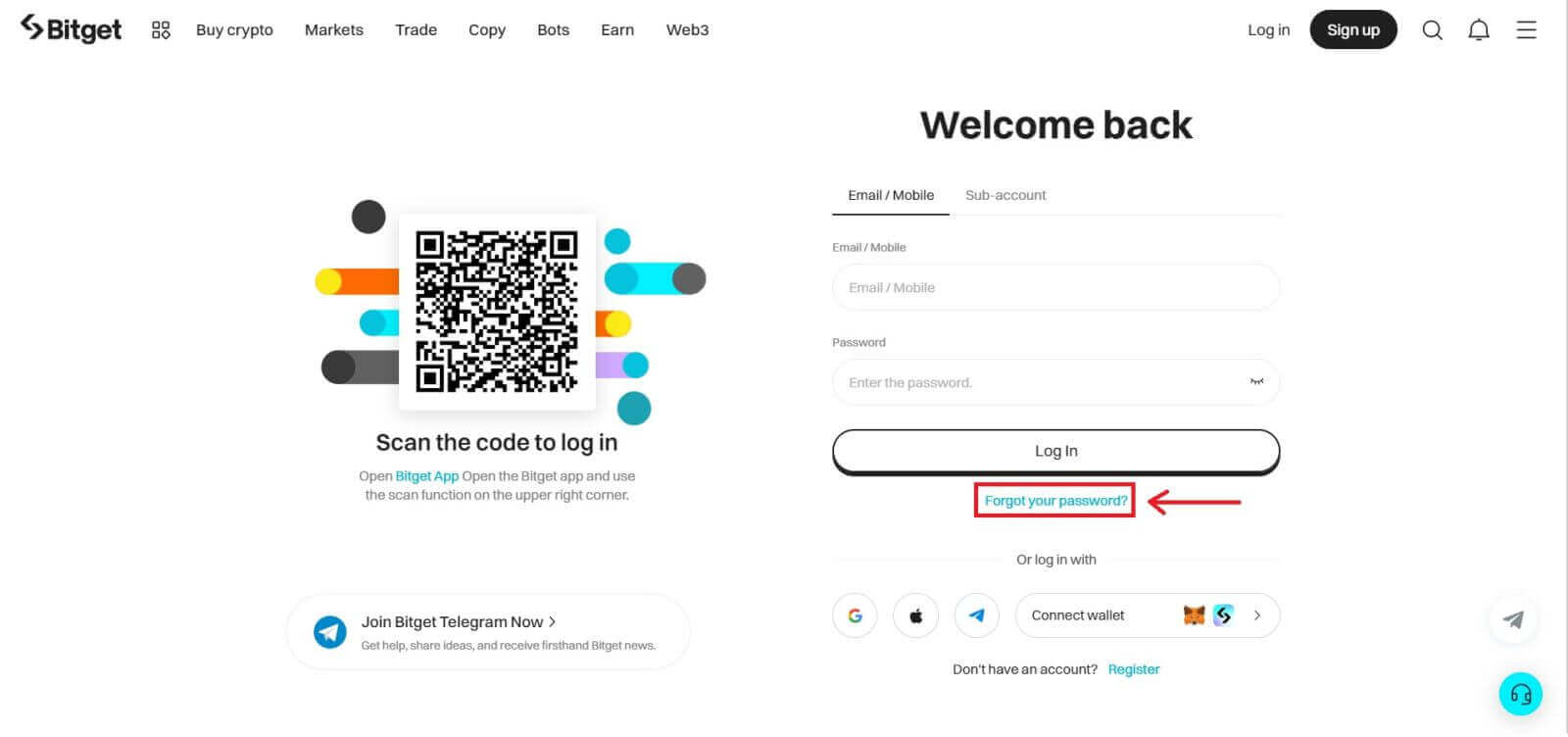
3. Put in your email or mobile number, then click [Next].
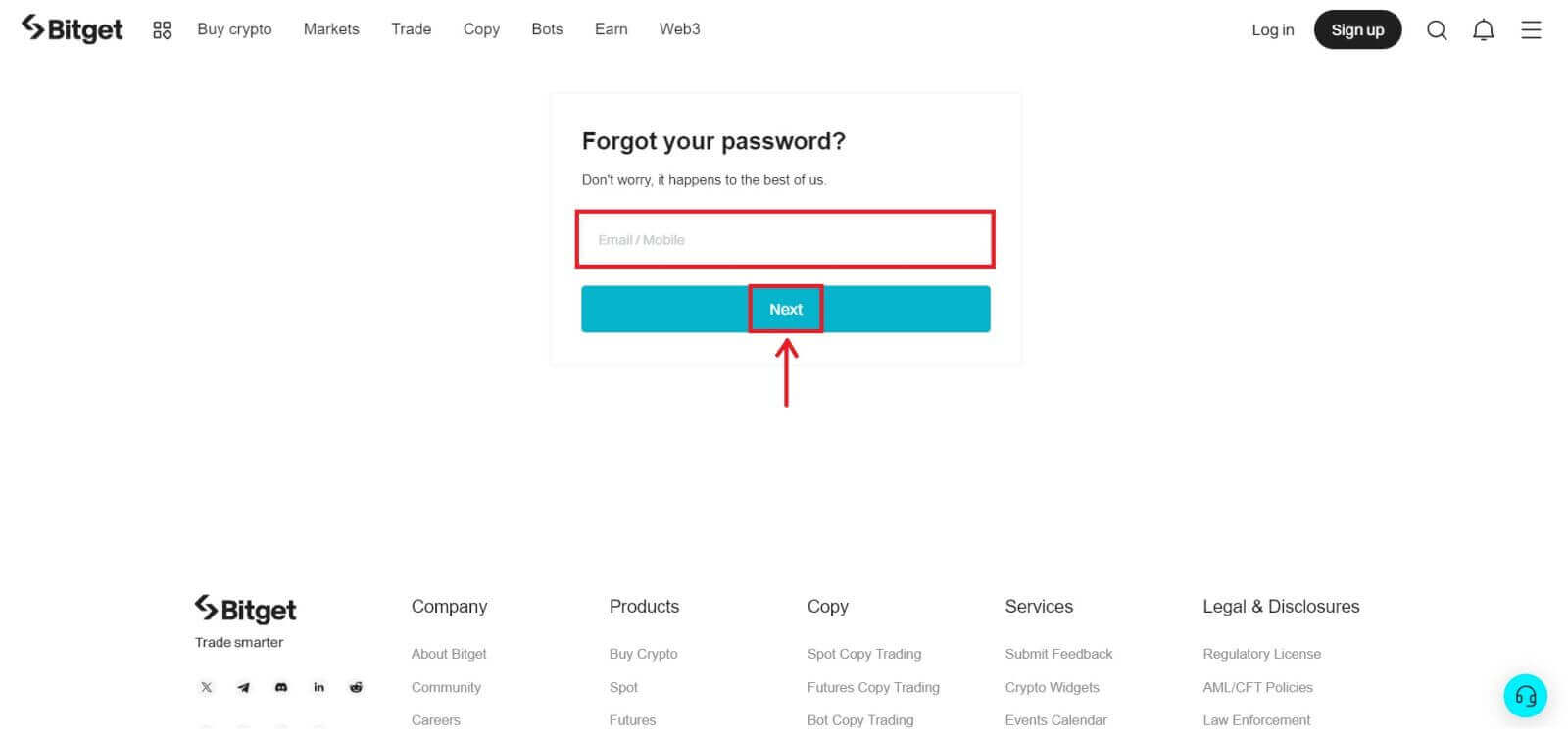
4. Complete the verification procedure, then type in the verification code that has been sent to your Google account.
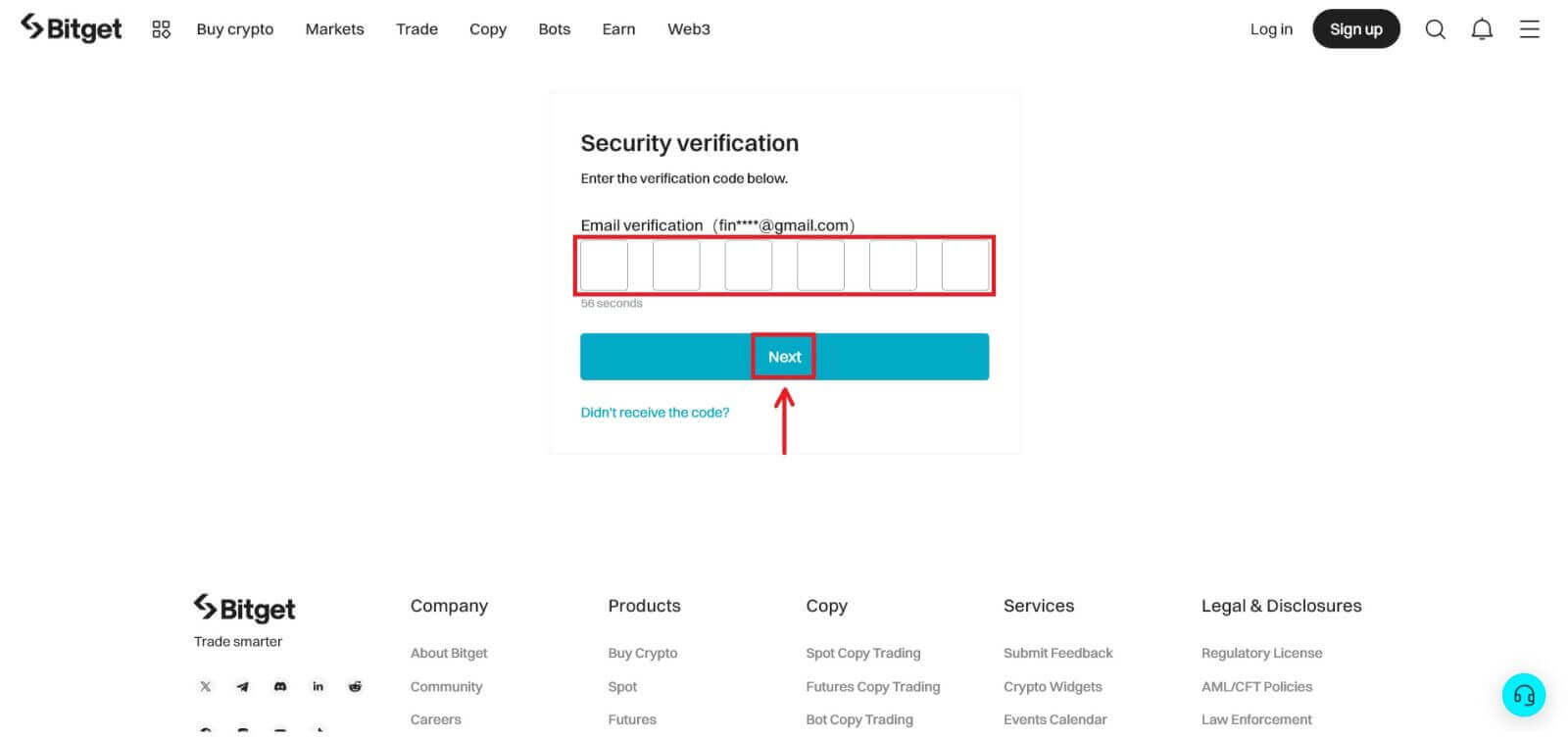
5. Enter your new password, then click [Next].
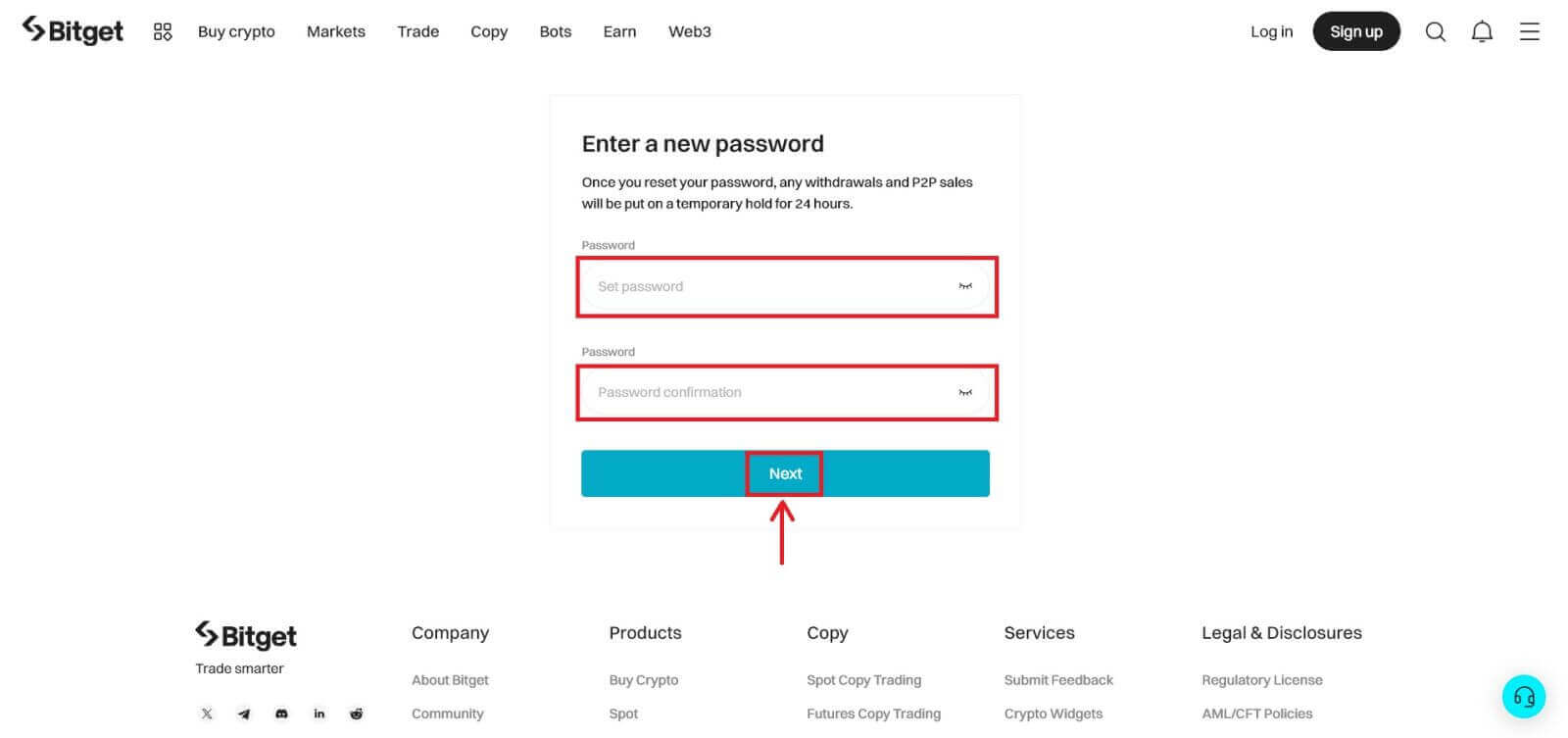
Note:
- Your password must contain 8-32 characters
- At least one number
- At least one uppercase letter
- At least one special character (Only support: ~`!@#$%^*()_-+={}[]|;:,.?/)
6. After the password is successfully reset, click [Return to login] and perform log in like usual with the new password.


If you are using the App, follow the instructions below.
1. Click on the avatar and [Forgot your password?]


2. Enter your account email or phone number and click [Continue].

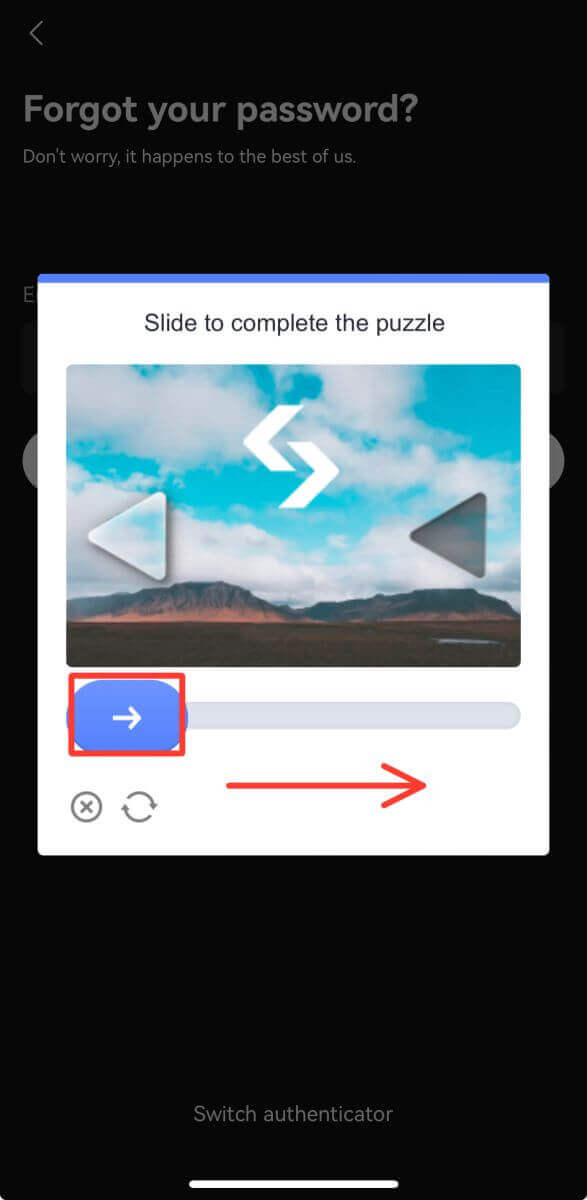
4. Enter the verification code you received in your email or SMS, and click [Reset password] to continue.
Notes
- If your account is registered with an email and you have enabled SMS 2FA, you can reset your password through your mobile number.
- If your account is registered with a mobile number and you have enabled email 2FA, you can reset the login password using your email.
5. Enter your new password and click [Next].
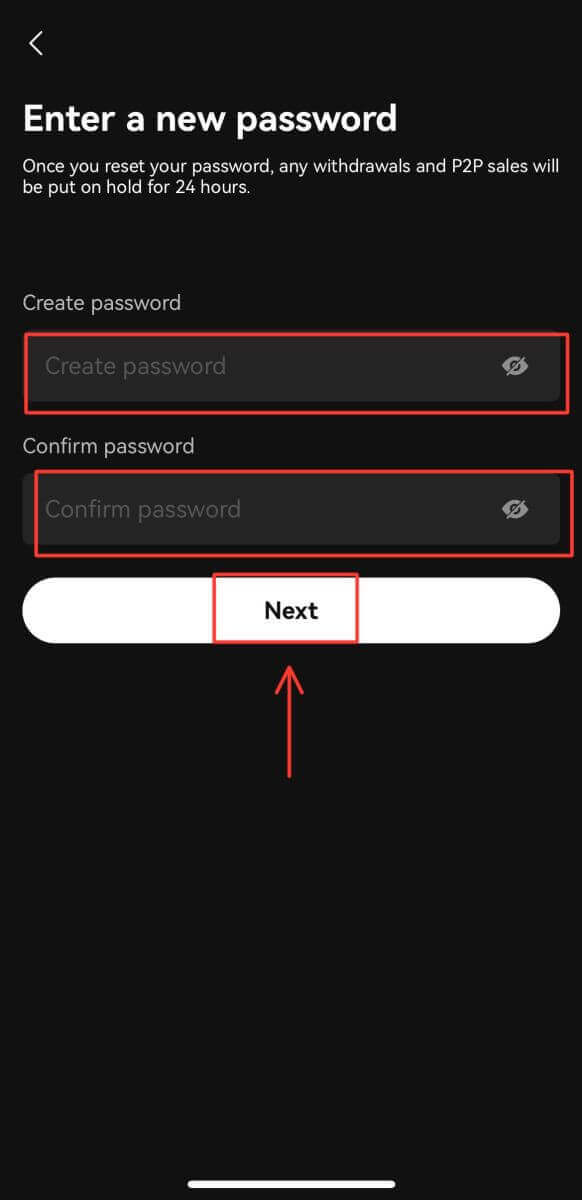
Note:
- Your password must contain 8-32 characters
- At least one number
- At least one uppercase letter
- At least one special character (Only support: ~`!@#$%^*()_-+={}[]|;:,.?/)
6. Your password has been reset successfully. Please use the new password to log in to your account.
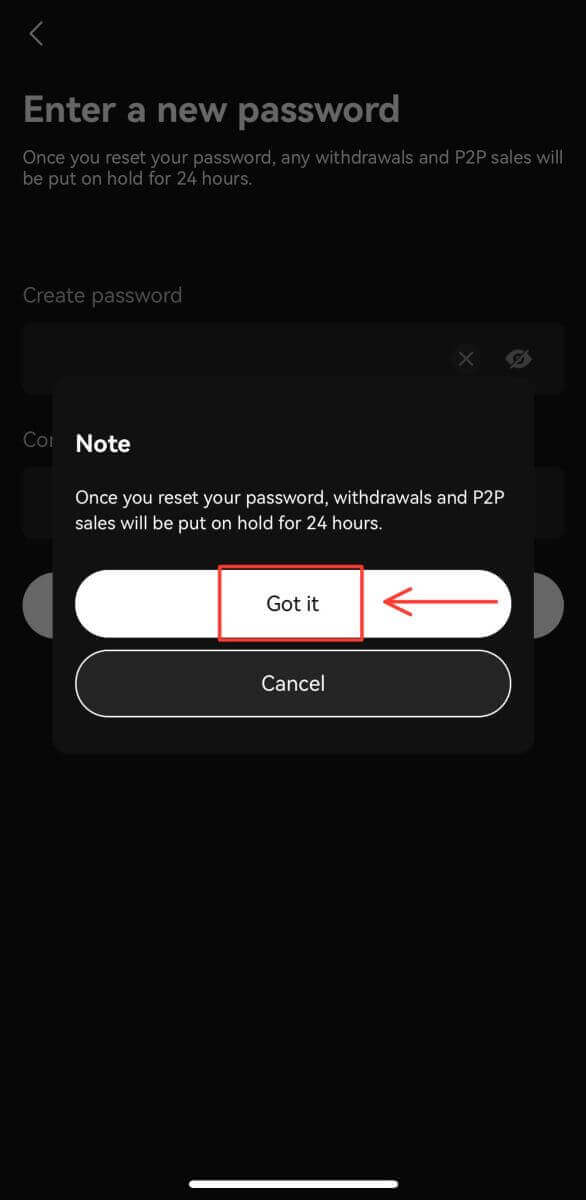
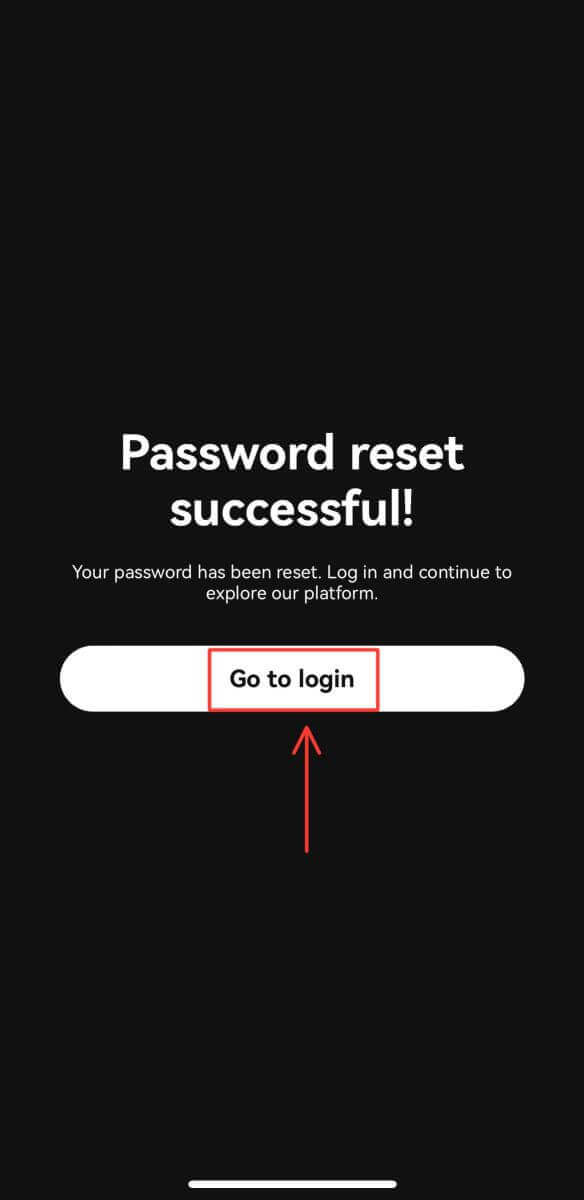
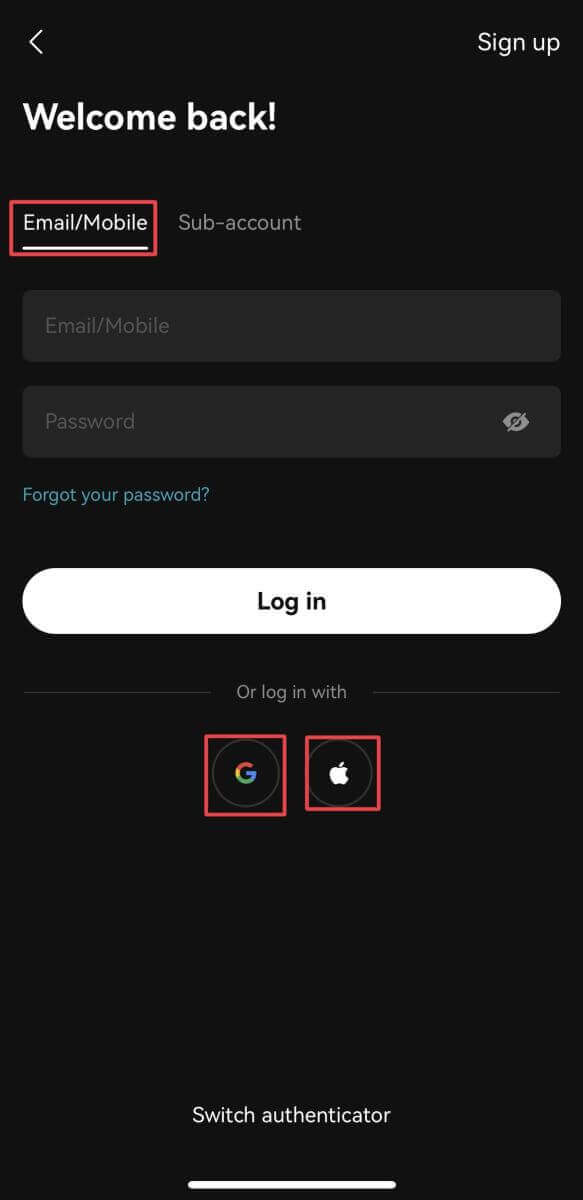
Frequently Asked Questions (FAQ)
Bitget 2FA | How to set up Google Authenticator Code
Learn how to set up Google Authenticator for Bitget 2FA (Two-Factor Authentication) and enhance the security of your Bitget account. Follow our step-by-step guide to enable Google Authenticator and protect your assets with an additional layer of verification.
1. Download the Google Authenticator APP (In App Store or Google Play)
2. Visit Bitget APP or Bitget PC
3. Log in to the Bitget account
4. Visit the personal center-Google verification
5. Use Google Authenticator to scan the QR code or manually enter the verification code
6. Complete binding
What Should Be Done If I Cannot Receive The Verification Code or Other Notifications?
If you cannot receive a mobile phone verification code, email verification code or other notifications when using Bitget, please try the following methods.
1. Mobile phone verification code
(1) Please try to click send verification code several times and wait
(2) Check whether it is blocked by third-party software on the mobile phone
(3) Looking for help from online customer service
2. Mail verification code
(1) Check whether it is blocked by the mail spam box
(2) Looking for help from online customer service
[Contact Us]
Customer Services:[email protected]
Market Cooperation:[email protected]
Quantitative Market Maker Cooperation:[email protected]