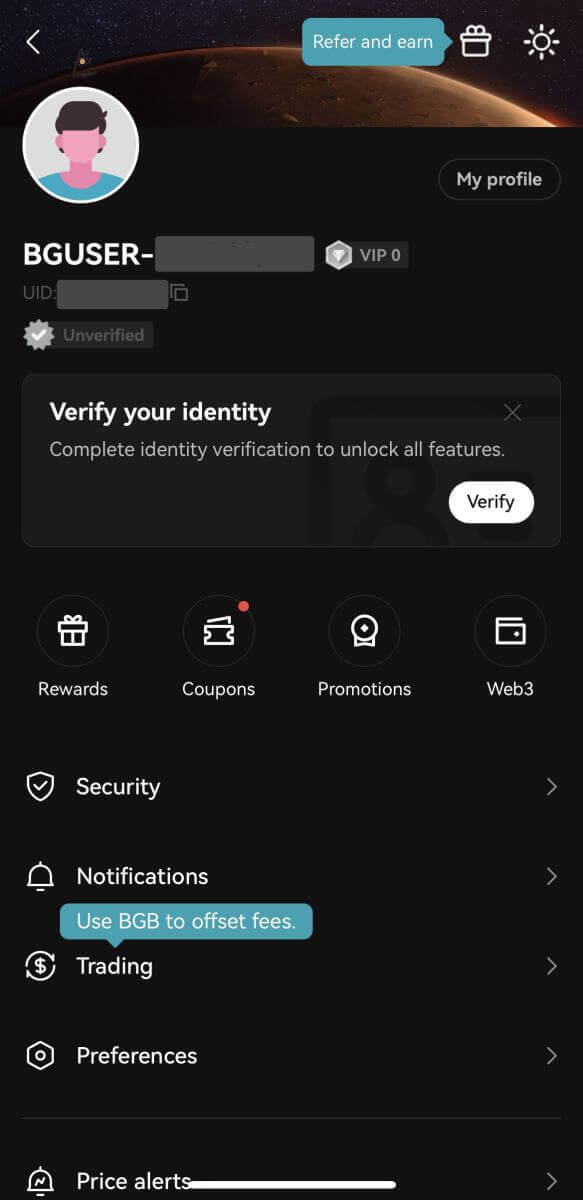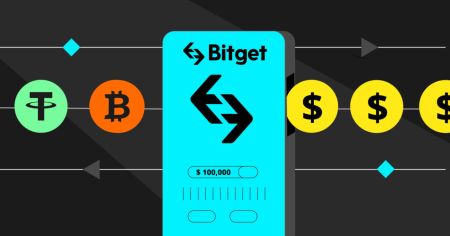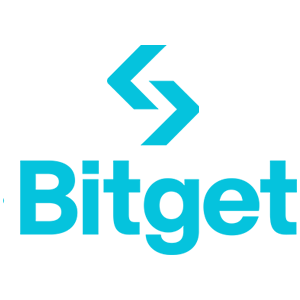Ki jan yo telechaje ak enstale aplikasyon Bitget pou telefòn mobil (Android, iOS)
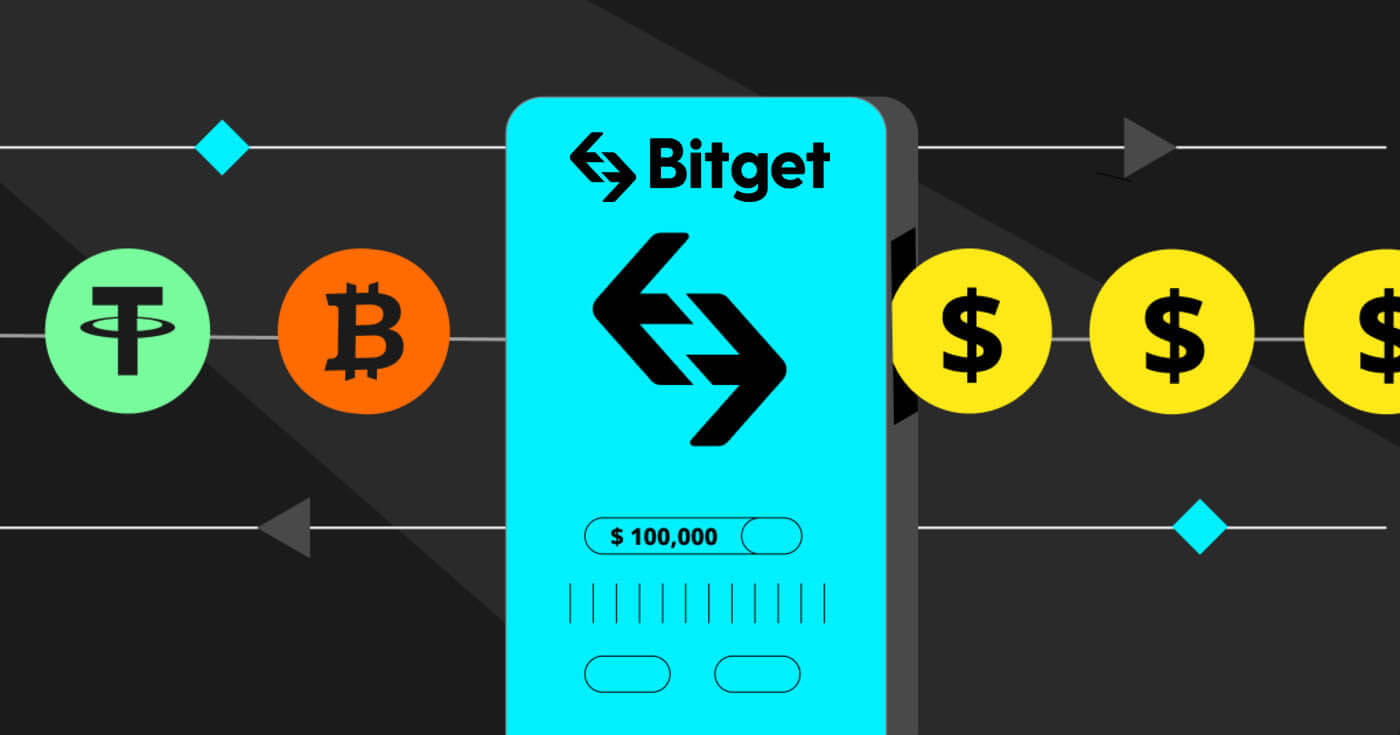
Ki jan yo telechaje ak enstale Bitget App sou iOS Telefòn
Vèsyon mobil platfòm komès la se egzakteman menm jan ak vèsyon entènèt la. Kontinwe, pa pral gen okenn pwoblèm ak komès, depo ak retrè. Anplis, aplikasyon Bitget komès pou iOS konsidere kòm pi bon aplikasyon pou komès sou entènèt. Se konsa, li gen yon evalyasyon segondè nan magazen an.
Telechaje aplikasyon Bitget la nan App Store oswa klike isit la . Senpleman chèche aplikasyon "Bitget" epi telechaje li sou iPhone oswa iPad ou.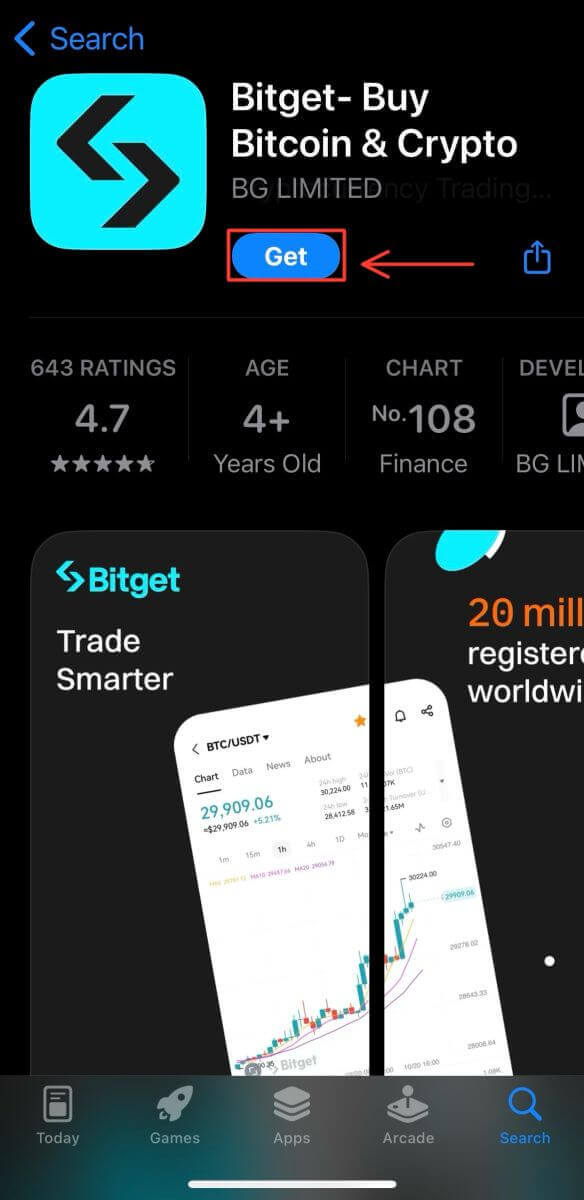
Rete tann pou enstalasyon an fini. Lè sa a, ou ka enskri sou Bitget App a epi konekte pou kòmanse komès.
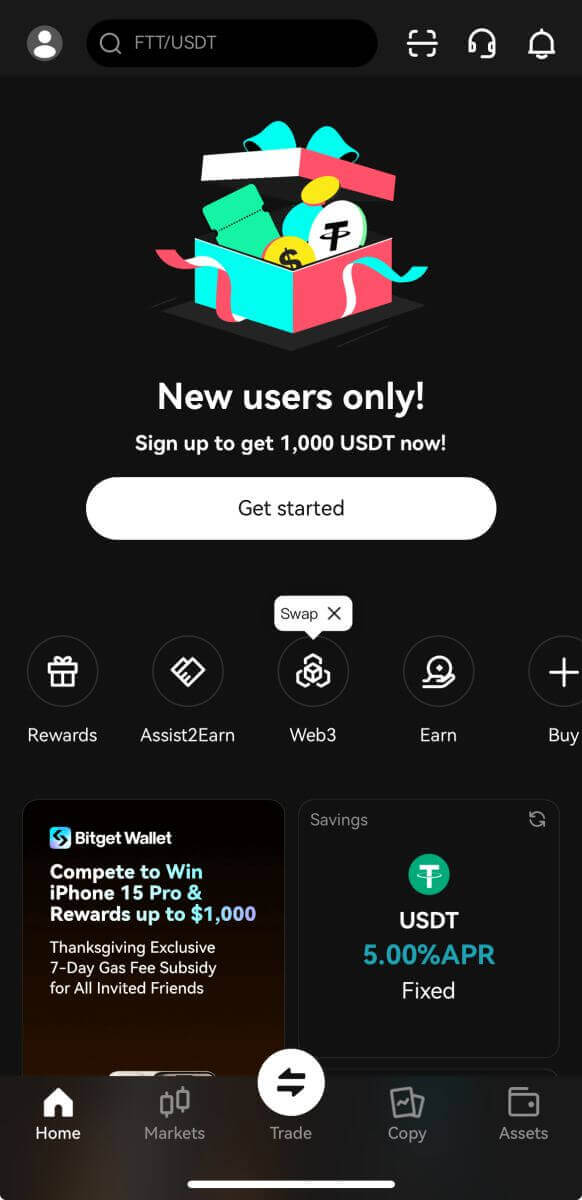
Ki jan yo telechaje ak enstale Bitget App sou telefòn android
Bitget komès aplikasyon pou Android konsidere kòm pi bon aplikasyon pou komès sou entènèt. Kidonk, li gen yon evalyasyon segondè nan magazen an, tou pa pral gen okenn pwoblèm ak komès, depo ak retrè.
Telechaje aplikasyon mobil Bitget la nan magazen Google Play oswa klike isit la . Senpleman chèche aplikasyon "Bitget" epi telechaje li sou telefòn android ou.
Klike sou [Enstale] pou konplete download la. 
Rete tann pou enstalasyon an fini. Lè sa a, ou ka enskri sou Bitget App a epi konekte pou kòmanse komès.
Ki jan yo Enskri sou Bitget App
1. Louvri aplikasyon an, klike sou [Avatar], chwazi [Enskri]


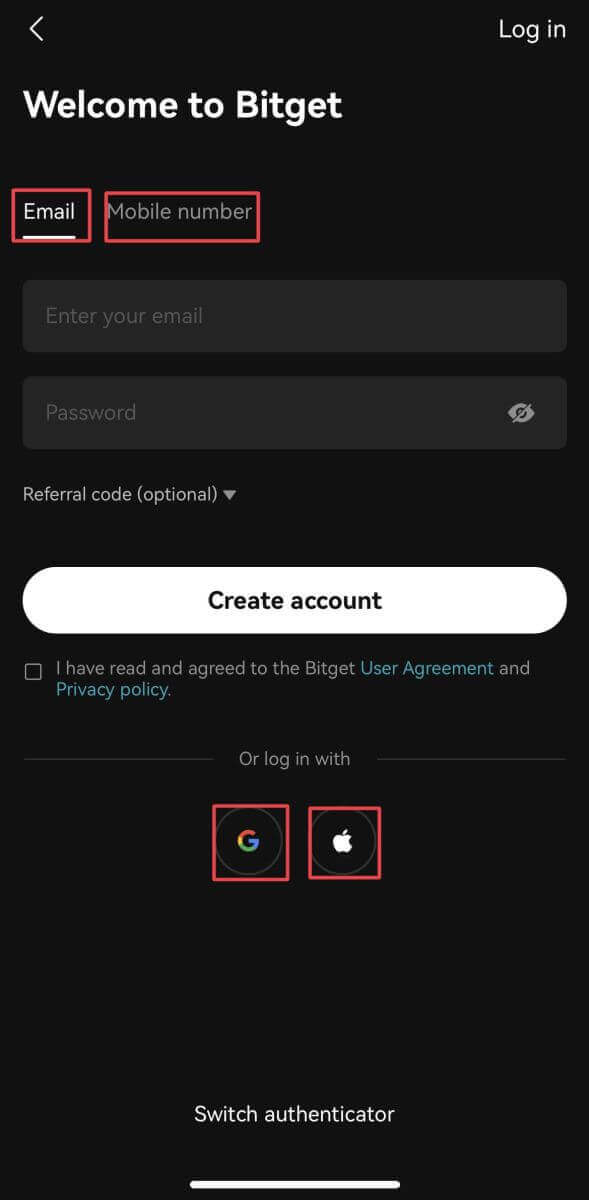
Enskri ak kont Google ou:
3. Chwazi [Google]. Ou pral mande w konekte nan Bitget lè l sèvi avèk kont Google ou. Tape [Next].
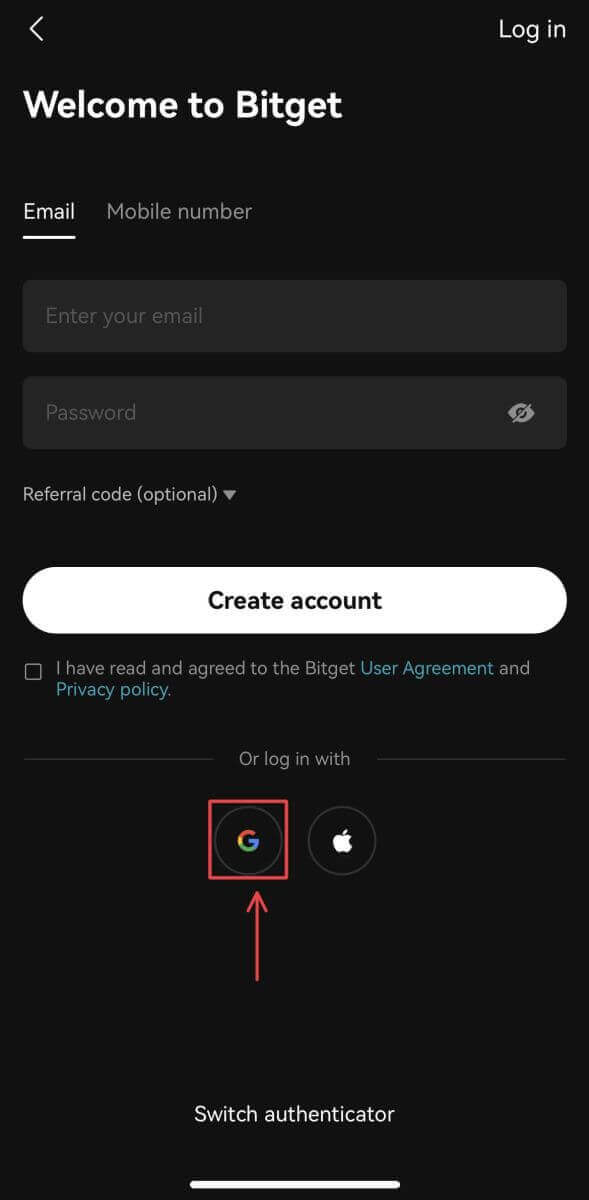
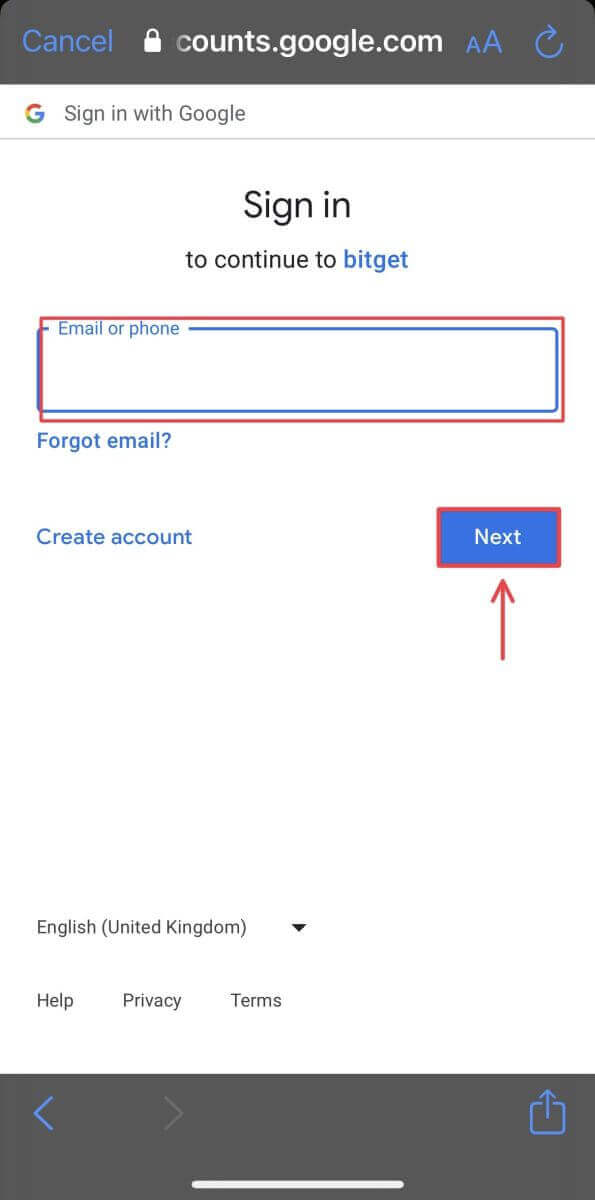
4. Ranpli verifikasyon an
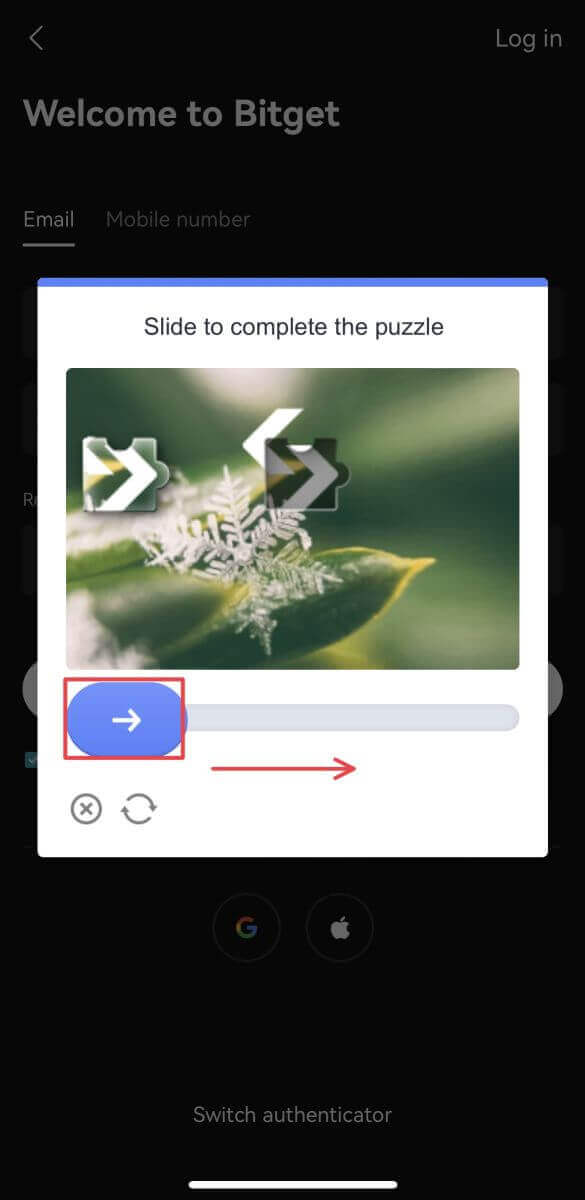
5. Tape kòd verifikasyon ki te voye sou kont Google ou a
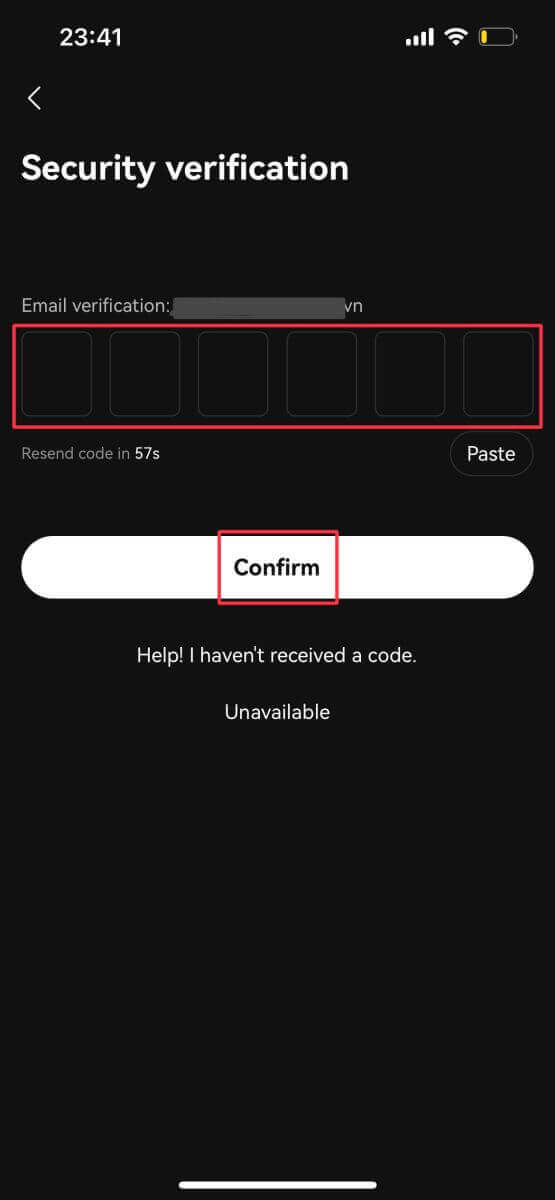
6. Felisitasyon! Ou te kreye yon kont Bitget avèk siksè.
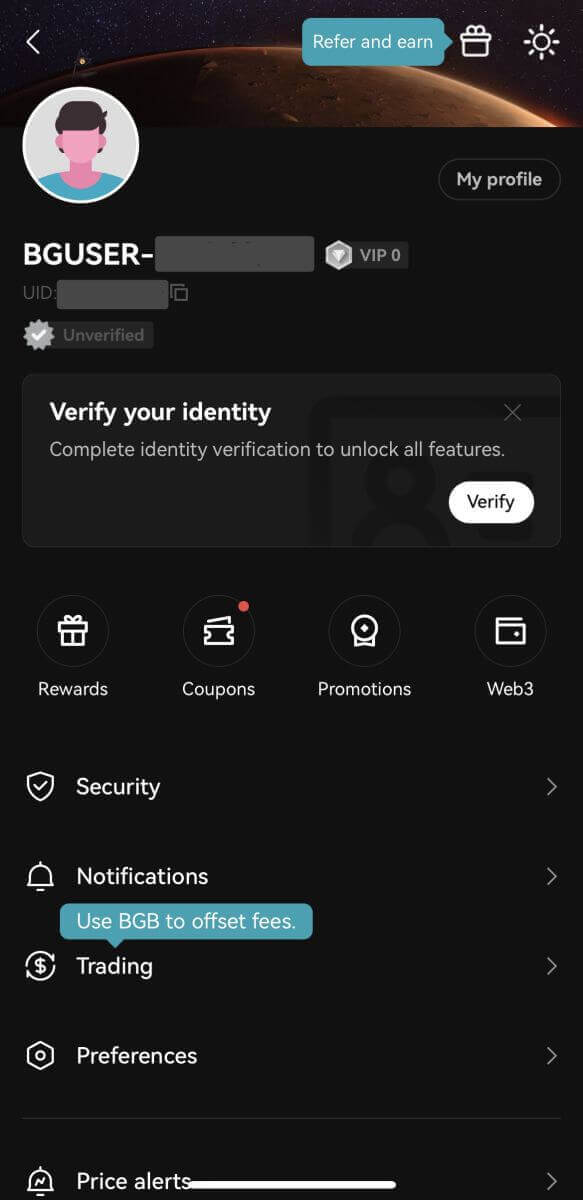
Enskri ak kont Apple ou:
3. Chwazi [Apple]. Ou pral mande w konekte nan Bitget lè l sèvi avèk kont Apple ou. Tape [Kontinye].
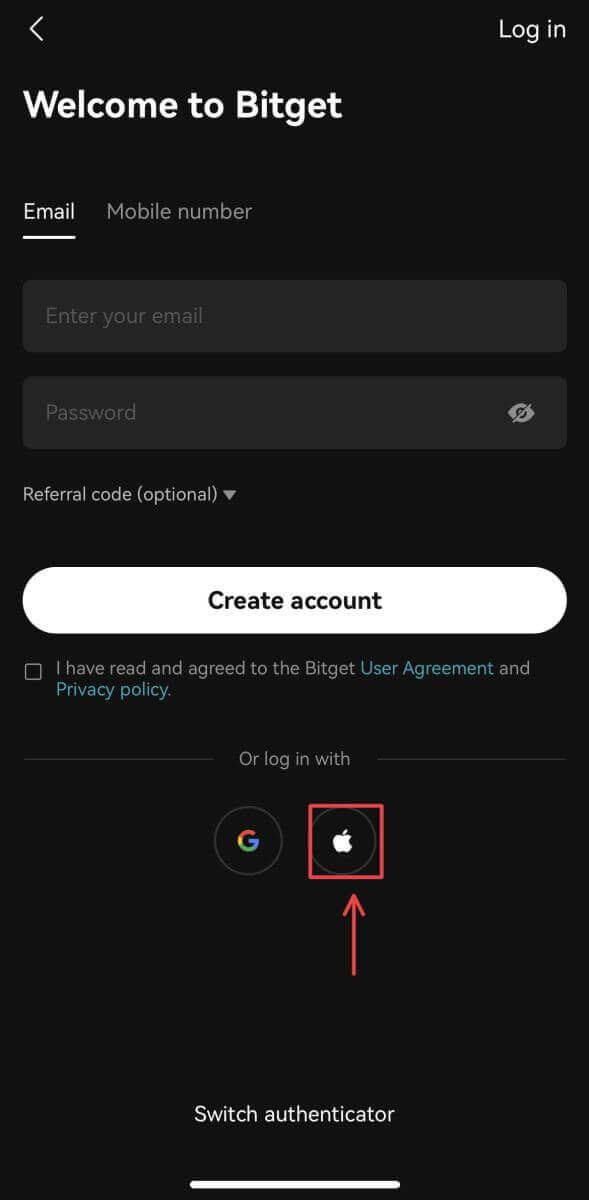
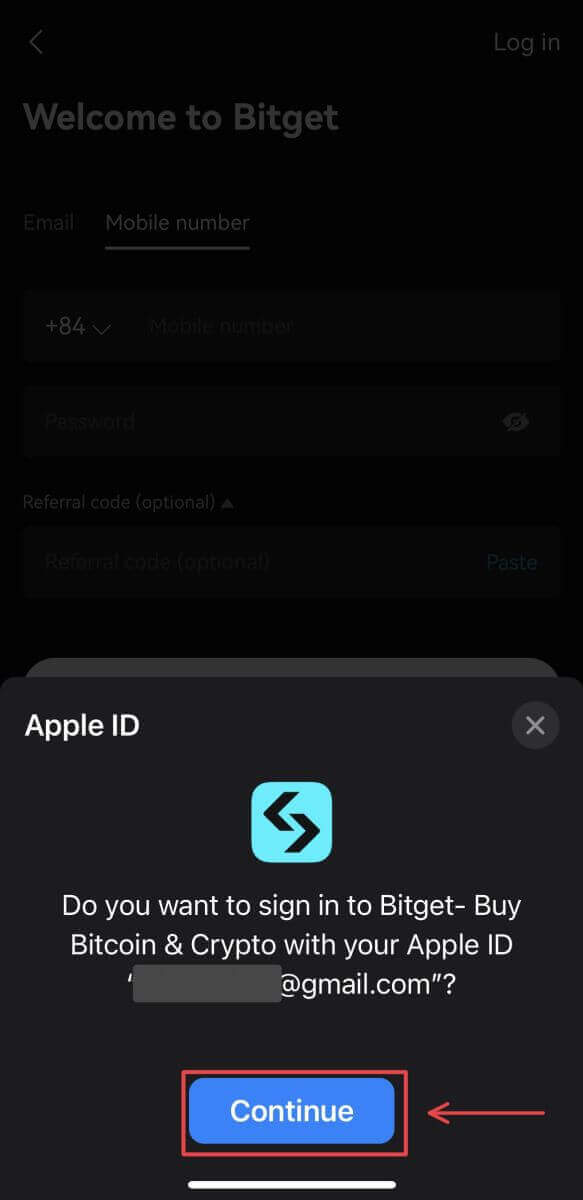
4. Kreye kont ou, tape kòd verifikasyon an epi mete kòd Referans lan si w genyen youn. Lè sa a, li epi dakò ak Akò itilizatè Bitget a ak Règleman sou enfòmasyon prive, epi klike sou [Enskri].
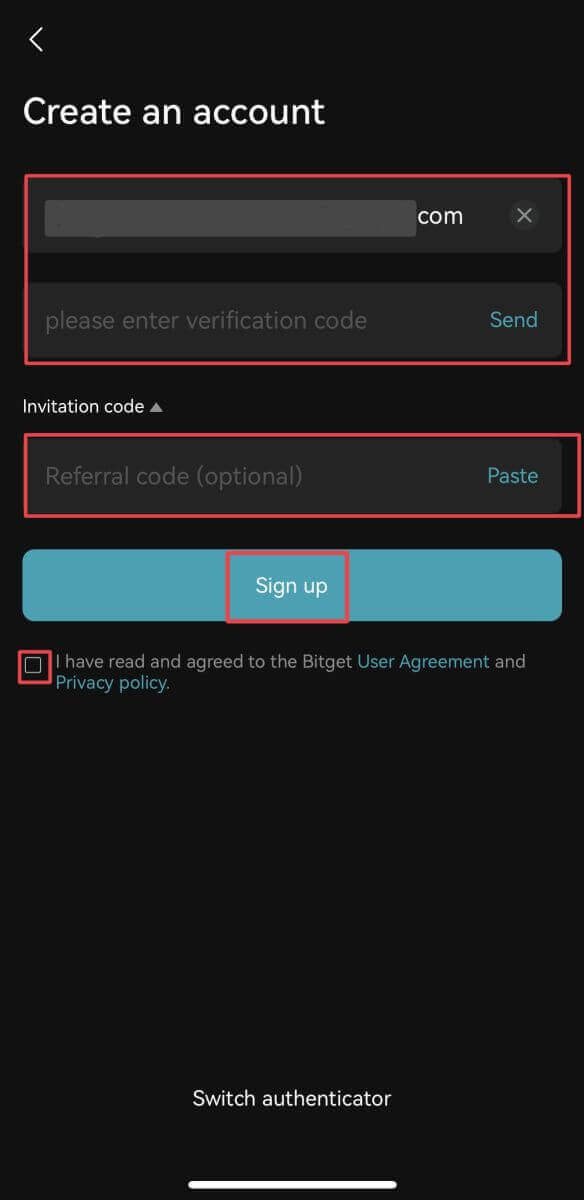
5. Tape kòd verifikasyon ki te voye sou kont imel ou a
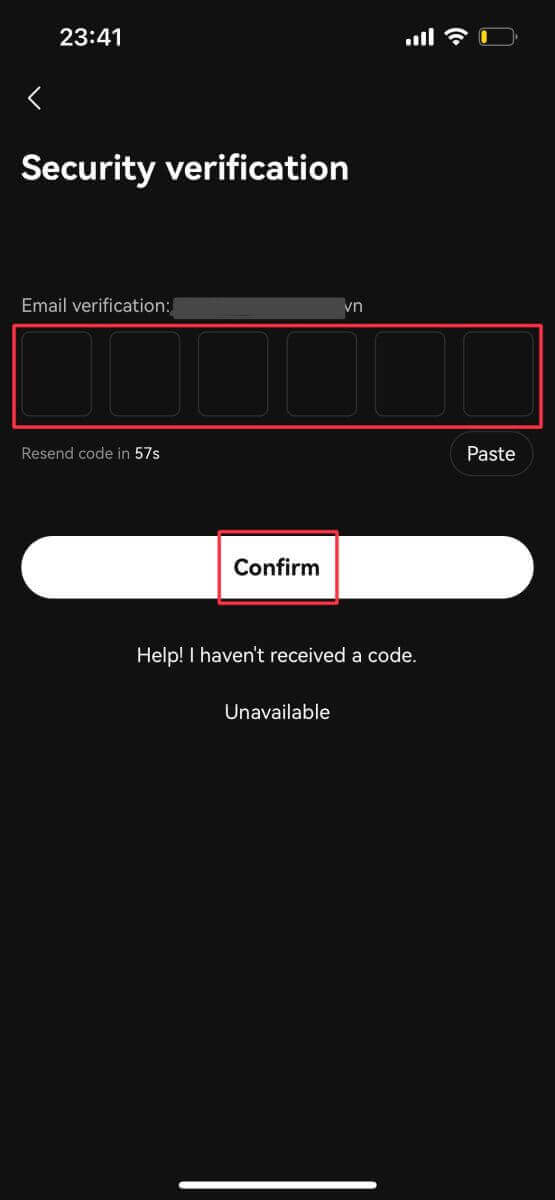
6. Felisitasyon! Ou te kreye yon kont Bitget avèk siksè.
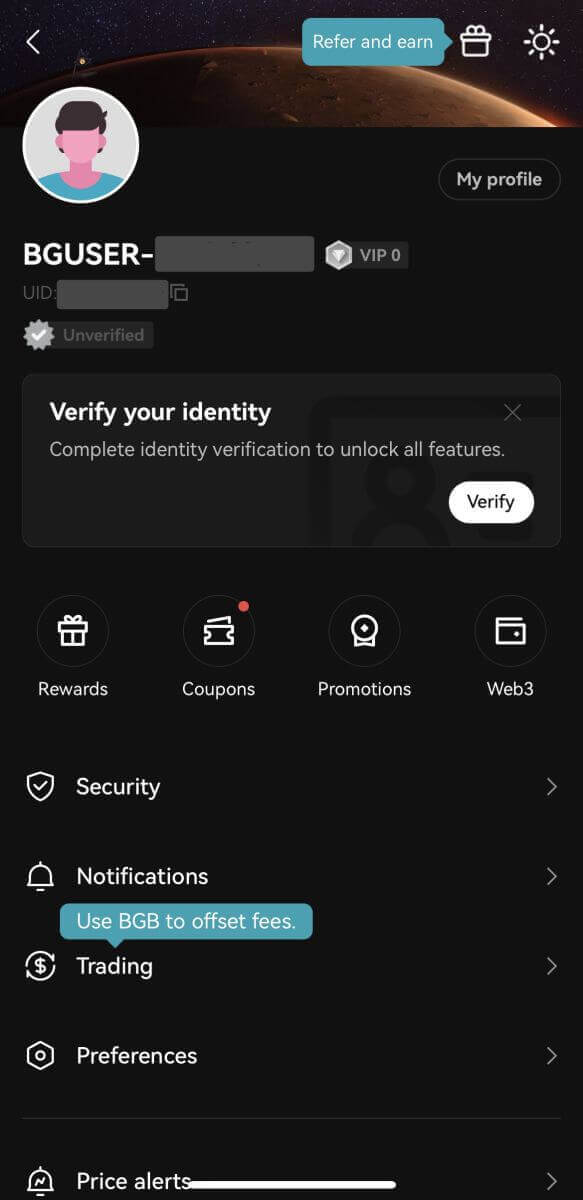
Enskri ak imèl ou / nimewo telefòn ou:
3. Chwazi [Imèl] oswa [Nimewo Telefòn] epi antre adrès imel/nimewo telefòn ou. Lè sa a, kreye yon modpas an sekirite pou kont ou.
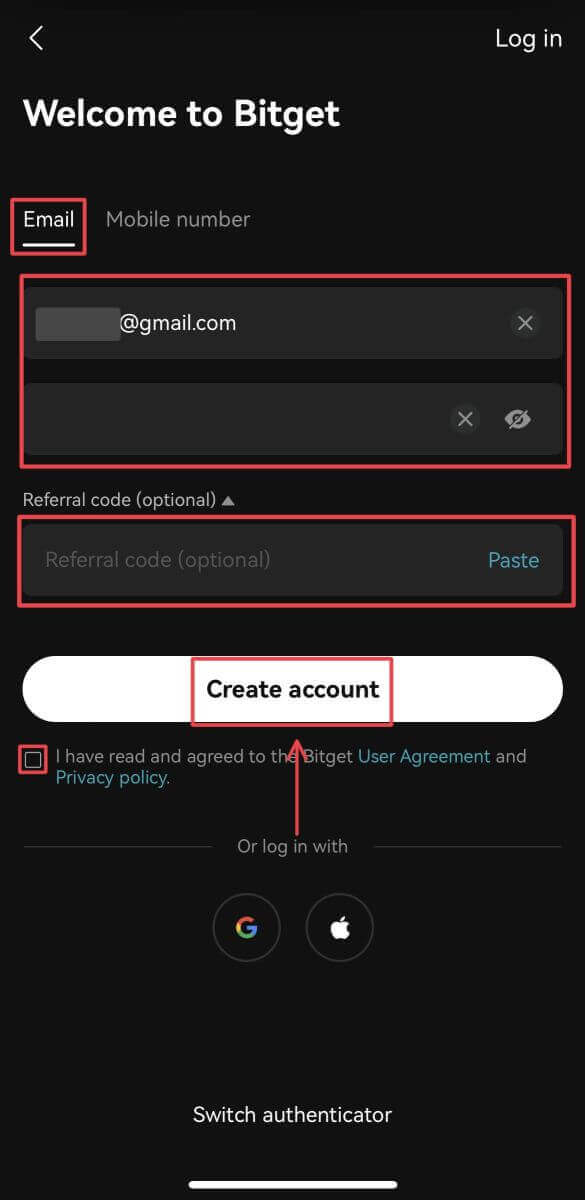
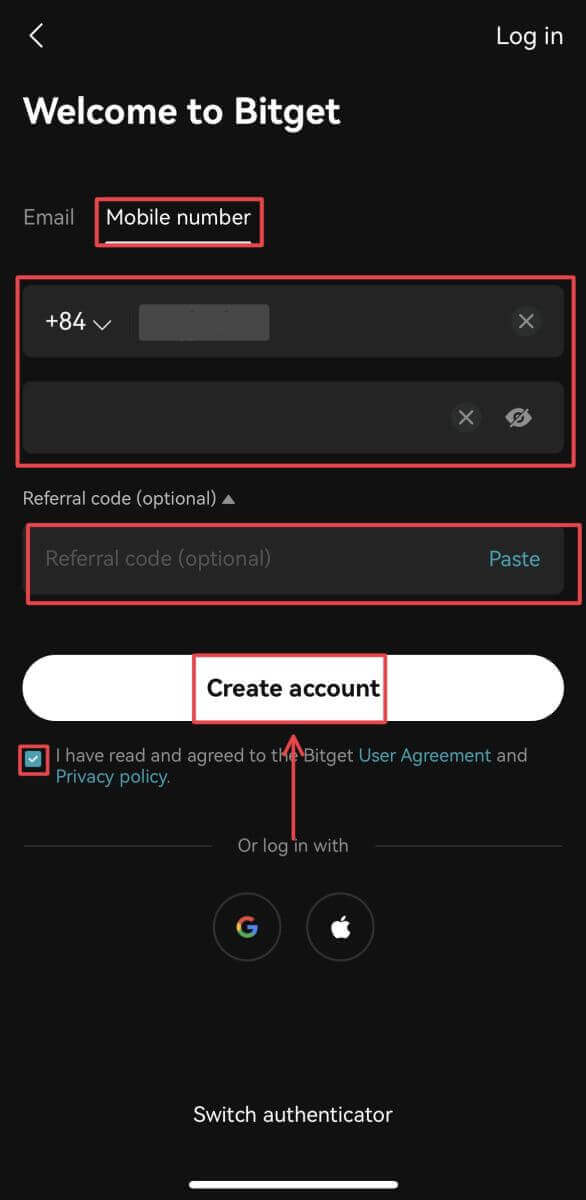
Remak:
- Modpas ou a dwe genyen 8-32 karaktè
- Omwen yon nimewo
- Omwen yon lèt majiskil
- Omwen yon karaktè espesyal (Sèlman sipò: ~`!@#$%^*()_-+={}[]|;:,.?/)
4. Ou pral resevwa yon kòd verifikasyon 6 chif nan imèl ou oswa nan telefòn ou. Antre kòd la nan 10 minit epi klike sou [Soumèt].
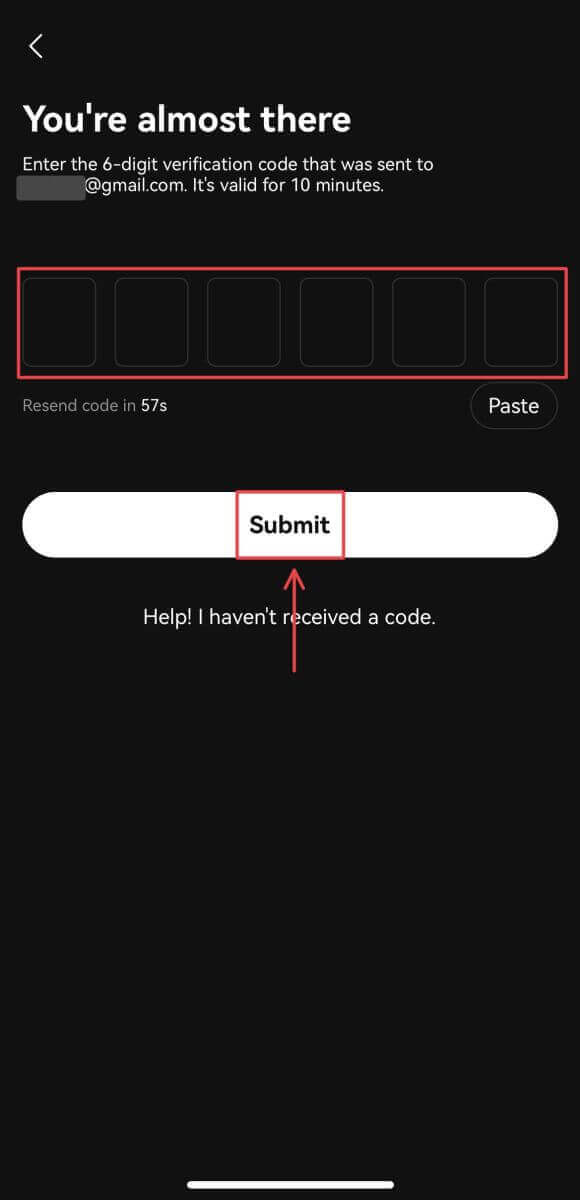
5. Felisitasyon! Ou te kreye yon kont Bitget avèk siksè.